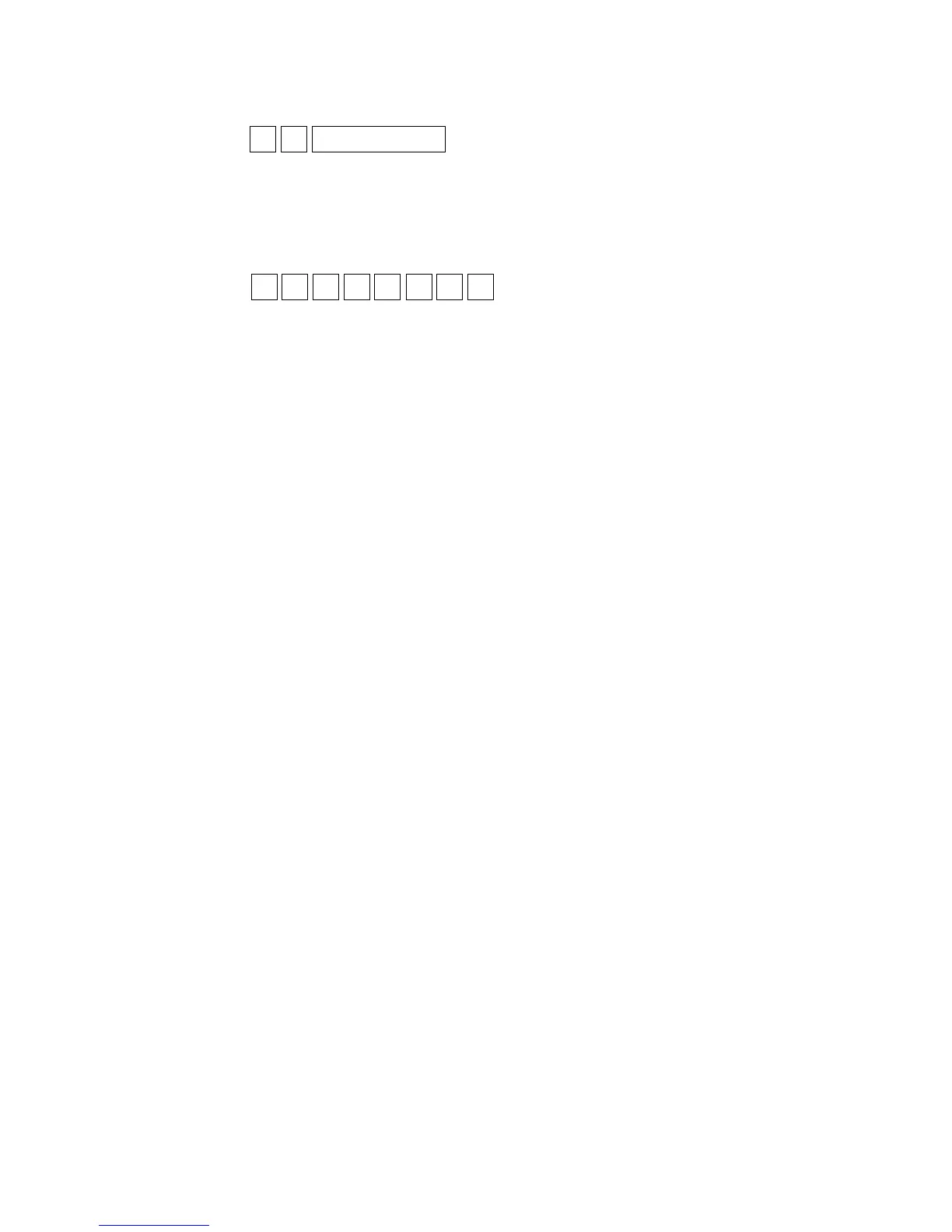— 27 —
■ Time display test
Operation : X 9 #–2 SUBTOTAL
X : 0 (or abbreviated) ... Time is displayed.
1 ............................ The time (23 hours 59 minutes and 50 seconds) is set.
This operation continue the time display until the input of the clear button or power failure.
[Print image]
23– 59 50
■ Ending the TEST mode
To end the TEST mode, perform INITIALIZE (remove the battery).
