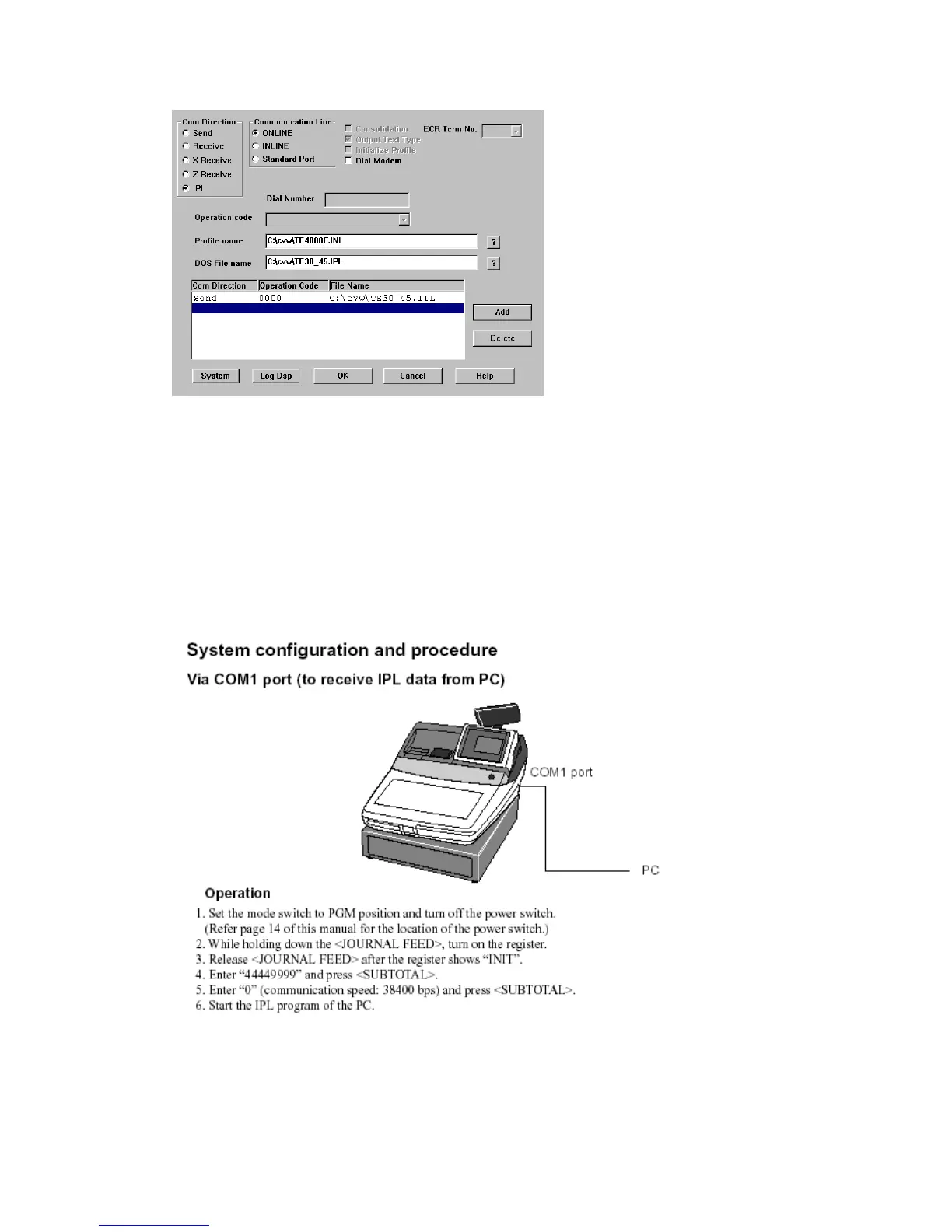You should see this screen
(1) Set the Com direction to IPL
(2) Set Communication line to online
(3) Select profile name TE-4000.ini
(4) Select the dos file name to TE30_45.ipl
(5) Press the add key the screen should look the same as the
above
On the cash register
11