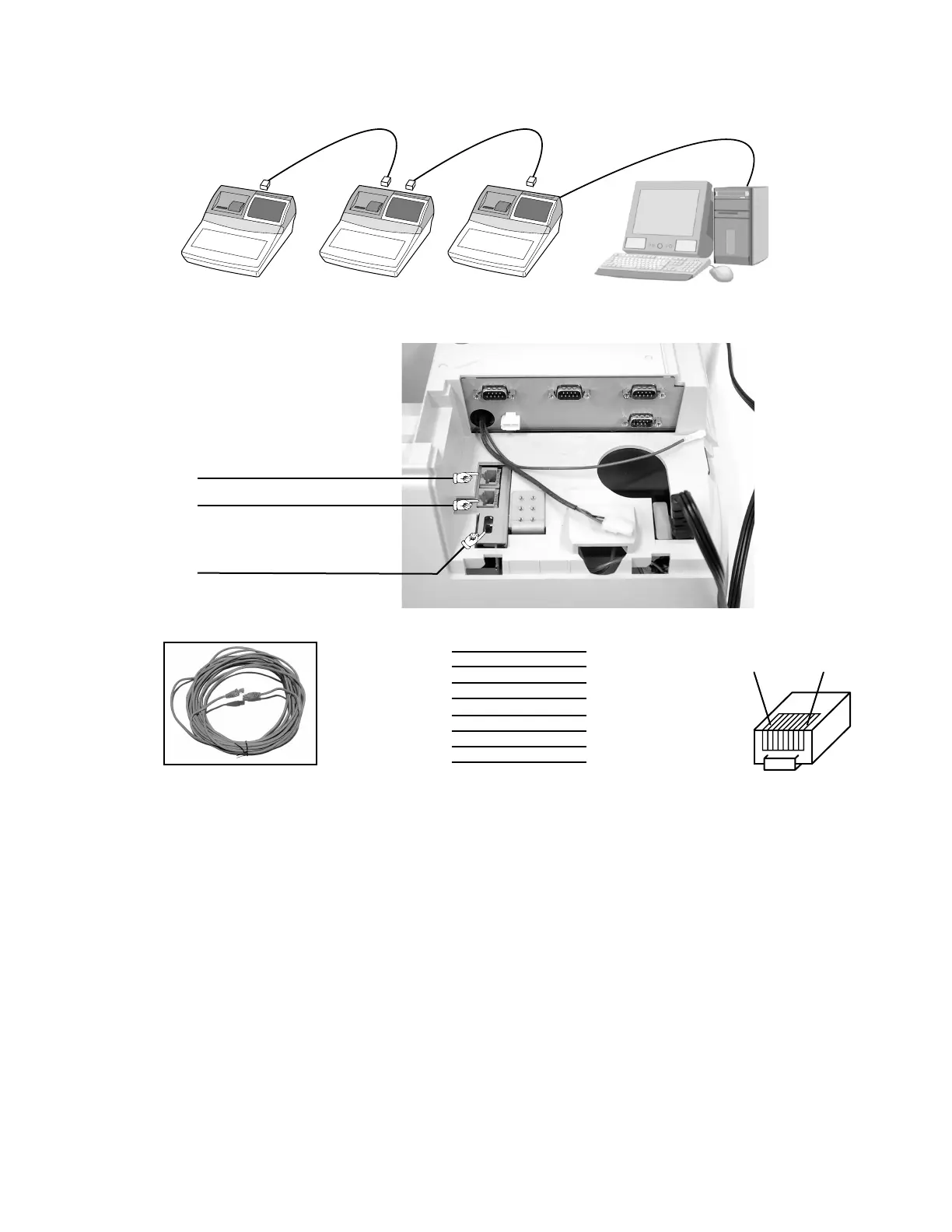— 38 —
3 BLOCK DIAGRAM
4 Connection
5 LAN cable specifications
CAT5 UTP Cable (TIA/EIA 568)
0.5mm x 4P Not shielded wire Twist pair cable
NOTE:
1) The power of all units which share the network must be turned on.
If even one of them is OFF, normal communication cannot be done.
If any of the units has a failure and its power is turned off, remove the unit from the network.
2) Communication speed of the categoly 5 is fixed 312.5kbps.
3) When using CAT5, slide the switch at the bottom of ECR to CAT5 side.
RS232C
PC
CAT5 UTP Cable CAT5 UTP Cable
OUT
(Min 5m)
IN
OUT
(Min 5m)
IN
Terminator Switch
Turn on the switch of the units of
both first and the last ends.
INLINE2 (CAT5) IN
INLINE2 (CAT5) OUT
White/Orange 1
Orange 2
White/Green 3
Blue 4
White/Blue 5
Green 6
White/Brown 7
Brown 8
1 White/Orange
2 Orange
3 White/Green
4 Blue
5 White/Blue
6 Green
7 White/Brown
8 Brown
8, 7, 6, .....2, 1
LAN CABLE
