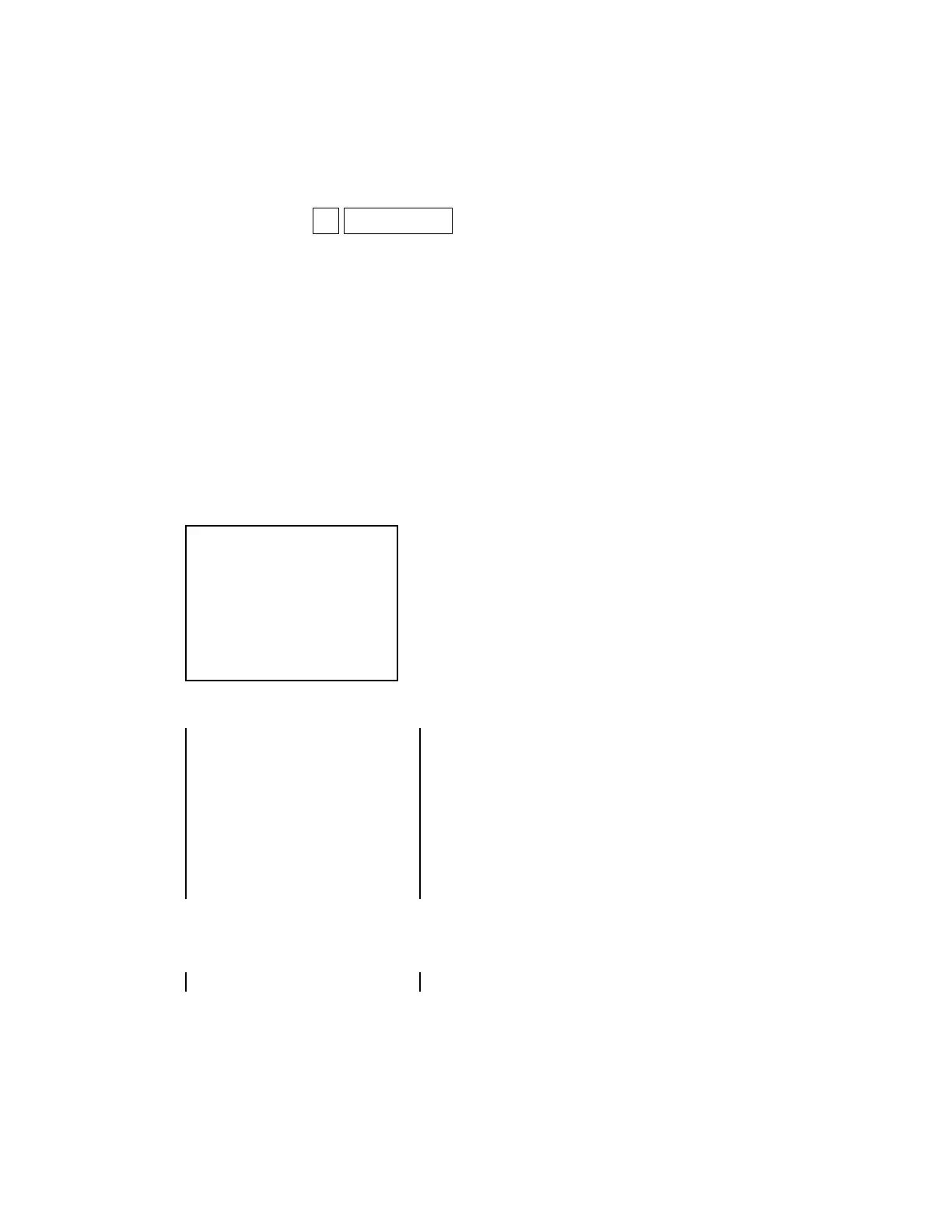— 45 —
[ 2 ] Batch test 2
[Function]
LCD display test, backlight test and REAR DISP tests are performed continuously.
[Operation]
Refer to the page for the details of the following tests.
Operation : 3 SUBTOTAL
The following tests are performed automatically.
(1) LCD test : LCD test is performed. By determining whether it is color or black and white, the
applicable test is performed.
Waits for the key input of OK or NG by the operator after the test finishes.
OK key : number 1 NG key : number 9 (Same as the backlight and REAR DISP tests)
(2) Backlight OFF test :
Turns off the backlight.
Waits for the key input of OK or NG by the operator after the backlight is turned off.
* Since the backlight is turned off, “Please hit key…” cannot be seen.
(3) REAR DISP test : This is a test for all the displays of REAR DISP.
Waits for the key input of OK or NG by the operator after the test finishes.
(4) Receipt issuance
[LCD]
*When all the tests ends normally
[Print]
*When normally printed
* Operator judgment test
(Below is printed when NG key is input after the applicable test.)
• when NG is input after LCD test
BATC H 3
Please Hit Key OK-> 1 NG-> 9
LCD OK
Please Hit Key OK-> 1 NG-> 9
BACK LIGHT OK
Please Hit Key OK-> 1 NG-> 9
REAR DISP OK
END 3
Waits for the key of OK or NG in the backlight.
(* when this is displayed, the backlight is turned off.)
Waits for the key of OK or NG in the REAR DISP.
Waits for the key of OK or NG in the LCD test.
BATC H 3
LCD OK
BACK LIGHT OK
REAR DISP OK
END 3
LCD NG
