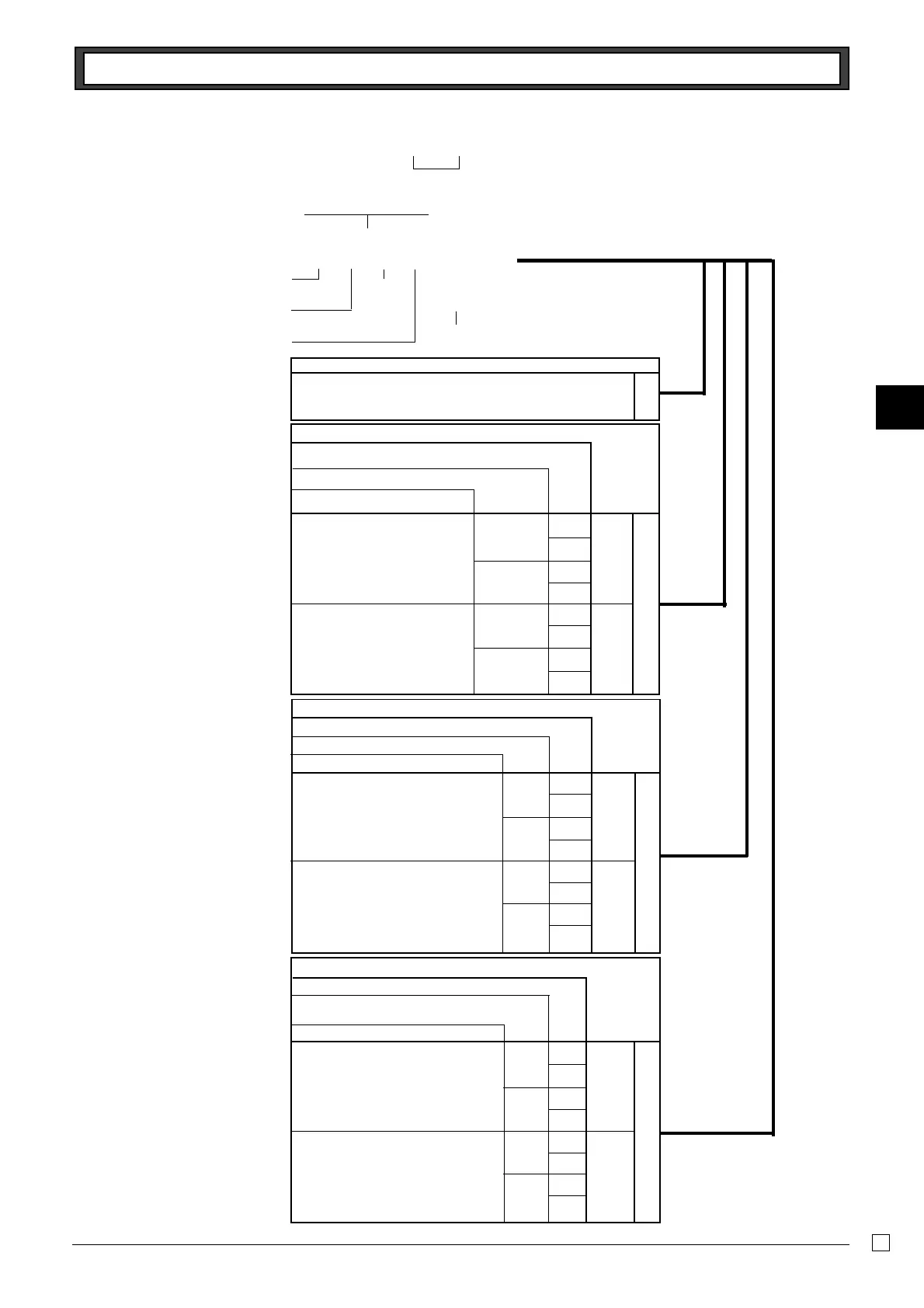Part-2
23
E
1-7-2 To set printing
controls
Part-2 CONVENIENT OPERATION
Co
?BXXo
????p
o
P3 appears in mode display
Select a number
from list D
(To end the setting)
Program code No.
Select a
number
from list C
Select a number
from list B
▲
Select a number
from list A
Selections
A
Use the printer to print a journal. ?
Use the printer to print receipts. Z
Selections
C
Yes
No
Print RF mode count/amount on the daily read/reset report.
Print the grand sales total on the daily reset report.
Print the time on the receipt and journal.
Yes
?
No
Z
Yes
X
No
C
Yes
V
No
B
Yes
N
No
M
No
Yes
No
Yes
Yes
?
No
Z
Yes
X
No
C
Yes
V
No
B
Yes
N
No
M
D
No
Yes
Print the subtotal on the receipt/journal when the
subtotal key is pressed.
Skip item print on journal.
No
Yes
No
Yes
Selections
Print the consecutive number on the receipt/journal.
Selections
B
Print zero-total item on the daily/periodic read/reset reports.
Print receipt by single/double height characters.
Print total line at finalization.
Yes
?
No
Z
Yes
X
No
C
Yes
V
No
B
Yes
N
No
M
BY SINGLE
HEIGHT
BY DOUBLE
HEIGHT
BY SINGLE
HEIGHT
BY DOUBLE
HEIGHT
No
Yes