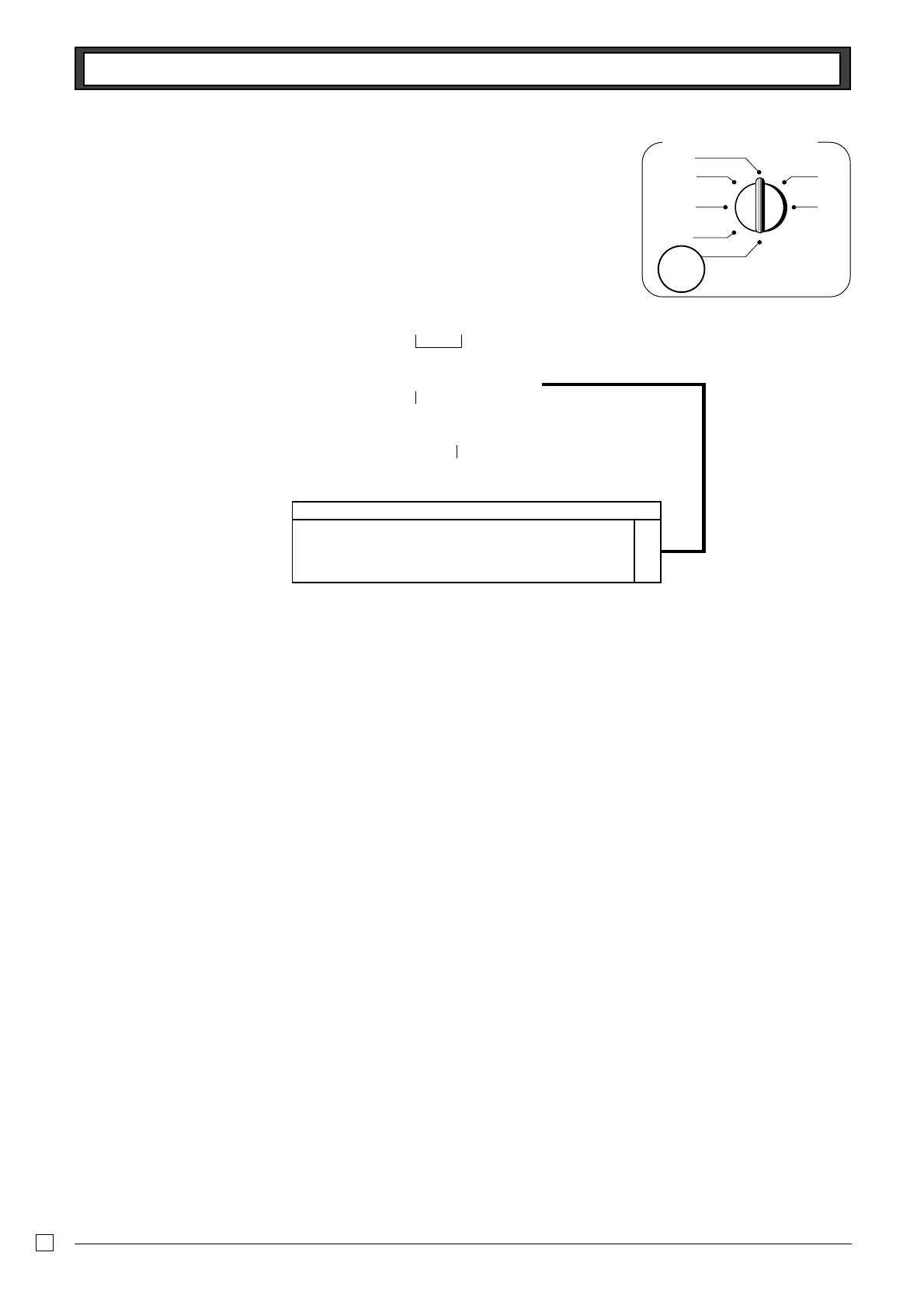24
E
Z o
Z u
o
To print a receipt
Example
Mode switch
CAL
REG
OFF
RF
PGM
X
Z
1-7-3 Printer switch for
receipt or journal
P appears in mode display
Print receipt
(To end the setting)
Use the printer to print a journal. ?
Use the printer to print receipts. Z
Selections
A
▲
PGM
• Printer selection to print a journal or receipts can also be set on
procedures 1-7-2 “To set printing controls”.
Part-2 CONVENIENT OPERATION
The printer is initialized as journal.