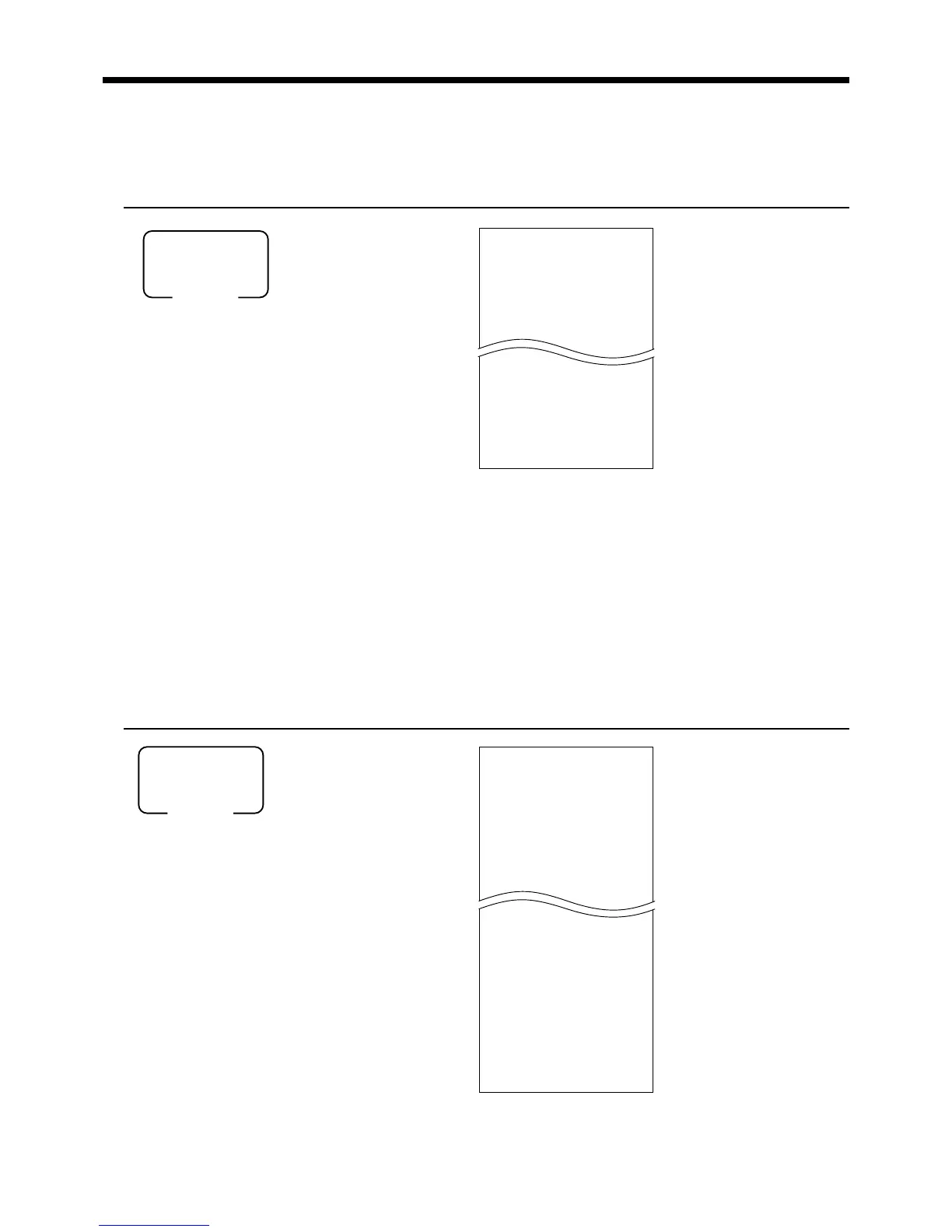98
Advanced Operations
8
019F
Mode switch
X1/Z1
(read/reset)
X HOURLY
0000019
00:00->01:00
CT 1
GROSS •1.10
NET No 1
1.90% •1.20
23:00->00:00
CT 1
GROSS •3.45
NET No 1
3.90% •3.59
------------------------
TL CT 280
GROSS •1,937.61
NET No 25
•2,096.80
— Read symbol/report title
— Report code
— Time range
— No. of customers
— Gross sales amount
— No. of receipt
— Sales ratio/net sales amount
— Total No. of customers
— Gross total amount
— Total No. of receipt
— Net total amount
To print the PLU/flat-PLU read/reset report
This report shows sales for PLUs.
OPERATION REPORT
8
014F
Mode switch
X1/Z1
(read/reset)
X PLU
0000014
PLU0001 17
0.53% •17.00
#000001
PLU0100 42
4.03% •69.00
#000100
------------------------
TL 188.61
•516.10
— Read symbol/report title
— Report code
— PLU name/No. of items
— Sales ratio/PLU amount
— PLU random code
— Total No. of items
— Total amount
To print the hourly sales read/reset report
This report shows hourly breakdowns of sales.
OPERATION REPORT
www.cashregisters.net
