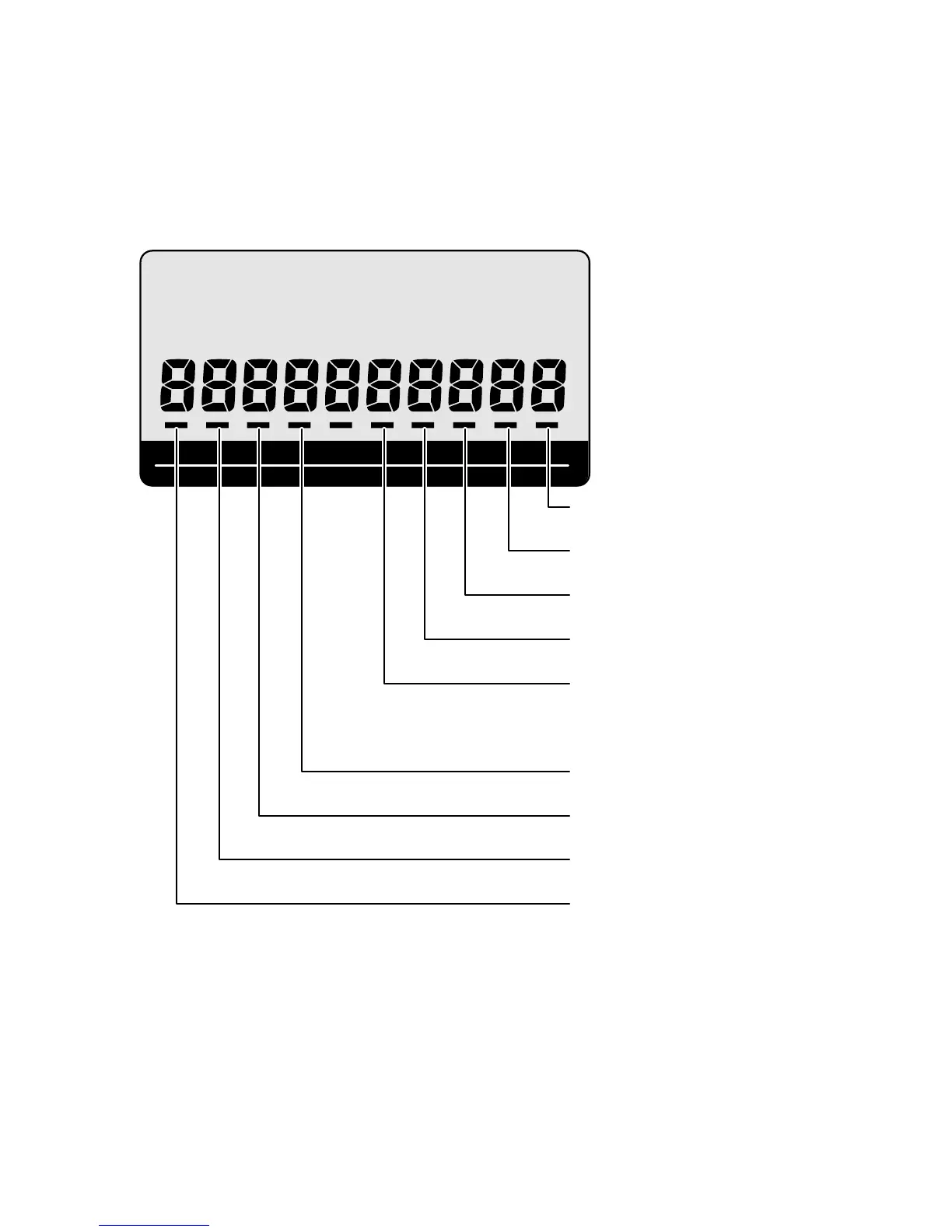— 19 —
5-3. Displaying the status of the device
[Function]
Changing to status mode or pressing the “C” key when the device is in the command input wait state
during test program startup displays the device status.
[DISPLAY]
The figure below shows the relative display positions for the status information.
RPT
AMOUNT
T1 T2 T3 T4
TOTAL CHANGE
DIAG
Drawer sensor
OFF:Close ON:Open
Printer type
OFF:Reciept ON:Reciept and Journal
KEY type
OFF:Stroke ON:Combination
Memory protection batteris
OFF:Normal ON:Low Battery
Reciept head sensor
OFF:Head down ON:Head up
Journal head sensor
OFF:Head down ON:Head up
Reciept paper sensor
OFF:Paper available ON:No Paper
Journal paper sensor
OFF:Paper available ON:No Paper
RAC detect
OFF:Uninsertion ON:Insertion
