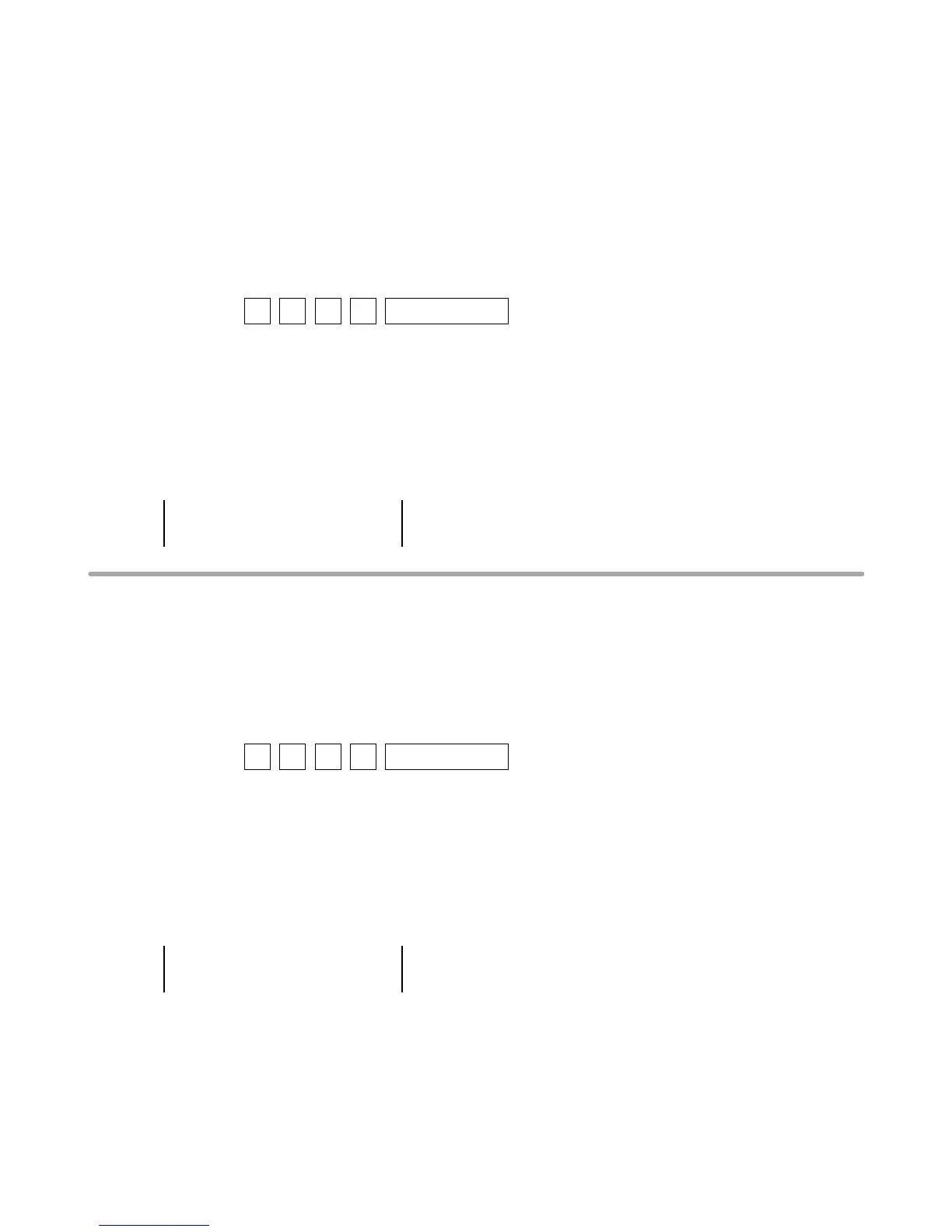— 22 —
[ 3 ] RAM WRITE/READ TEST
[Function]
Data on the RAM is written, and tests are performed to check if the data has been written properly.
The data to be written should be a one-byte data, which is the sum of the fourth, the third, and the
second digits from the last of the address. After writing is completed, the data is read and checked
whether it is identical to the original. The test will not be performed, however, in the area where
performing this test affects the operation. Memory used in HANDLER (static area). Memory used in
DIAG (stack, static areas). Code, however, will be performed from FLASH ROM.
[Operation]
Operation : n 0 1 1 SUB TOTAL
n: 0 = One time check (can be omitted)
not 0 = Continuous check (To stop the test, press “C” key)
[Display]
A counter is displayed in the 7 segments to indicate that RAM check is in progress.
[Print]
The following is printed when all areas for RAM are tested.
R A M 1 1
R A M W R O
K
E N D 1
1
[ 4 ] RAM READ ONLY TEST
[Function]
Read only test for RAM (read, write, verify) is performed.
Note that write test (n011) must be performed right before this test.
[Operation]
Operation : n 1 1 1 SUB TOTAL
n: 0 = One time check (can be omitted)
not 0 = Continuous check (To stop the test, press “C” key)
[Display]
A counter is displayed in the 7 segments to indicate that RAM check is in progress.
[Print]
The following is printed when all areas for RAM are tested.
R A M 1 1 1
R A M R D O
K
E N D 1 1 1