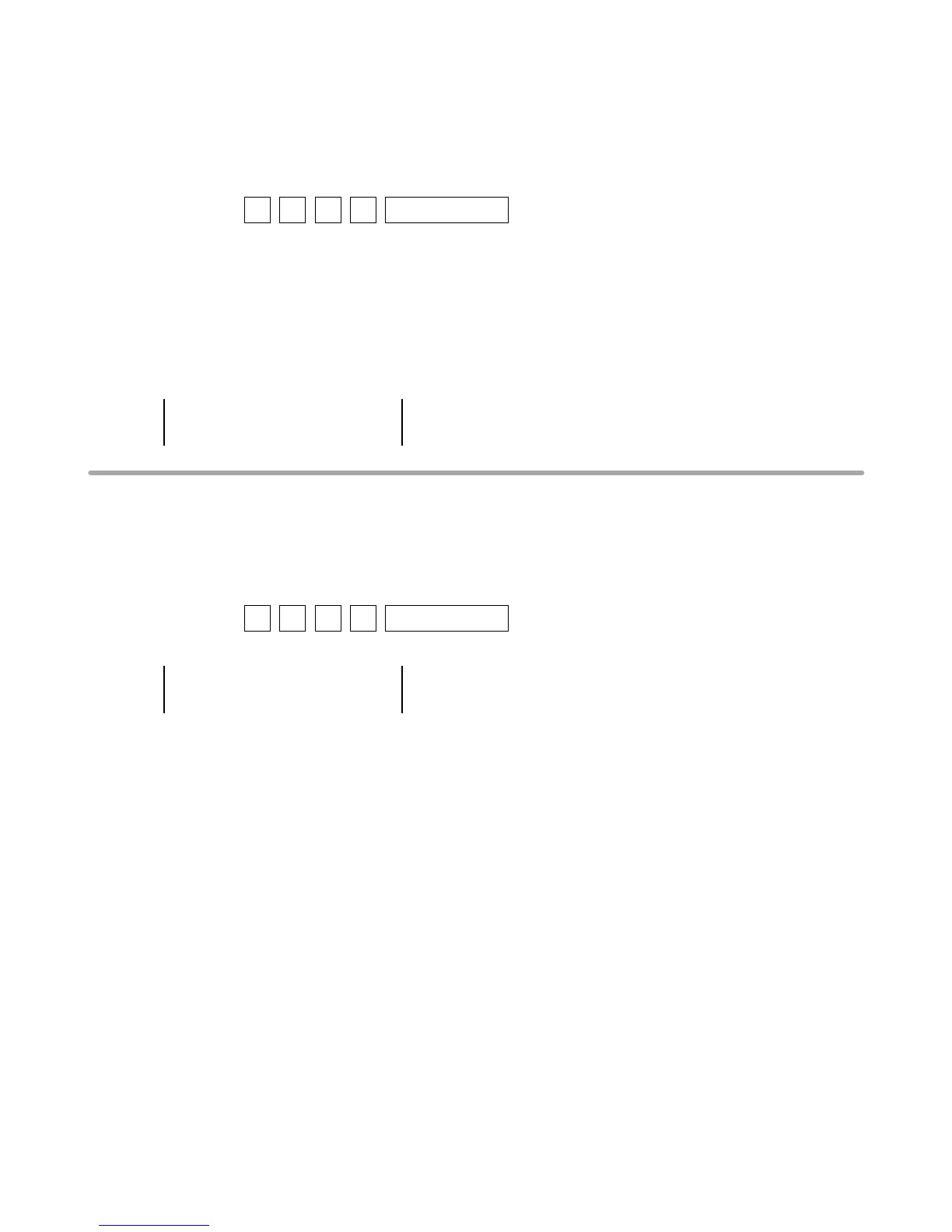— 24 —
[ 7 ] FLASH ROM CLEAR & WRITE/READ TEST
[Function]
After CLEAR function clears the memory, WRITE test is performed.
[Operation]
Operation : n 3 1 2 SUB TOTAL
n: 0 = One time check (can be omitted)
not 0 = Continuous check (To stop the test, press “C” key)
[Display]
A counter is displayed in the 7 segments to indicate that RAM check is in progress.
[Print]
The following is printed when all areas for RAM are tested.
R O M 3 1 2
F L A S H O
K
E N D 3 1 2
[ 8 ] FLASH ROM PROTECT AREA CLEAR
[Function]
The area with LOCAL/CONTRAST setting is cleared.
[Operation]
Operation : 0 2 1 6 SUB TOTAL
[Print]
L O C A L E 2 1 6
L O C A L E C L R O
K
E N D 2 1 6