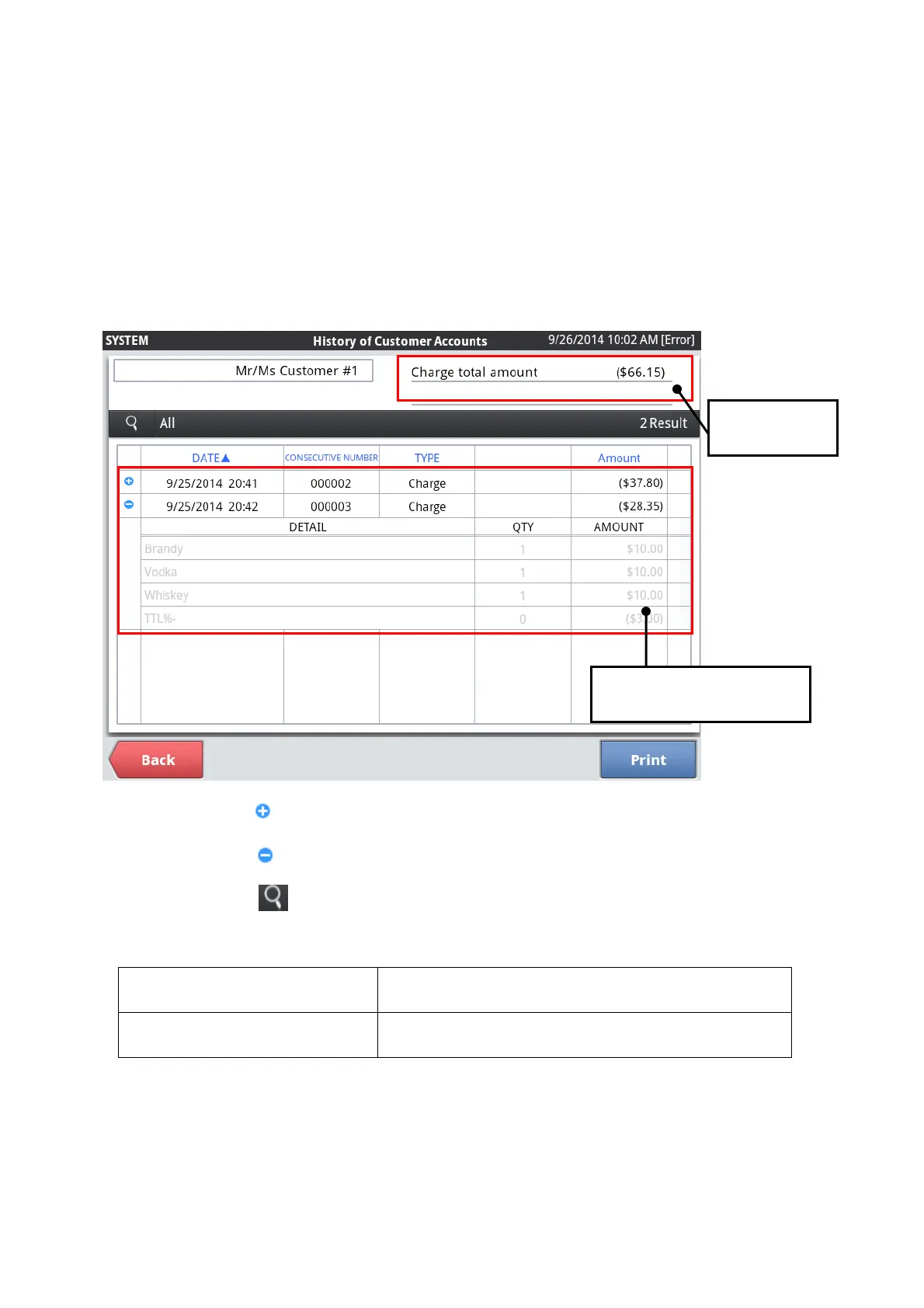2.1.8.7. History of Customer Accounts
You can check history of customer accounts and current balance of each customer.
Tap the List area on the main screen and then tap <Function> button while the
details are displayed.
Select [History of Customer Accounts].
About Customer Accounts, please refer the other page on this manual.
Current balance
History of customer accounts
Tap the icon , detail of transaction is opened.
Tap the icon , detail of transaction is closed.
Tap the icon , you can search by some conditions.
Tap <Print> button, the dialog will appear.
Print Print index and opened detail.
Save as PDF file Save index and opened detail.
31
