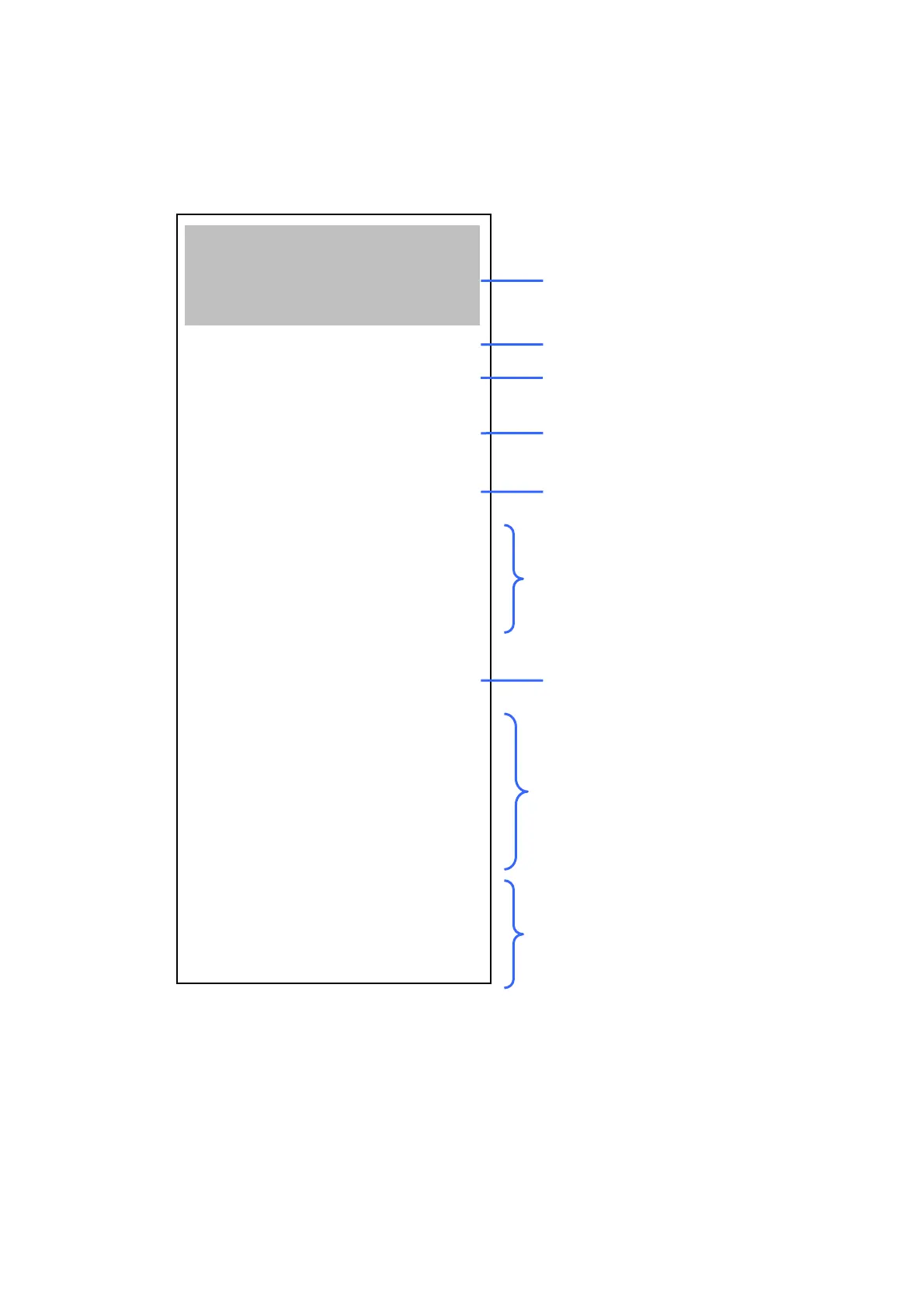Print
Print out report like the following.
********* Receipt top message 1 ********
********* Receipt top message 2 ********
2015/01/01 18:00 MANAGER#003
Customer statement report
Period 2015/12/01--2015/12/31
Customer#
0000000001
Mr Customer #1
PREVIOUS BALANCE
@0
TOTAL PAYMENT
@0
TOTAL CHARGE
@1,800
NEW BALANCE
(@1,800)
---------------------------------------
2014/12/20 20:20 000001
CASHIER#001
CHARGE @1,800
----------------------------------------
ITEM A 1 @1,000
ITEM B 1 @1,000
TTL%- -@200
CHARGE 1 @1,800
----------------------------------------
TA TAX TTL
TX1 @1,667 @133 @1,800
---------------------------------------
TOTAL CHARGE
@1,800
----------------------------------------
TA TAX TTL
TX1 @1,667 @133 @1,800
Store Stamp
(1)
(2)
Print date / time / clerk name of
report issuing
(3)
Customer number and name
(4)
Details of transaction.
Print if it is opened on display.
Transaction type
Total amount of CHARGE and
Total amount of tax on CHARGE.
(1) Store Stamp
Print graphic logo (Store Stamp) saved in printer.
If graphic logo data is not set (CSB008 GRAPHICCODE=00001 and 000011 are
“null”), it is not printed.
32
