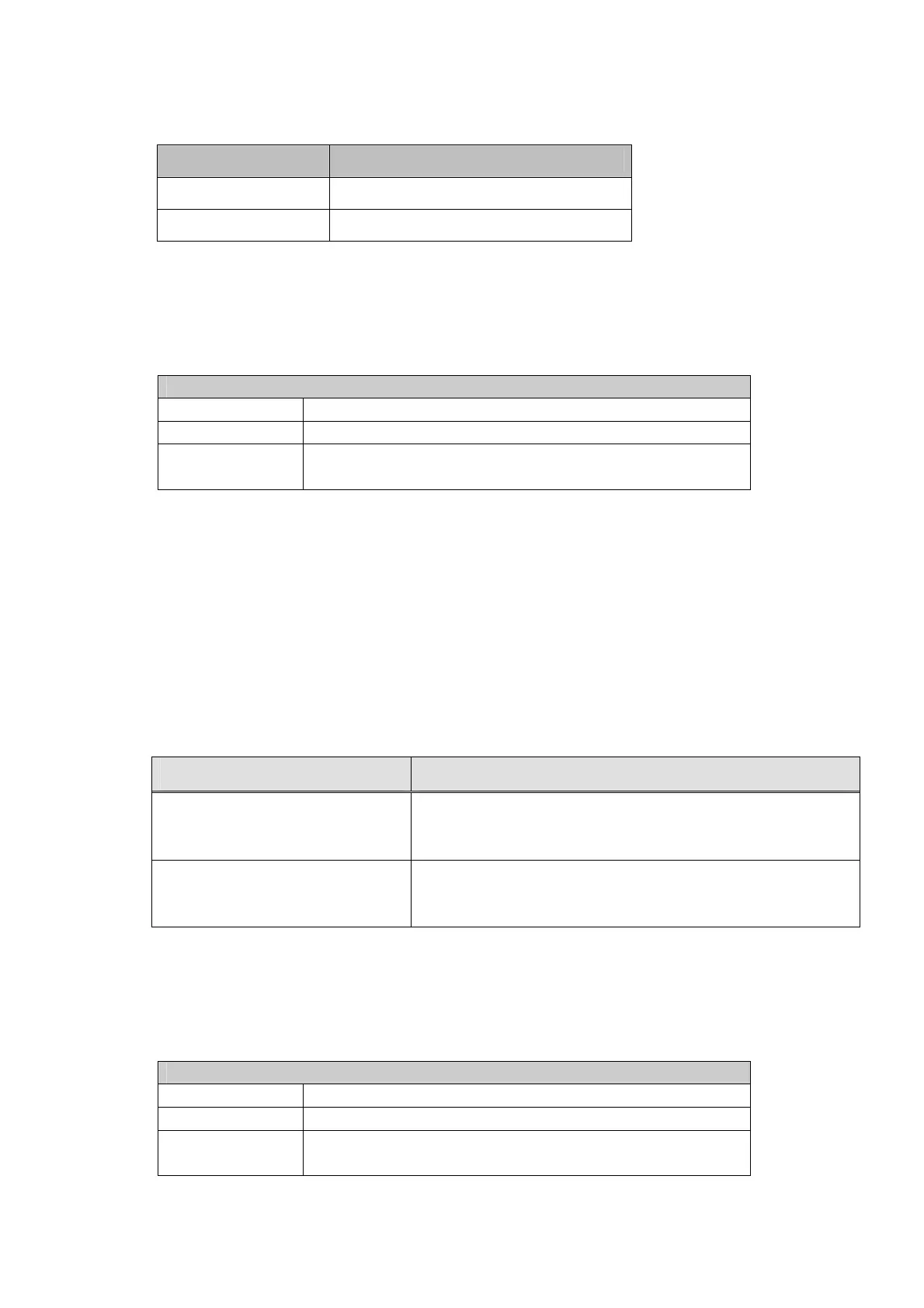33
Refer [Sales management Programming and Reference Manual], you can get
more information about how to save graphic logo to printer.
GRAPHICCODE Purpose
000001 Receipt logo 1 (built-in printer)
000011 Receipt logo 1 (external printer)
* If you wish to stop printing graphic logo, change the setting on DB.
Refer [Sales management Programming and Reference Manual], and
program like the following.
print or not print Store Stamp
Table Customer CMB001 Customer setting
SETKEY CUSTCREDIT.REPORT.FLAG.GRAPHIC
SETVALUE
0 :not print
1 :print
(2) Receipt top message 1, 2
Print receipt top message 1 and 2.
Refer [Sales management Programming and Reference Manual], you can get
more information about how to program message.
Title Value
Receipt top message 1
Assigns message 1 which is printed on upper part
of receipts. Set for 58 mm and 80 mm width
individually.
Receipt to message 2
Assigns message 2 which is printed on upper part
of receipts. Set for 58 mm and 80 mm width
individually.
* If you wish to stop printing message, change the setting on DB.
Refer [Sales management Programming and Reference Manual], and
program like the following.
print or not print Receipt top message 1
Table Customer CMB001 Customer setting
SETKEY CUSTCREDIT.REPORT.FLAG.MESSAGE1
SETVALUE
0 :not print
1 :print
