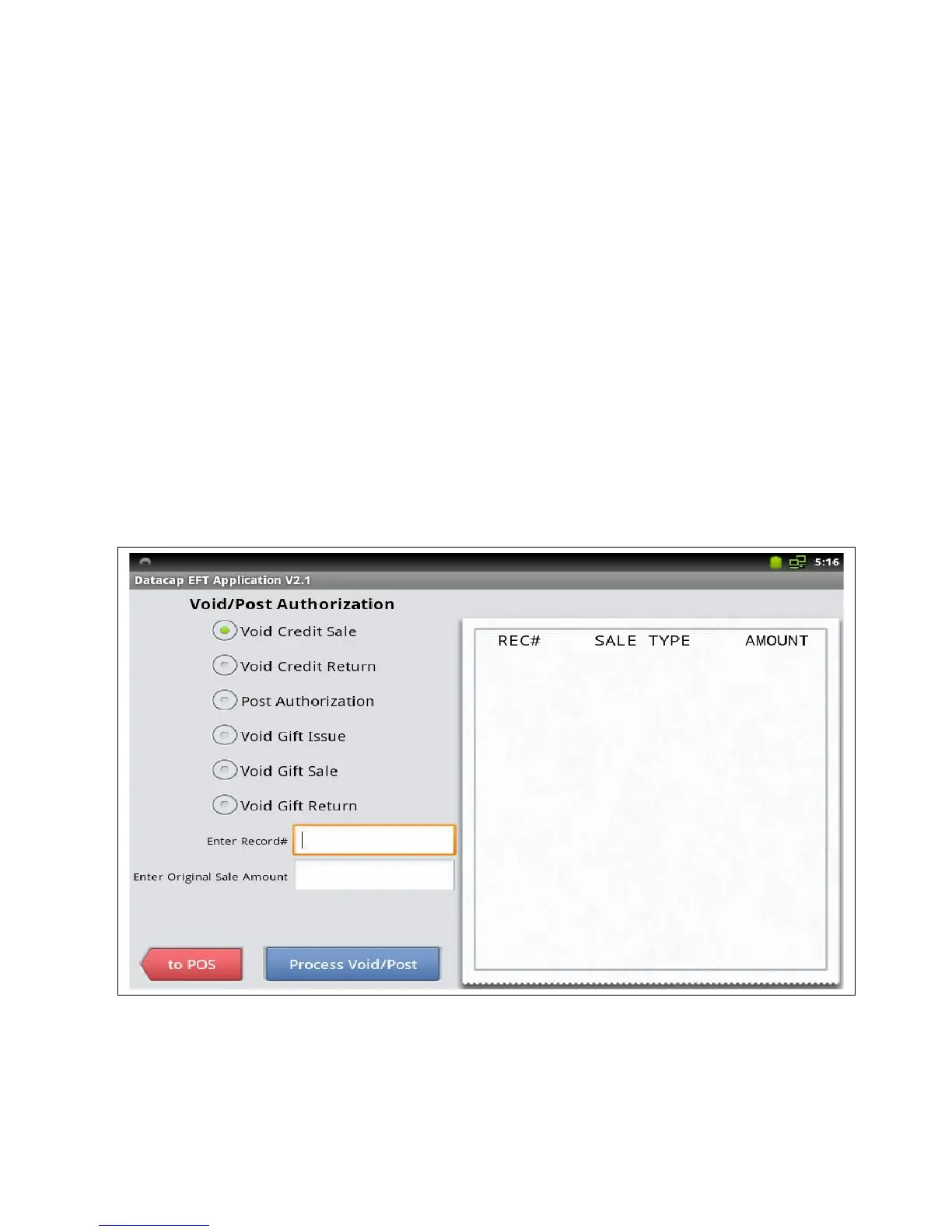Operations
Once the Datacap APK and SQL files have been executed the Credit, Debit, Gift and
EBT tender keys will be flagged automatically to be electronic payment tenders.
There are new function keys related to Datacap operations that will appear on the
function and report screens that are listed below:
EFT VOID/PA – This new key will allow a transaction to be voided when the customer’s
card is present.
Depressing the key will display the following screen:
