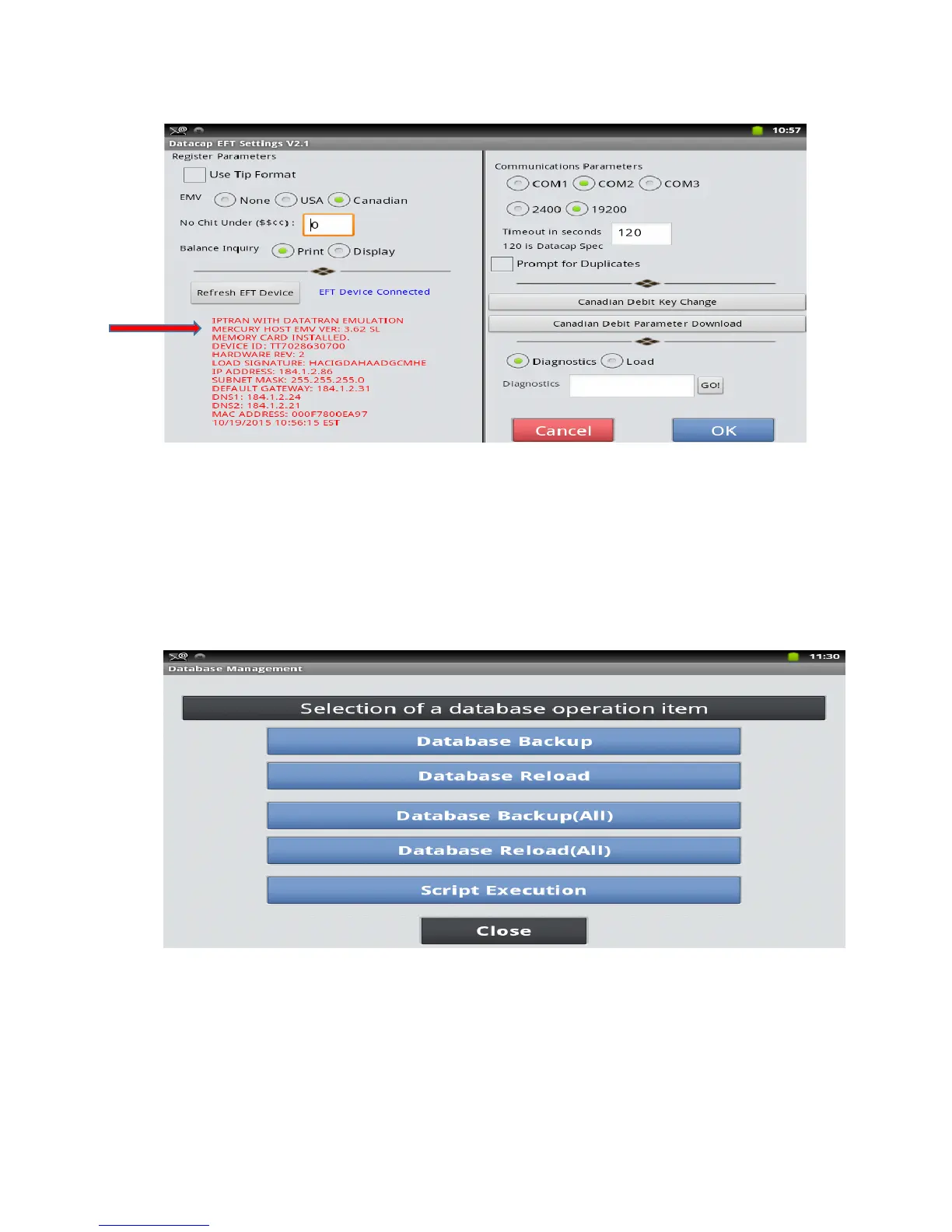8. If the Datacap setting tool confirms the Datacap is connected and the correct
software load is installed, depress the OK button to SAVE the settings and go
back to the Android home screen and load the Casio Cash Register application.
Under the System tab, select the DB Management icon button and the following
screen will appear:
9. Select the Script Execution then depress the Browse button and the next screen
will appear:
