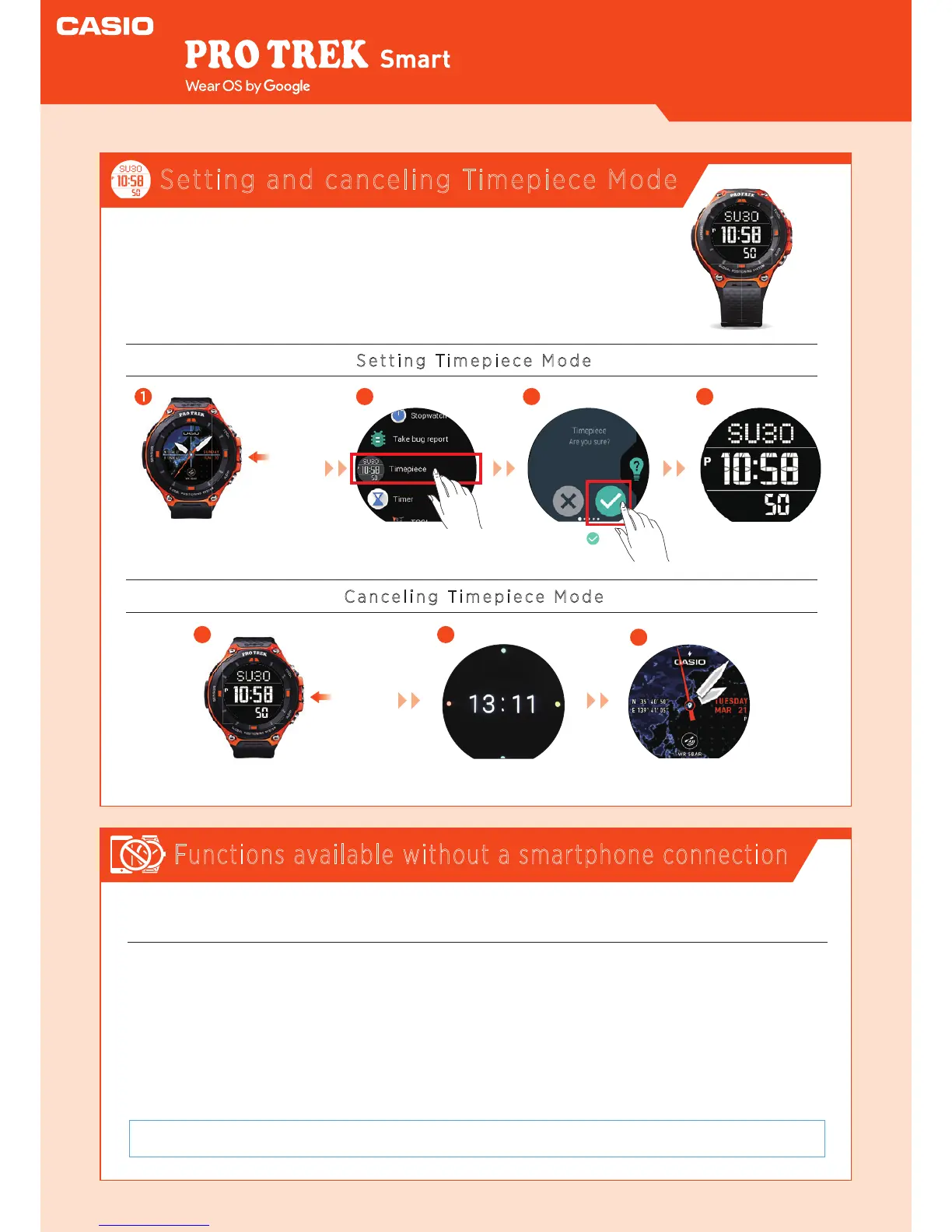WSD-F20
Smart Outdoor Watch
Setting and canceling Timepiece Mode
Functions available without a smartphone connection
When you use the Timepiece app, all watch functions other than
showing the time on the monochrome LCD are disabled.
Because Timepiece Mode uses only a tiny amount of power, it is
very useful when you want to conserve as much battery power
as possible but still display the time.
Setting Timepiece Mode
Canceling Timepiece Mode
1
Press the Power button once
to display the app list.
2
Tap “Timepiece”.
3
Tap .
Press
once
1 2
Hold down the Power button
for roughly 2 seconds.
The watch restarts.
3
The watch displays a watch face.
Hold down
for about
2 seconds
4
The watch is set to
“Timepiece Mode”.
The functions shown below can still be used when the watch is not paired with a smartphone. (However, to
reset the watch so that it can be used, you will need a smartphone.)
* Only if a Bluetooth® headset is connected to the watch
and the music les are already installed
・TOOL functions (Compass, Altimeter, Barometer,
Sunrise/sunset time, Tide Graph, My Graph)
・Checking the time and date
・Setting an alarm
・Using the stopwatch
・Using the timer
・Counting the number of steps
・Changing the watch face
・Setting the watch to Airplane Mode
・Listening to music on your watch
See “Wear OS by Google Help” for details. https://support.google.com/wearos/
Quick Operation Guide
