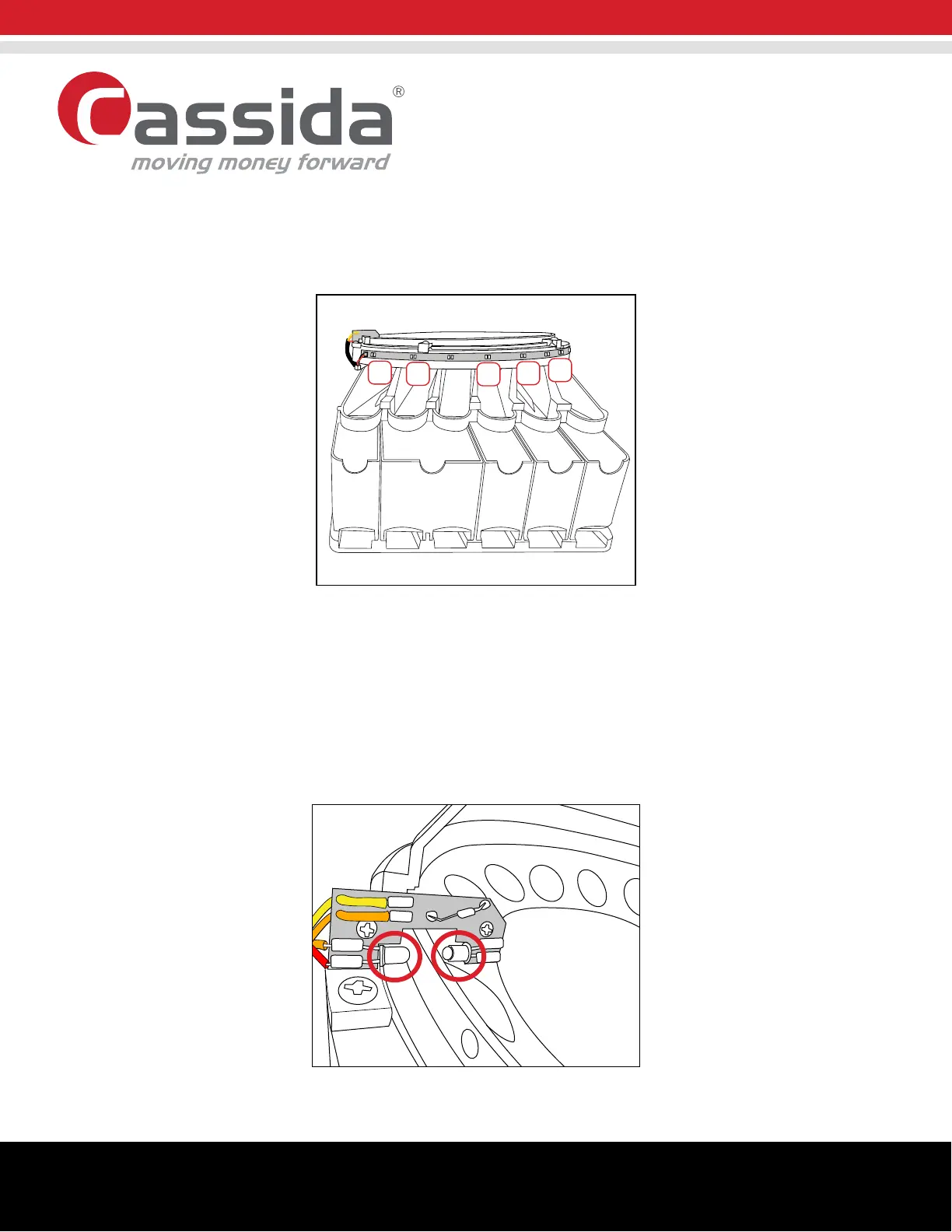Cassida Corporation • 11035 Technology Place, Suite 500 San Diego, CA 92127 • www.CassidaUSA.com
©2019 Cassida Corporation. All rights reserved. Specifications subject to change without notice. Cassida is a registered trademark of the Cassida Corporation.
REV0919
5. Using a special cleaning cotton swab (or a microfiber cloth/cotton swab lightly moistened with isopropyl
alcohol), clean the round end of each pair of counting sensors in each coin path. Next inspect the coin
discharge paths for any debris that might be obstructing the sensors (paper coin tube wrappers, etc.).
6. Check if the sensors are aligned, if not, straighten them up gently. Too much force can damage
the sensors.
RUN SENSOR CLEANING (E9 ERROR TROUBLESHOOTING)
7. Locate the run sensor pair.
8. Gently wipe the run sensor pair with a special cleaning cotton swab (or a microfiber cloth/cotton swab lightly
moistened with isopropyl alcohol).
C300
Cleaning Procedure
5
4
3
2
1
