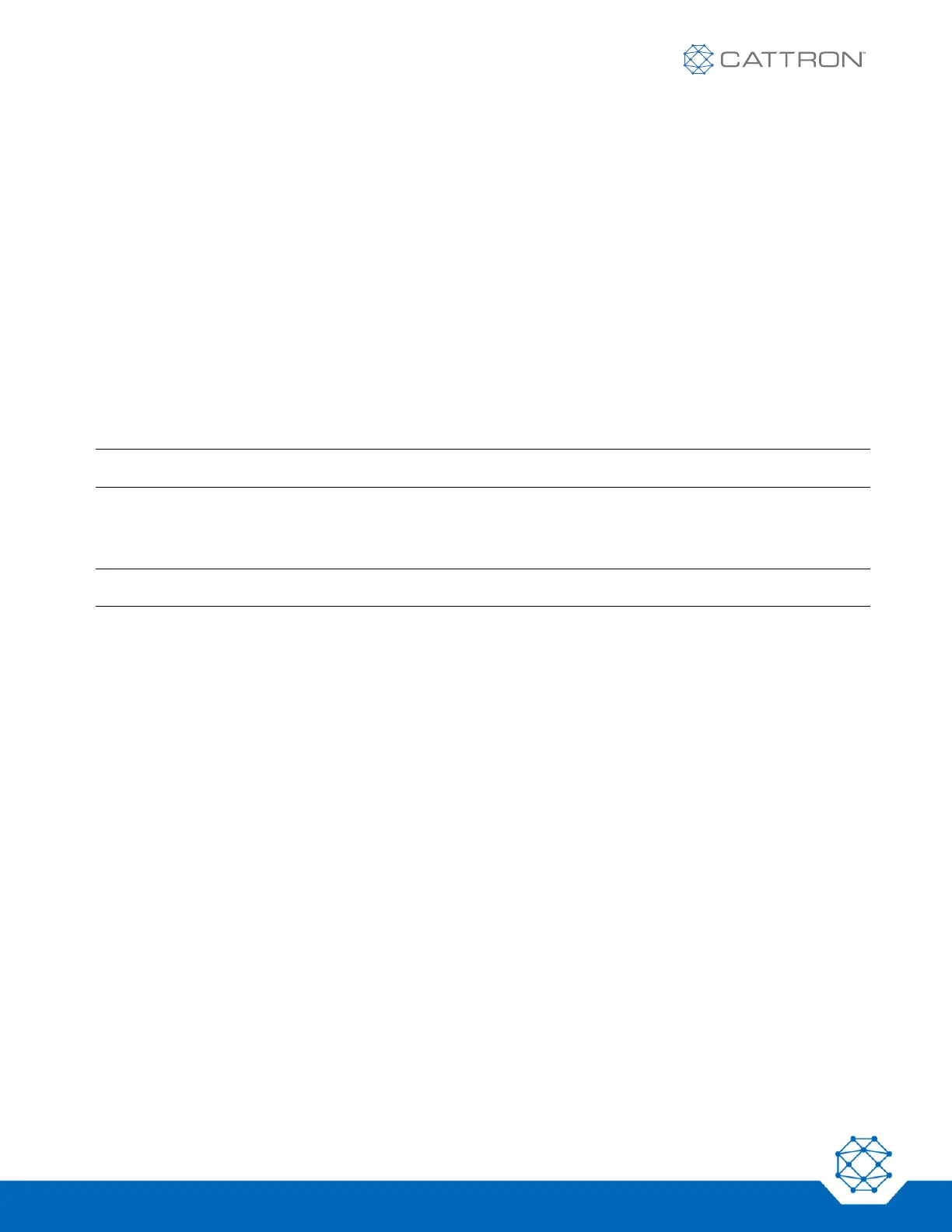5. Installation
5.1 General
Only a specialized electrician should install the system. It is essential to observe and meet the various local and
national regulations that are applicable, such as VDE, BDE, UL, CSA, etc.
Important: Install suitable interference and transient protection devices on loads.
5.2 Mounting
5.2.1 Choosing a Mounting Location
The MCU enclosure must be installed in a location that allows easy access for maintenance and service, together
with a clear line of sight to the transmitter. Adequate clearance must be allowed to remove the cover for access. If
the external antenna is to be mounted on the enclosure, its location must also provide adequate RF reception
range and clear line of sight to the transmitter.
Note: The MCU is not rated for outdoor use unless it is installed within a secondary enclosure.
Select a location to minimize any possible interference from RF sources such as motors. Ideally, the MCU
enclosure should be installed as close as practical to the controlled machine’s electrical cabinet. All wiring
entering the enclosure must be terminated inside the enclosure.
Note: Do not install any pass-through wiring.
To prevent interference on signal lines, do not install high and low voltage cables in the same conduit. The
standard MCU is shipped with an external antenna. When installing the external antenna, keep the antenna wire
separate from all other wiring, both inside and outside the MCU enclosure.
Note that optional Shock Mounting Bracket Assemblies are available. These items include Wall Holder Part
Number MT 009-00572 (quantity two), Rubber Insert Part Number MT 009-00592 (quantity four), and Ball Bearing
Cage Part Number MT 009-00593 (quantity four). Contact Cattron at www.cattron.com for this option.
The following three figures show the mounting dimensions and drilling locations for the MCU enclosure.