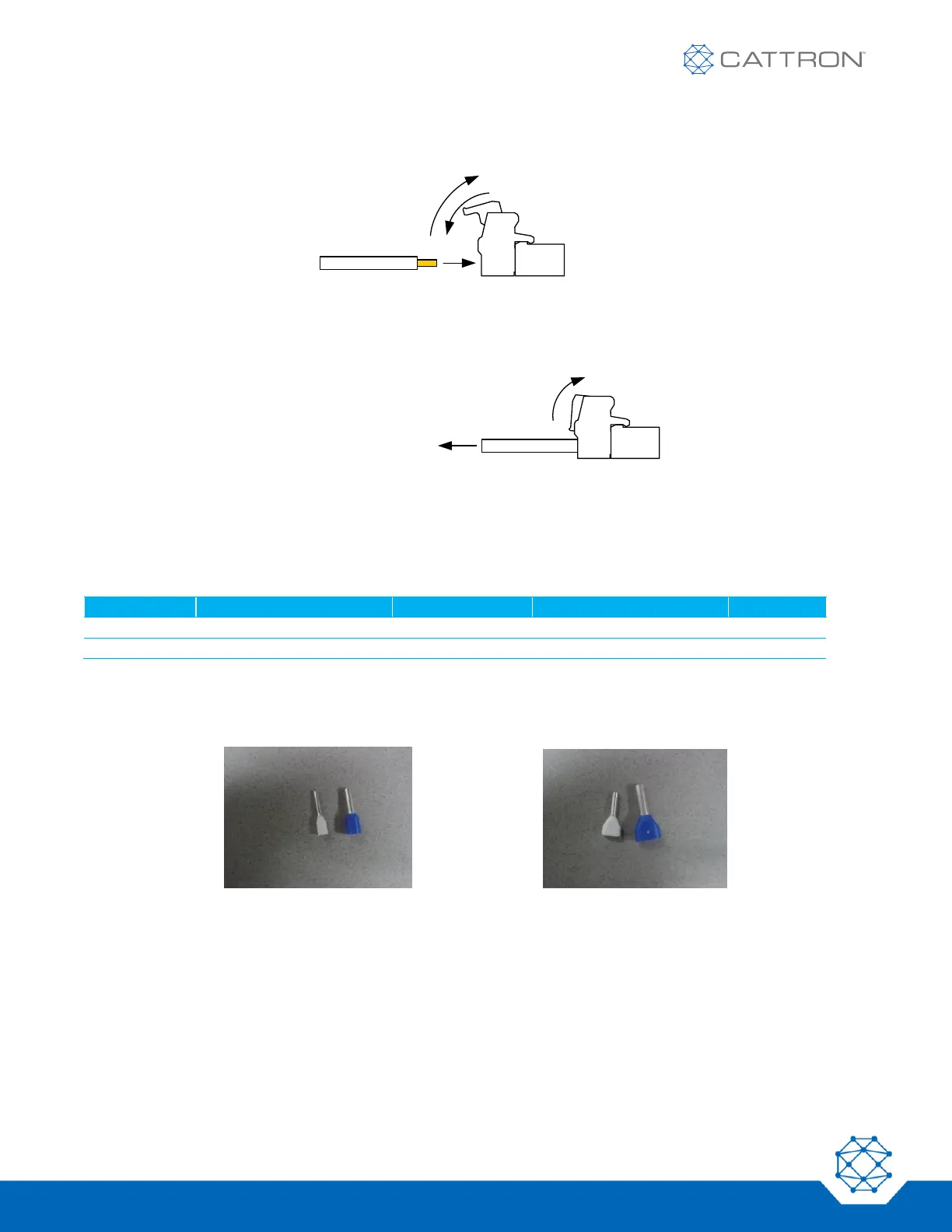5.9.3 Spring Clamp Type Inserting a Wire
Figure 11: Inserting a Wire
5.9.4 Spring Clamp Type Removing a Wire
Figure 12: Removing a Wire
5.9.5 Terminal Specifications
NB: Wire sizes less than 0.459 mm
2
(24 AWG) are not recommended.
Table 3: Terminal blocks
5.9.6 Ferrule Types
Ferrules can support wires sizes from 12 to 24 AWG. Both single wire and dual (double) wire ferrules are
available, as shown in the following figures.
Figure 13: Single Wire Ferrules Figure 14: Dual Wire Ferrules