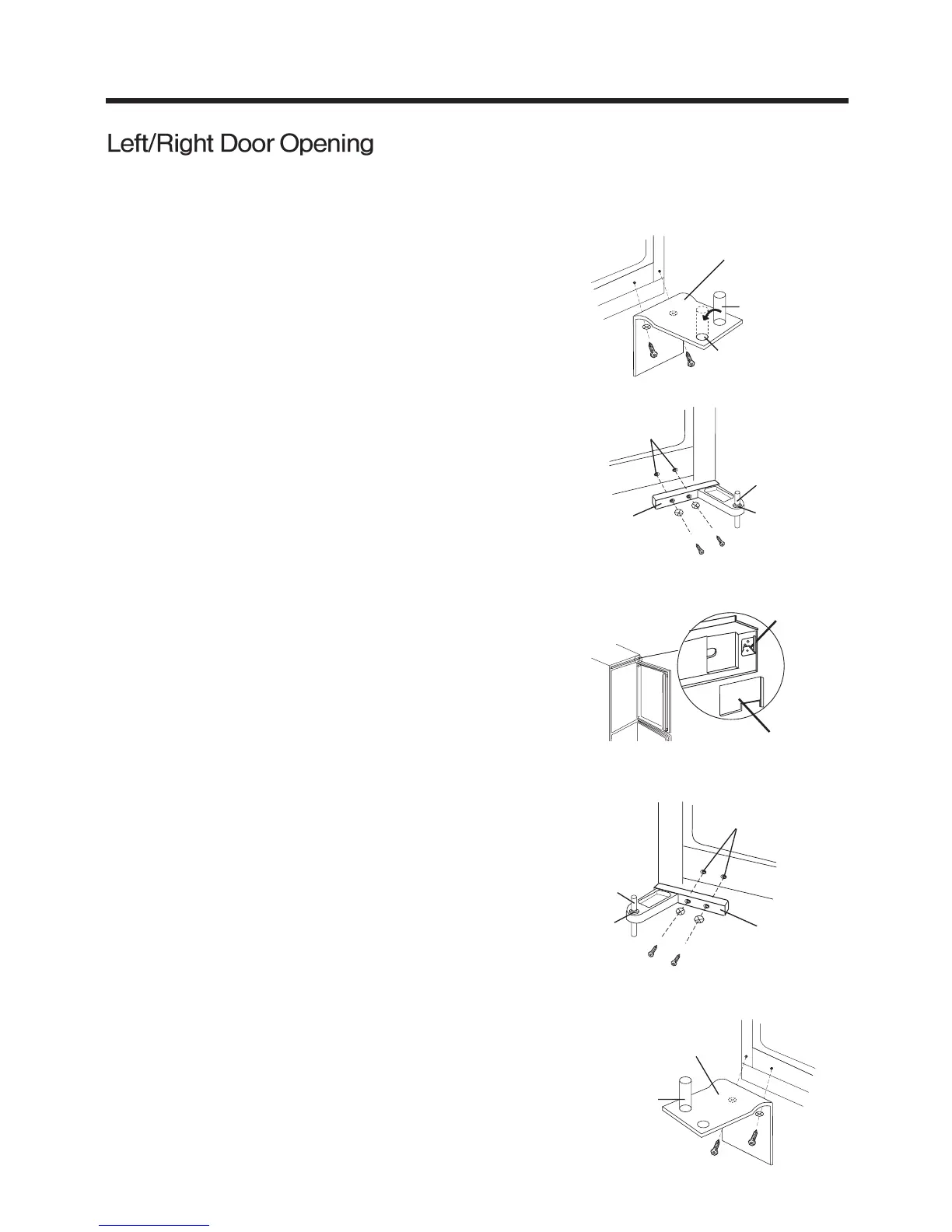6
PreparationPreparation
PreparationPreparation
Preparation
The door of the refrigerator can be opened both from the left or
right as required. The following are the steps required to
position the door to open to the right.
1. Firmly hold the refrigerator door and remove the
screws from the right lower hinge. Remove the door
and place aside. Remove the lower pivot pin and
install it in the left lower hinge hole.
2. Remove the middle hinge and the washer on the
middle connection and then the freezer door. Put the
door aside.
3. Remove the upper right hinge cover and the hinge
screws. Install the right upper hinge cover.
4. Fix the left upper hinge to the left side and then the
left upper hinge cover.
5. Mount the refrigerator door to the left of the housing
with the middle hinge connected.
6. Mount the refrigerator door with the top left hole on
the down pivot pin of the middle hinge.
7. After installation, open and close the door several
times and fix tighten the hinge screws when the door
operates normally.
Lower hinge
Lower pivot pin
Lower pivot pin hole
Pivot pin hole
Middle pivot pin
Washer
Middle hinge
Hole stoppers
Middle pivot pin
Washer
Middle hinge
Lower hinge
Lower pivot pin
Upper hinge
Hinge cover