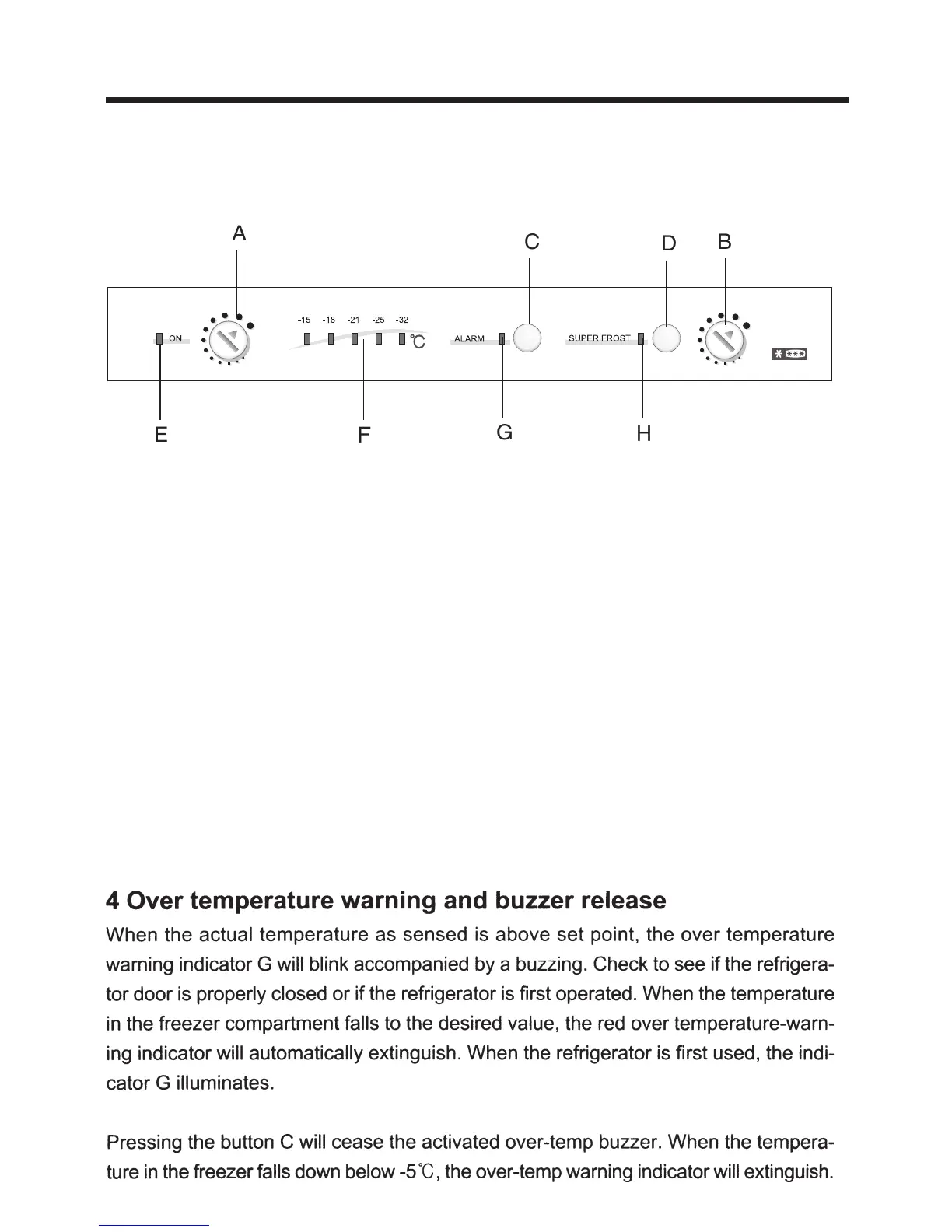8
2 Power indicator
The power indicator will illuminate after the appliance is connected to the power
resource.
FunctionsFunctions
FunctionsFunctions
Functions
1 Control panel
When refrigerator is connected a power source, the green lamp (E) and the red over-
temp warning lamp (G) illuminate.
A. Refrigerator temperature setting
B. Freezer temperature setting
C. Buzzer release
D. Quick freezing
E. Power indicator (green)
F. Temperature indicator (orange)
G. Over temperature indicator (red)
H. Quick freezing indicator (yellow)
3 Temperature settings
Turn the temperature knob "A" or knob "B" to set temperatures of the refrigerator and
freezer. With the value increasing, the temperature goes down and vice versa.
