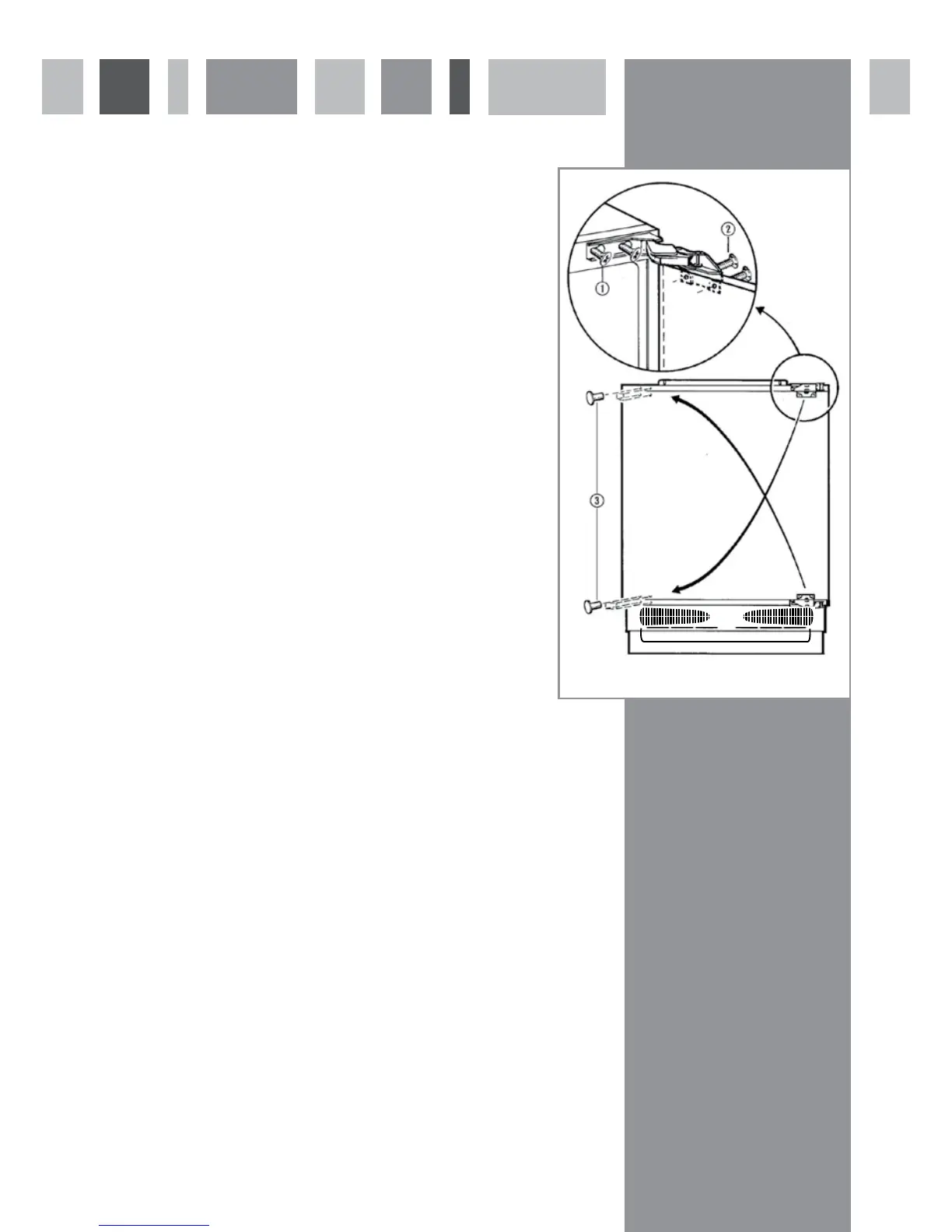10
Reversing the door
It is possible to reverse the door on this appliance, if required. To do
so, follow the steps below:
1. Open the door.
2. Remove the white hinge screw cover plate carefully to gain access to the
hinge screws.
3. Loosen the hinge fixing screws (1) and remove the door.
4. Remove the door fixing screws (2).
5. Remove the cover caps (3).
6. Relocate the hinges as shown.
7. Refit the door to the hinges.
Do not turn the door upside down
8. Insert the cover caps (3) on the opposite side in the exposed holes.
9. Refit the hinge screw cover plate.