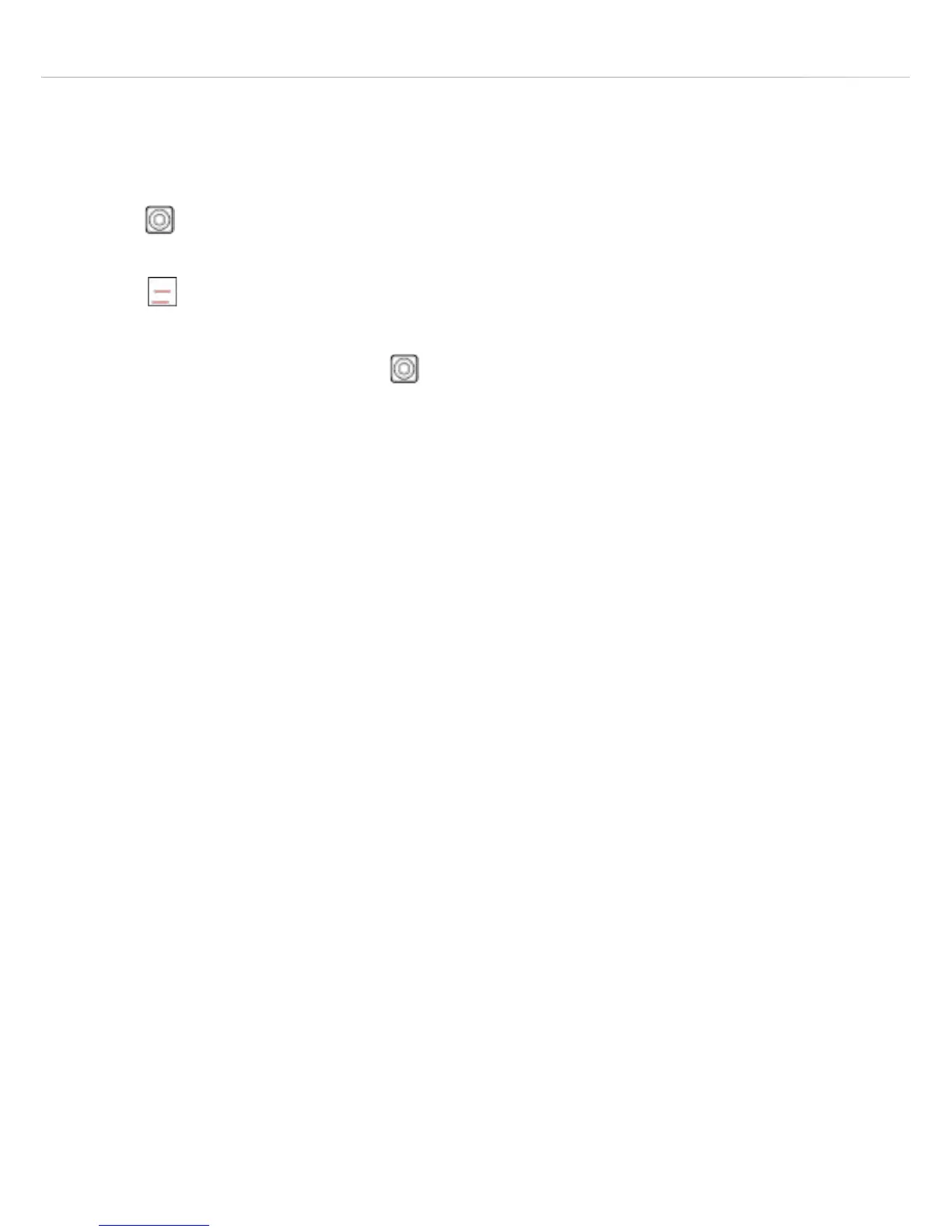10
and the zone indicator will show the heat level selected.
While the “Heating zone control” is still flashing, touch the “Dual zone”
key once and this will switch to both areas heating up. While in
this setting the zone indicator will flash between the power setting
and .
Touch the “Dual zone” key again, while the “Heating zone control”
is still flashing, and this will switch back to just the central area heating
up.
Hot hob warning indicators
When a heating zone is hot, the indicator corresponding to that zone
will show “H”
The hot hob warning indicators remain lit (even when the hob is
switched o to standby mode) until the cooking zones cool suciently
to touch.
Do not touch the glass plate until the indicator goes out.
Locking the controls
You can lock the controls to prevent unintended use (for example
children accidentally turning the cooking zones on).
When the controls are locked, all the controls except the “On/O”
control are disabled.