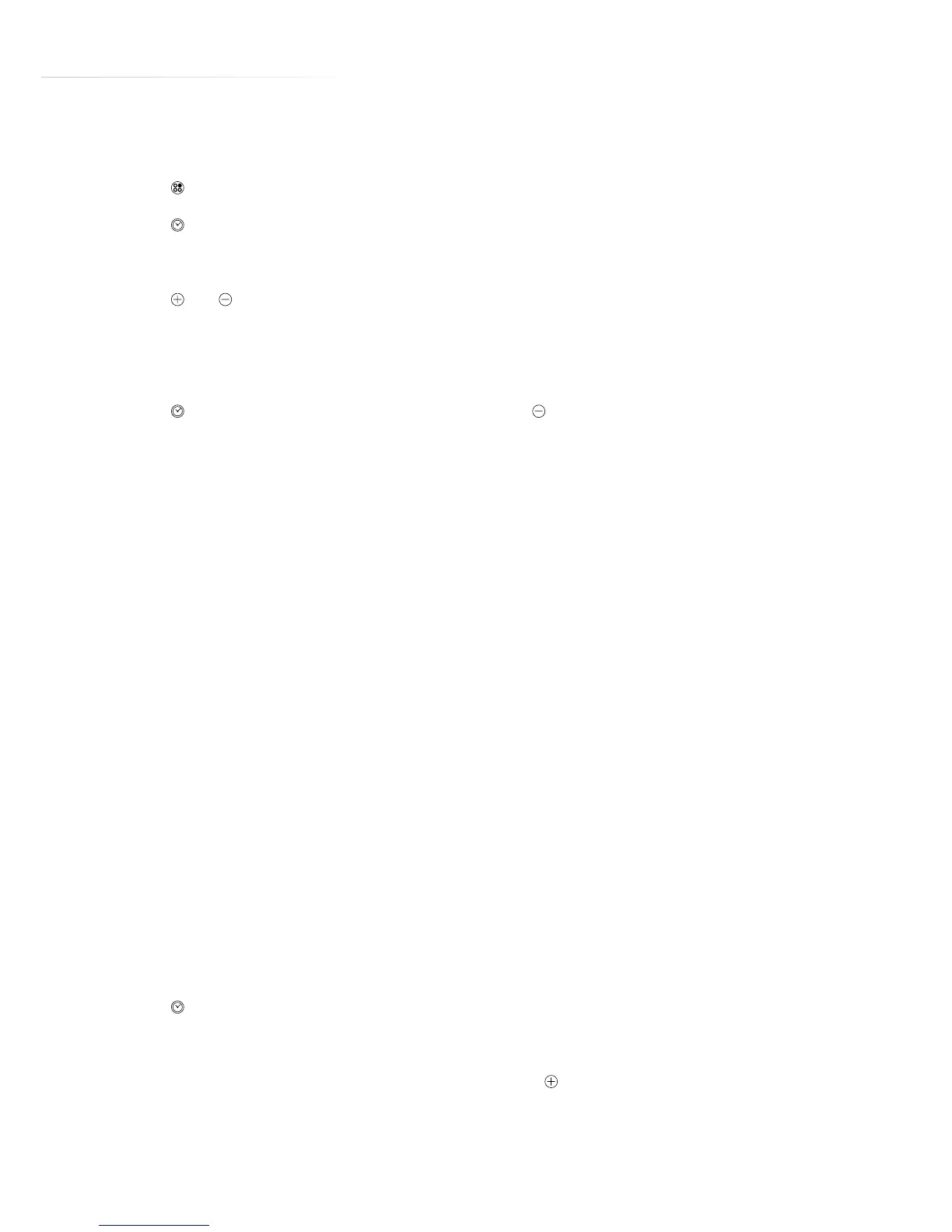11
To change the timer once set:
Touch for the required zone.
Touch . The remaining time for the active zone will show on the
timer display.
Touch or to adjust the time.
To cancel the timer once set:
Touch to activate the timer, then touch to reduce the time required
until the zone display shows “0”.
Please note:
If you cancel the timer, the zone will continue at the set power level
until it is switched o as described above.
At the end of the set time:
The zone will switch o.
The timer display will flash “00” and the timer indicator will flash, then
will switch o if no other timers have been set.
The zone display will show “H” to indicate the residual heat.
The hob will beep for approximately 2 minutes. To switch o the
beep, touch any key.
If no other zones are in use, then the hob will switch o automatically.
To set the minute minder:
Touch . The timer display will show “00” and the minute minder
indicator will switch on.
To set the time from zero, touch and hold until the required time
shows on the display.