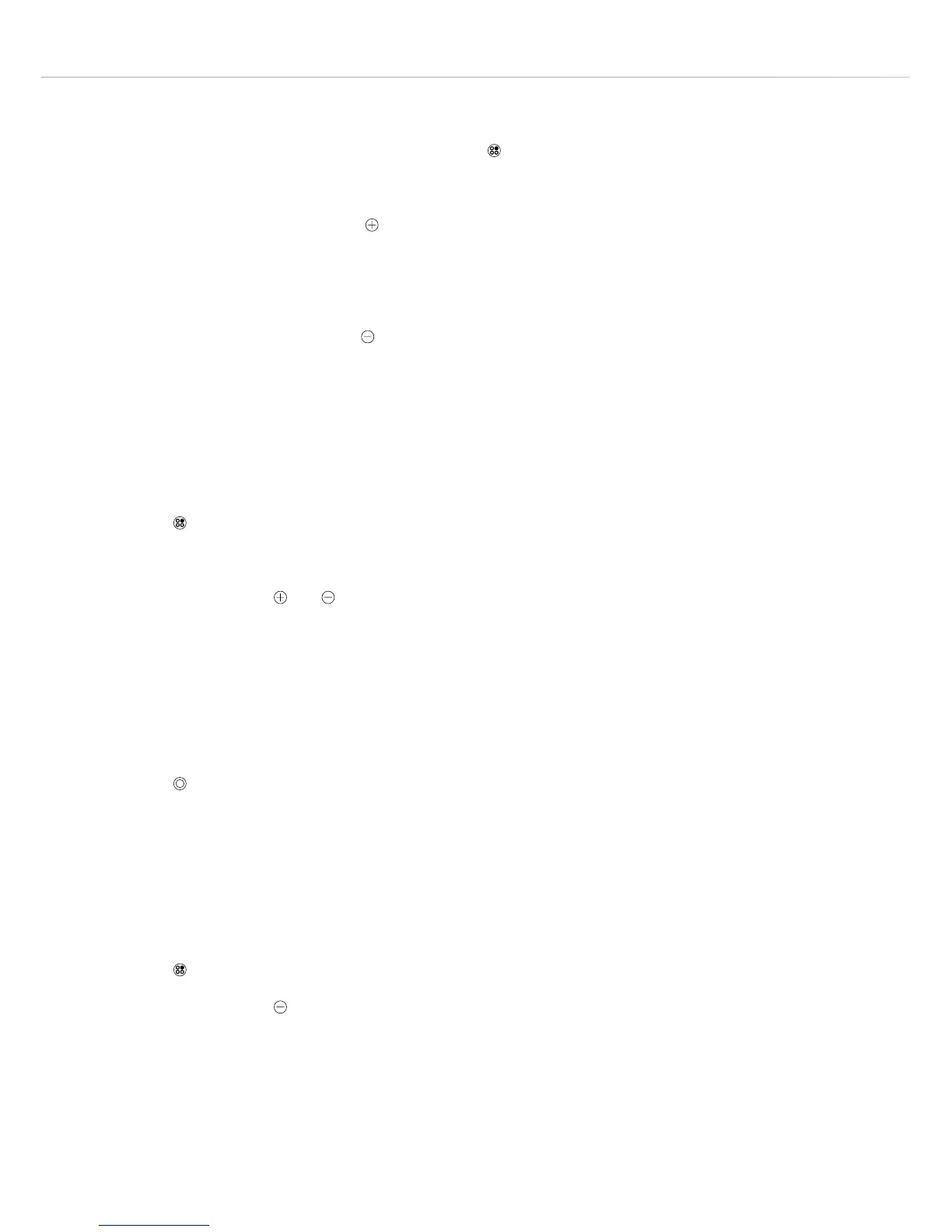8
To switch on a zone:
Once the hob is switched on, touch for the zone required. The
zone indicator will switch on to confirm the zone is active.
EITHER: Touch and hold to select the power level from 1 (minimum)
to 9 (maximum). The power level selected will show on the
zone display.
OR: Touch and hold to select the power level from 9 to 1. The
zone will remain active for approximately ten seconds to
allow for adjustment.
To adjust the power level once set:
Touch for the zone required. The zone indicator will switch on to
confirm the zone is active.
Touch and hold or until the required power level shows on the
zone display.
To use the dual zone:
The dual zones are formed from two separate coils.
Touch at any time to switch the dual zone on or o when the zone is
switched on for either of the dual zones.
The dual zone indicator will switch on when the dual zone is on.
To switch o a zone:
Touch for the zone required.
Touch and hold until the zone display shows “0.”
The zone display will show “0” for 10 seconds, then H to indicate the
residual heat.