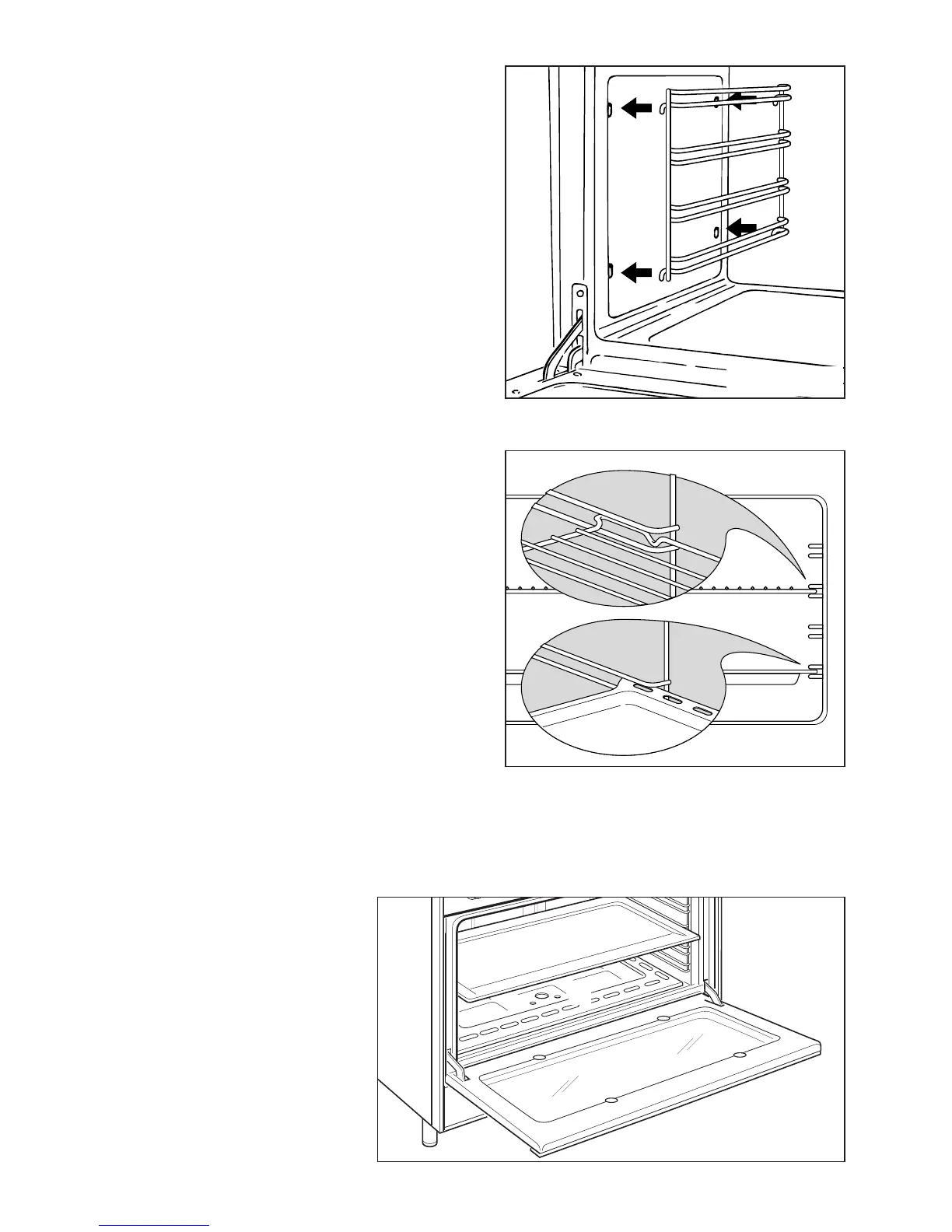21
Fig. 22
Fig. 23
Inside of oven
The oven should always be cleaned after
use when it has cooled down.
The cavity should be cleaned using a
mild detergent solution and warm water.
Suitable proprietary chemical cleaners
may be used after first consulting with
the manufacturers recommendations and
testing a small sample of the oven cavity.
Abrasive cleaning agents or scouring
pads/cloths should not be used on the
cavity surface.
NOTE: The manufacturers of this appli-
ance will accept no responsibility for
damage caused by chemical or abrasive
cleaning.
Let the oven cool down and pay spe-
cial attention no to touch the hot heat-
ing elements inside the oven cavity.
Assembling and
dismantling of the side
runner frames
– Fit the side runner frames into the
holes on the side walls inside the oven
(Fig. 22).
– Slide the tray and rack into the runners
(Fig. 23).
The rack must be fitted so that the safe-
ty catch, which stops it sliding out,
faces the inside of the oven.
– To dismantle, operate in reverse order.
Fig. 24
L
F
Oven floor
The oven floor “F” (fig. 24)
can be easily removed to
facilitate cleaning.
Remember to replace the
floor correctly afterwards.
Be careful not to confuse
the tray “L” with the oven
floor “F”.