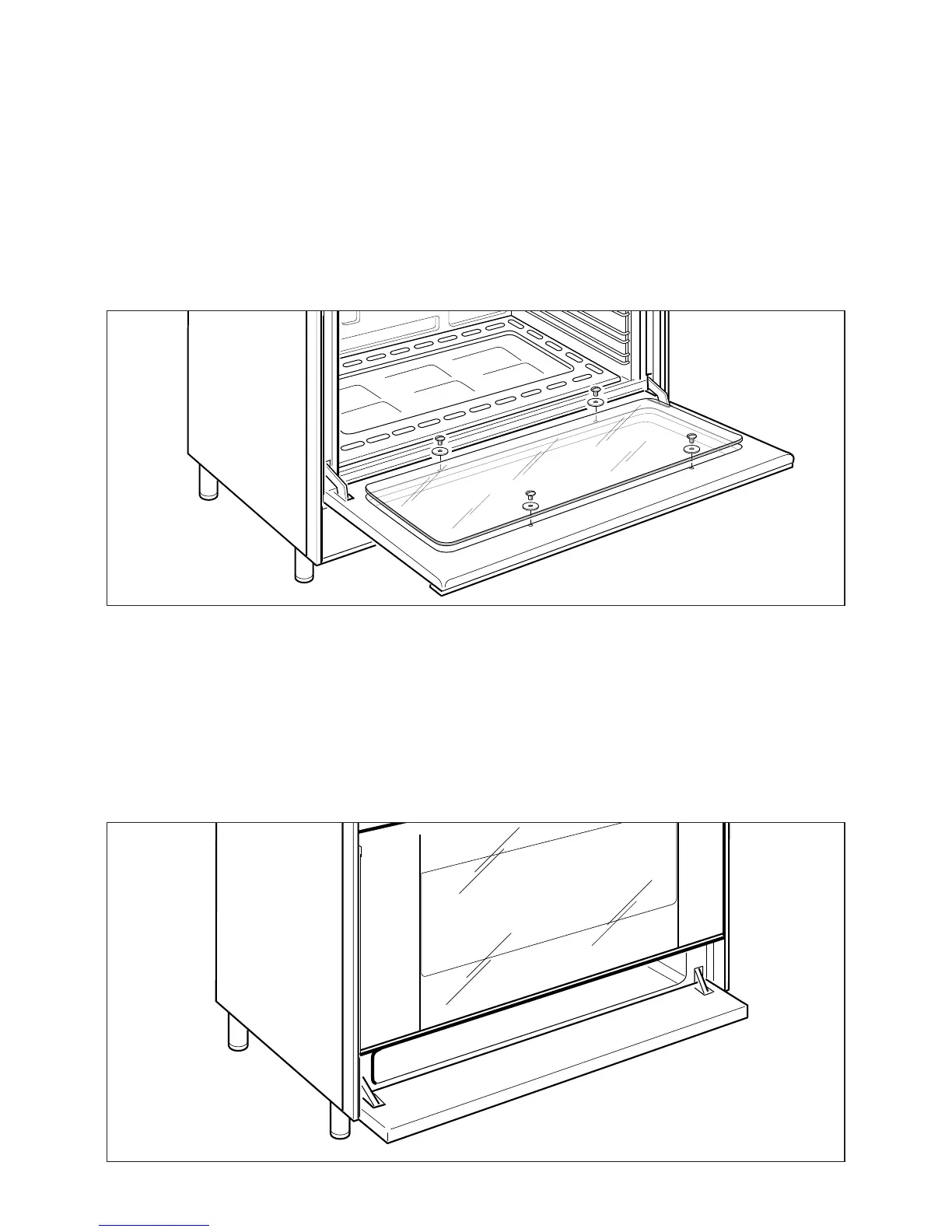20
Storage compartment
– The storage compartment is accessible through the pivoting panel.
Attention: Do not store flammable material in the oven, or the storage
compartment.
Fig. 20
Fig. 21
Removal of the inner glass door panel
– The inner glass door panel can easily be removed for cleaning by unscrewing the
four screws (fig. 20).
– When re-assembly ensure that the inner glass is correctly positioned and do not
over tighten the screws.
Do not use harsh abrasive cleaners or sharp metal scrapers to clean the oven
door glass since they can scratch the surface, which may result in shattering
of the glass.