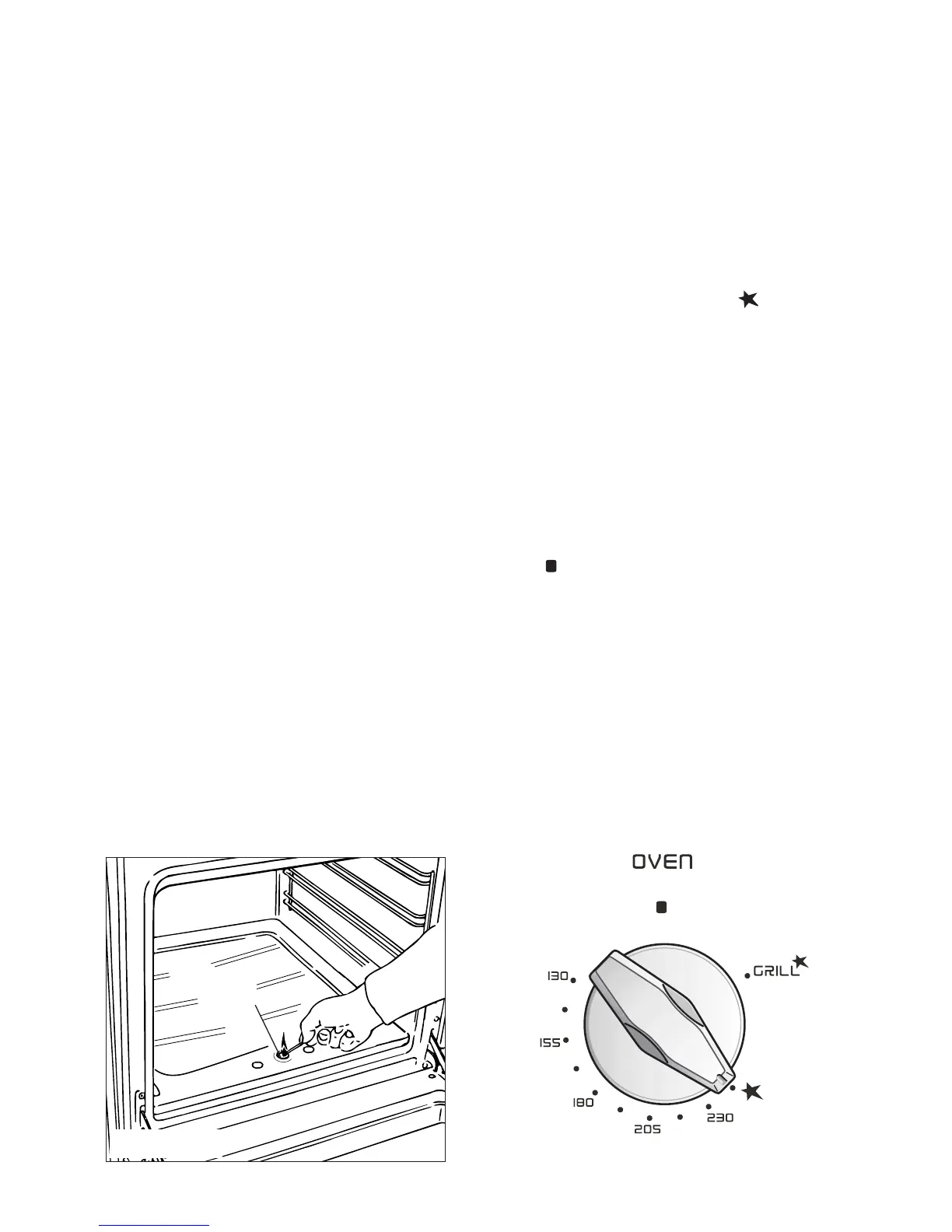11
Lighting the oven gas burner
The thermostat allows the automatic control of the temperature.
The gas delivery to the oven burner is controlled by a two way thermostatic tap
(oven and grill burners) with flame-failure device.
To light the oven burner operate as follow:
1) Open the oven door
WARNING: Risk of explosion!
The oven door must be open during this
operation.
2) Lightly press and turn the thermostat knob anti-clockwise to max position “ ” (fig. 11).
3) Press the knob right down to prime the electric ignition.
In case of power cut, press the knob and immediately approach a lighted match to
the opening “A” (fig. 10). Never continue this operation for more than 15
seconds. If the burner has still not ignited, wait for about 1 minute prior to
repeating the ignition.
4) Wait about 10/15 seconds after the burner lighting before releasing the knob (time of
priming of the valve).
5) Close the oven door slowly and adjust the burner according to the power required.
Should the flame of the burner estinguish for any reason, the safety valve
will cut off automatically the gas flow to the tap.
To re-start operation, take the knob to the “ ” OFF position, wait for at
least 1 minute and repeat operations as above explained.
Fig. 10
A
Fig. 11
Oven cooking
For efficient oven preheating, we recommend that grill trays and racks are
removed from the oven and replaced after about 15 minutes.
Before introducing the food, preheat the oven to the desired temperature.
For a correct preheating operation, it is advisable to remove the tray from the oven and
introduce it together with the food, when the oven has reached the desired temperature.
Check the cooking time and turn off the oven 5 minutes before the theoretical time to
recuperate the stored heat.