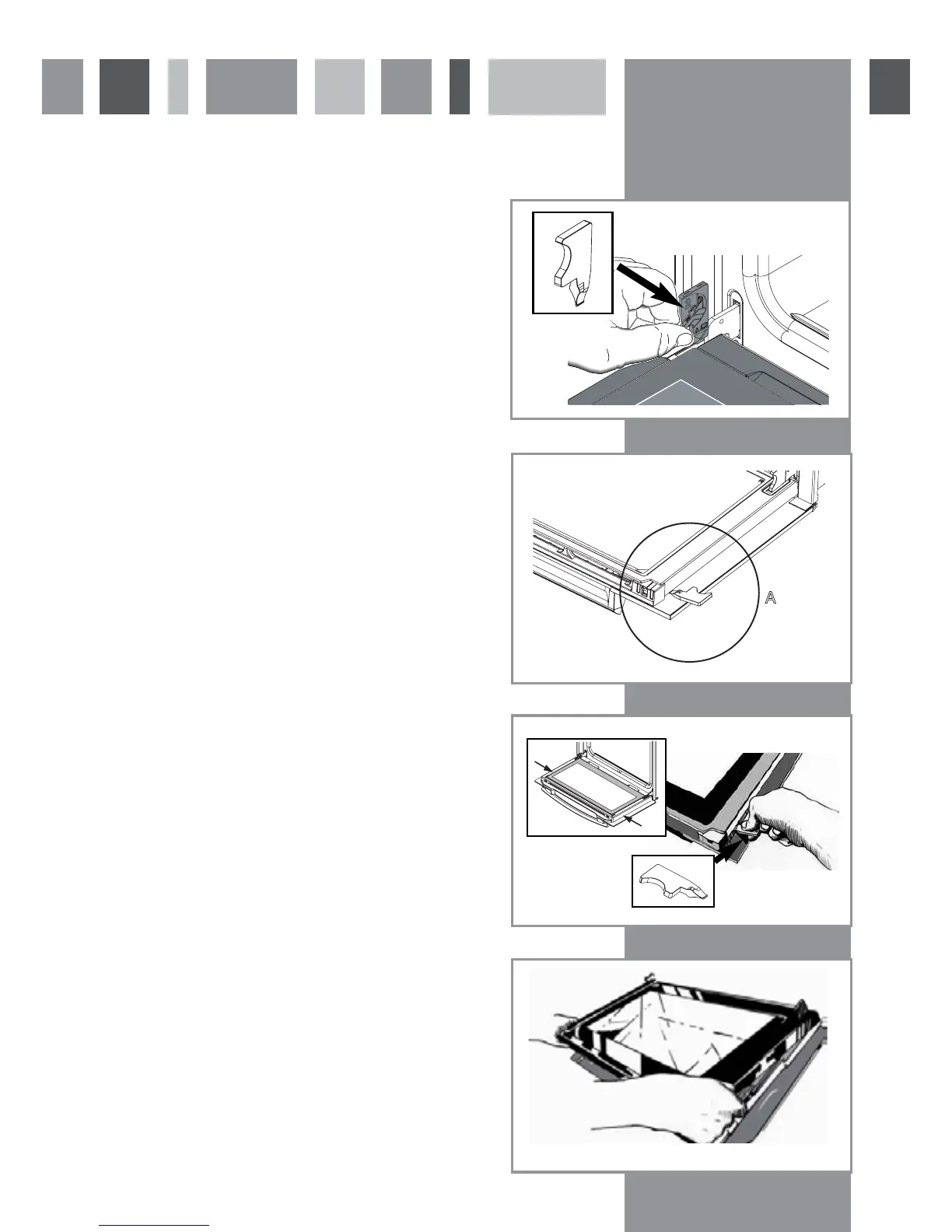Care and Maintenance
Cleaning the interior of the door
Open the door completely and insert two of the red stoppers
supplied with the oven, as shown in figure 7.
Then insert the other two red stoppers in the A slots, as shown in
figure 8.
Lever the stoppers to lift the frame and the glass from the door, as
shown in figure 9.
Remove the inner frame and the panes of glass as shown in figure
9, ensuring you put them on a soft flat surface to prevent damage.