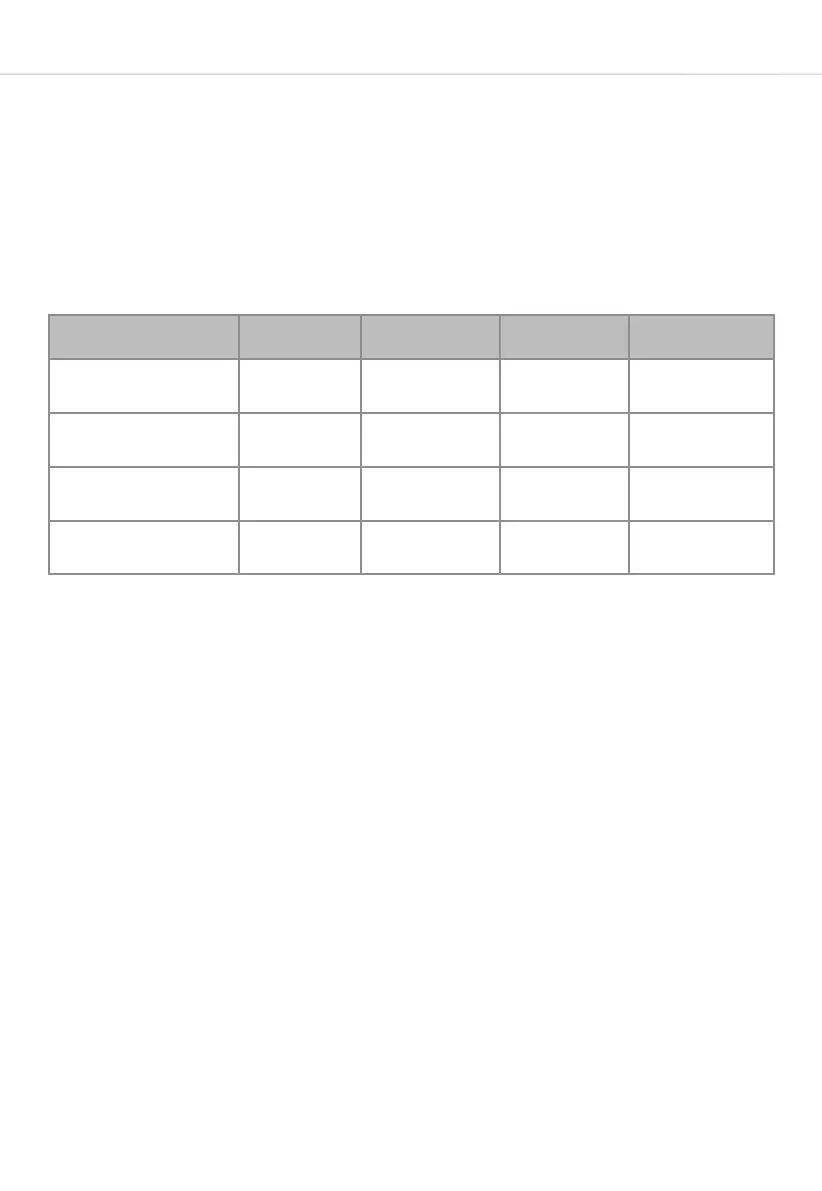14
• Slide your finger round the “Scroll Ring” in either direction to set
the cooking time. This can be set between “00:05” and “95:00”
minutes.
• Press the “Start+30 Sec/Confirm” key again to start cooking.
This table shows the combinations of functions possible
Convection Cooking (With Pre-Heat)
This convection cooking function lets you preheat the oven before
placing the food in. The microwave function is not used so this is
purely conventional.
• Press the “Microwave/Grill/Combi./Conve.” key once: The Display
will show “P100”.
• Slide your finger round the “Scroll Ring” in either direction to select
one of the convection cooking functions (Alternatively, you may
prefer to press the “Microwave/Grill/Combi./Conve.” key repeatedly
until the required function is selected). When the display shows a
temperature, this indicates that convection cooking is selected.
The temperature can be set between 130°C and 220°C.
• Press the “Start/+30 Sec/Confirm” key to confirm the temperature
selection.
Display Shows Temp (°C) Microwave Grill Convection
C-1 155
P P
C-2 155
P P
C-3 150
P P
C-4 190
P P P