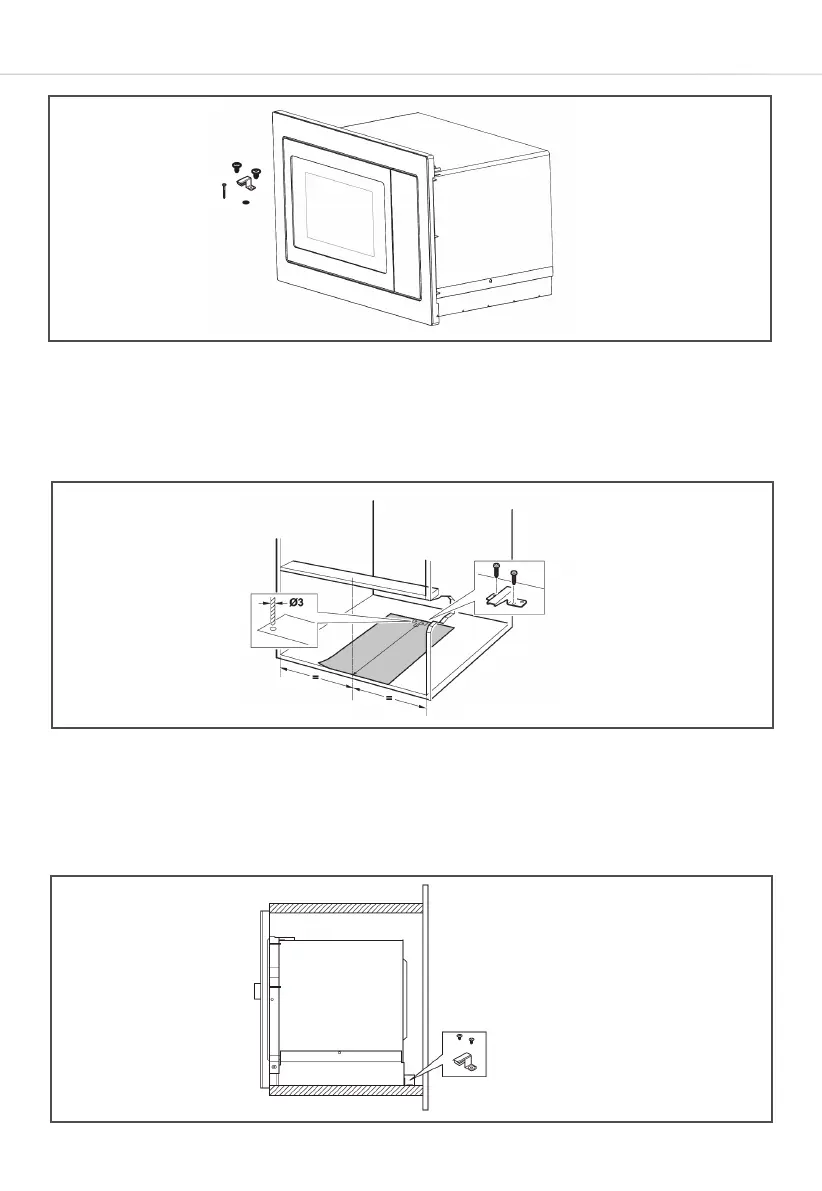24
Fig. 6
• Use the supplied template to mark out the 2 holes for the rear fixing
bracket on the centre line of the tall cabinet.
• Remove the template and fix the bracket with the 2 screws supplied.
• Slide the appliance into the cabinet so the fixing bracket engages in
the slot in the appliance back panel.
• Take care not to trap the power cable.
Fig. 4
Fig. 5