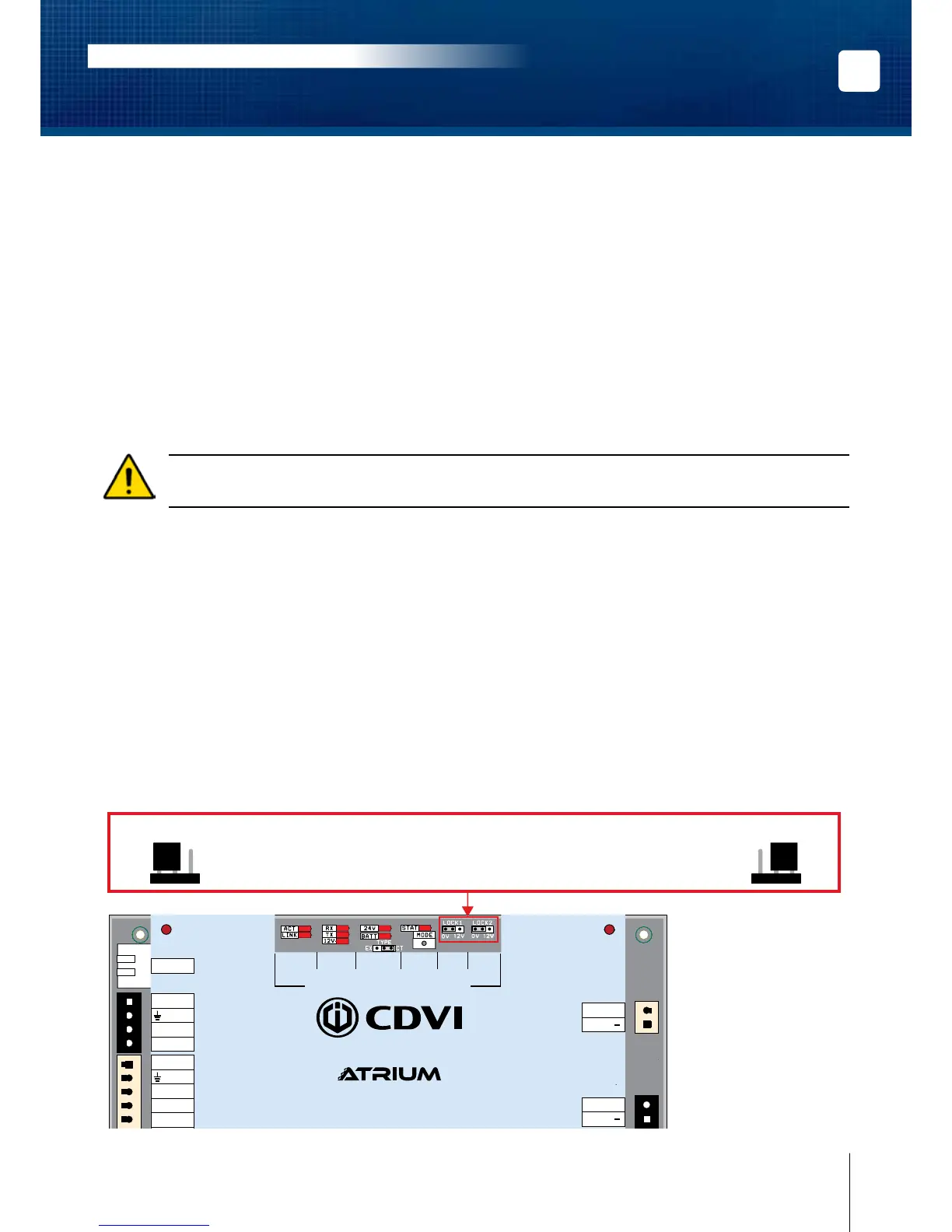Each controller has two lock outputs. The LOCK OUTPUT can be congured to provide power (750mA @ 12Vdc),
see “Jumper Settings” on this page, the LOCK OUTPUT is protected by a fuseless protection algorithm and will
shutdown if the current exceeds 750mA @ 12Vdc. When a dierent voltage or more current is required, we
recommend to use the RELAY OUTPUT conguration (see “Wiring Diagram of Locking Device”, page 22).
• If you have one door with a reader on each side of the door, you can use either lock output.
• You can program the lock outputs to function in “fail-safe” (remove power to unlock a door) or
“fail-secure” mode (power required to unlock a door).
• When using electromagnetic door locks or similar devices ensure that the current specications are
not exceeded.
Always consult the regulatory agency in your area for existing regulations regarding doors designated
as emergency exits.
Jumper Settings
The jumpers LOCK1 and LOCK2 must be set according to the door devices used (see “Wiring Diagram of
Locking Device”, page 22).
If the lock (or electromagnetic) requires 24Vdc, you m ia gram”, page 22. The same applies if the Locking
Device requires an alternating current supply (Vac).
INPUTS/
OUTPUTS
RS485
LOCAL
BUS
BATTERY
(12V DC)
INPUT
POWER
SUPPLY
ETHERNET
LOCAL
BUS
STATUS
LOCK 1
SETTING
LOCK 2
SETTING
Lock Output Jumper Settings
There are two jumpers, one for each lock output, LK1 and LK2.
Each output provides 750mA at 12VDC
Default setting:
The lock output will be at 0Vdc in
normal state and toggles to
12Vdc during the unlock time.
(De-energize lock output)
The lock output will be at 12Vdc in
normal state and toggles to 0Vdc during
the unlock time. This is the typical
setting for electromagnetic door lock.
(Energize lock output)
Jumper Side View
or
Jumper Side View
12V0V 12V0V
