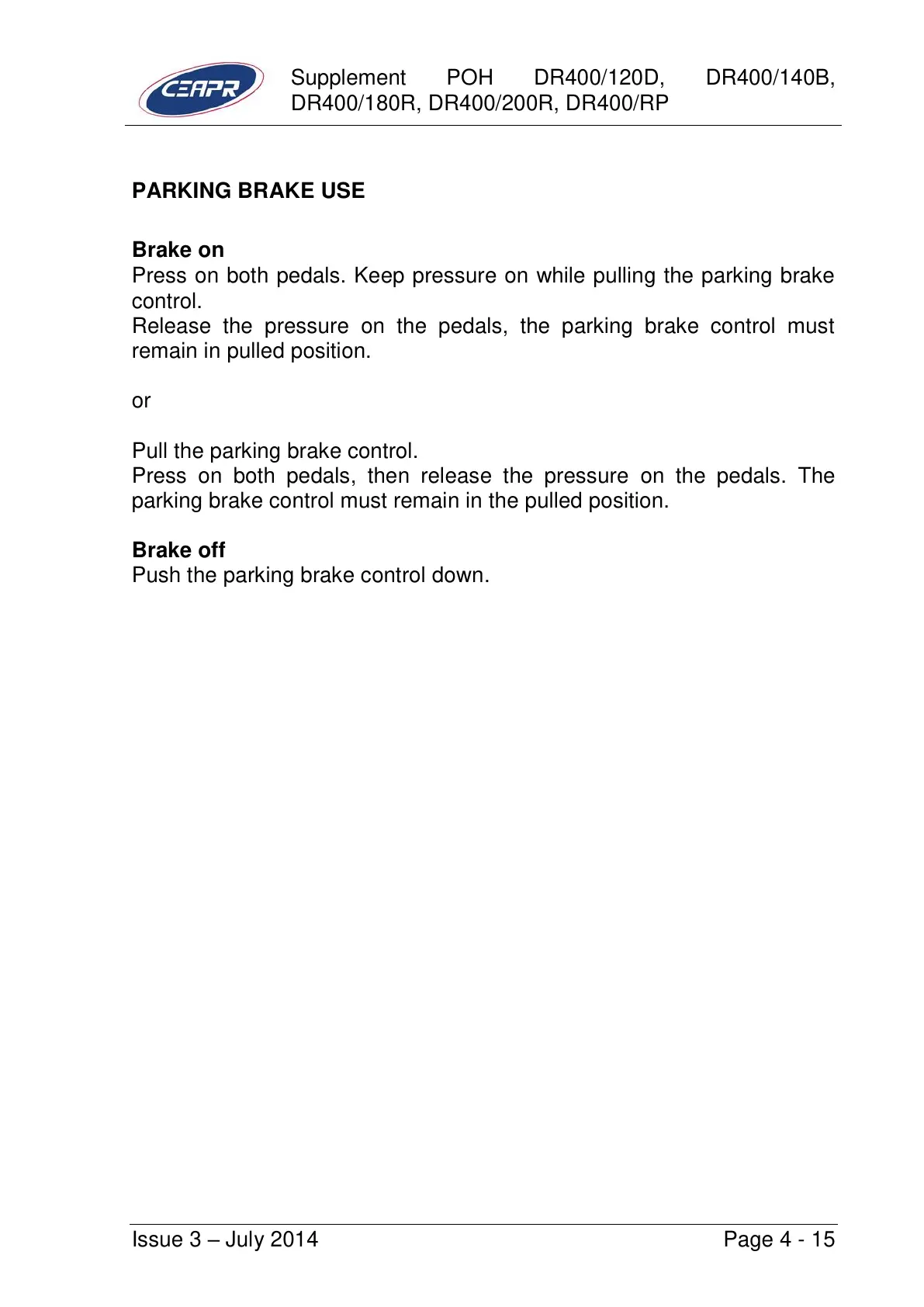Supplement POH DR400/120D, DR400/140B,
DR400/180R, DR400/200R, DR400/RP
Issue 3 – July 2014 Page 4 - 15
PARKING BRAKE USE
Brake on
Press on both pedals. Keep pressure on while pulling the parking brake
control.
Release the pressure on the pedals, the parking brake control must
remain in pulled position.
or
Pull the parking brake control.
Press on both pedals, then release the pressure on the pedals. The
parking brake control must remain in the pulled position.
Brake off
Push the parking brake control down.