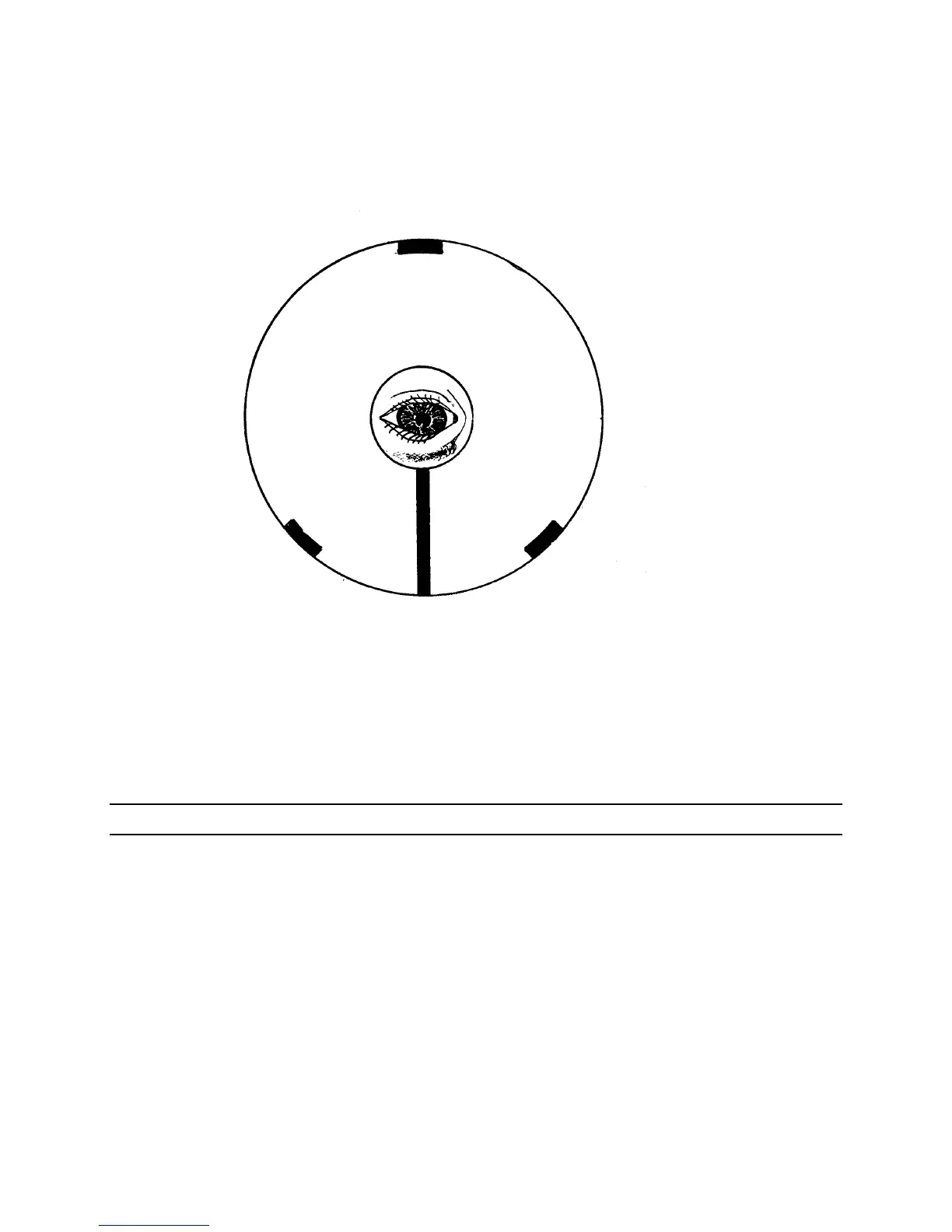8
C
C
o
o
l
l
l
l
i
i
m
m
a
a
t
t
i
i
o
o
n
n
Collimation or alignment of the optical system is done at the factory before shipment.
1. If your telescope has received very rough handling during transport or is dropped, it may need collimation.
Refer to the following sketch to check if your telescope is in collimation. If you look into the eyepiece
adapter (without an eyepiece) at the top of the focuser, this is what you should see. If the reflection of your
eye is off center, then collimation is necessary.
2. Adjustments to the collimation of the telescope can be made by turning the collimation adjustment screws
(6) located at the rear of the optical tube.
3. If your telescope is out of collimation, the best way to re-collimate it is with a good collimation tool.
Celestron offers a Newtonian Collimation Tool (#94183) with detailed instructions that make it an easy
chore.
S
S
P
P
E
E
C
C
I
I
F
F
I
I
C
C
A
A
T
T
I
I
O
O
N
N
S
S
PowerSeeker 114
Aperture 114mm
Focal Length 900mm
Focal Ratio f/8
Mounting Equatorial
Tripod Adjustable Aluminum Tripod
NOTE: Specifications are subject to change without notice.
