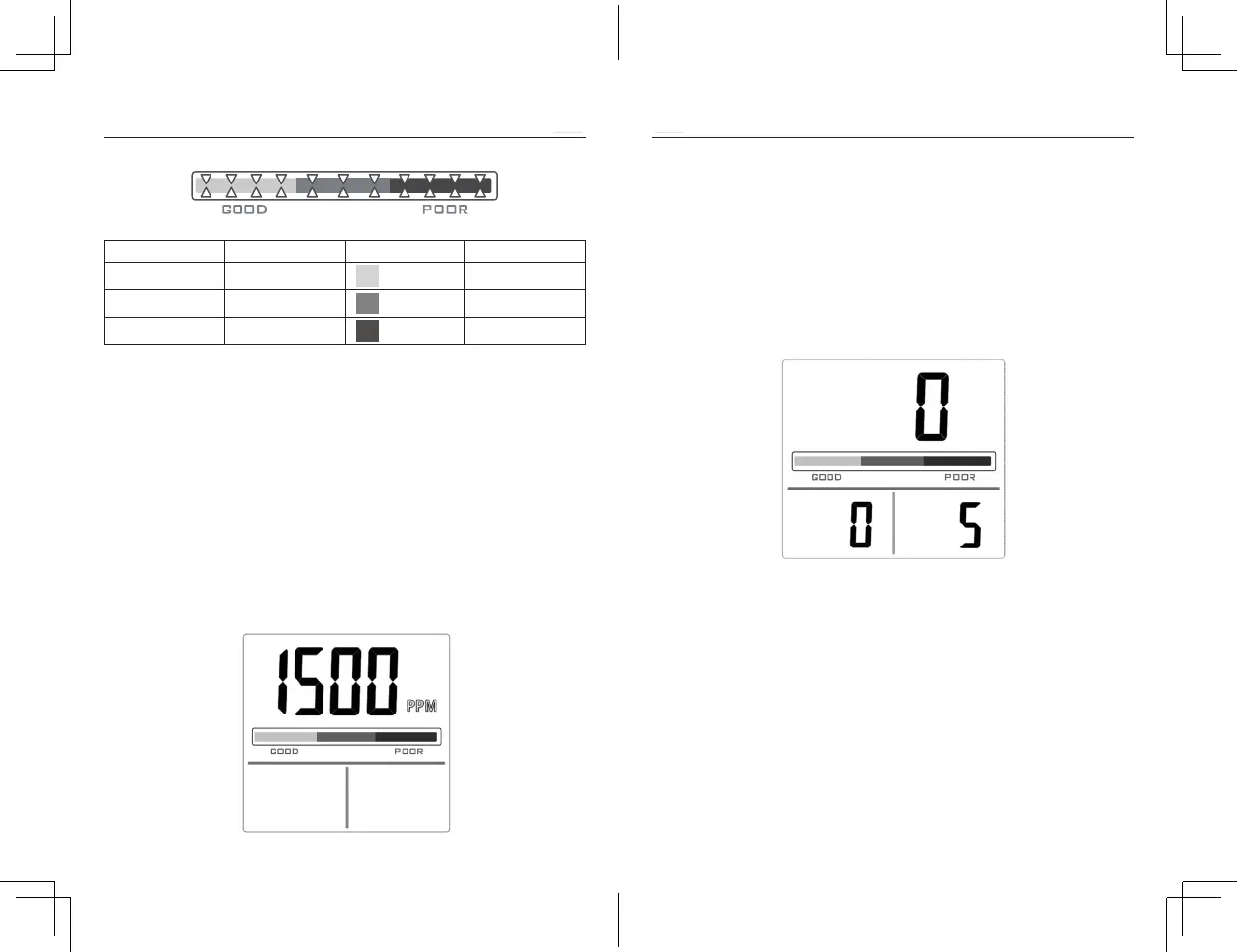4 5
Air Qality CO
2
Monitor / EnglishAir Qality CO
2
Monitor / English
The analog bar in the middle of the liquid crystal will indicate the current environmental
quality according to the CO
2
concentration.
Range(PPM) Grid Color Grade
<800 1 Green GOOD
800~1500 2 Yellow NORMAL
>1500 3 Red POOR
Setting mode
Alarm value setting mode
After entering the setting mode, the alarm value setting mode will be entered firstly
;
The default audio display is off, short press "
▲
" to open the audio function, and display
the alarm value, the alarm value can be adjusted, at this time long press "
▲
" to close the
audio function, long press "
▼
" exit and save the setting state.
Alarm value setting: PPM is displayed, CO
2
value flashes, and alarm value unit is ppm. When
press the “
▲
” or “
▼
” button , the alarm value will be increase by 100ppm or decrease
by 100ppm.the default value is 1500;
Alarm value setting mode diagram is as follows:
CO
2
sampling frequency setting mode
In the alarm value mode,press the power button briefly to enter CO
2
sampling frequency
setting mode.
The Settings are divided into seconds, minutes and hours.The number at the top of the
screen represents seconds, the number at the bottom right represents minutes, and the
number at the bottom left represents hours
,
Press the switch button to switch adjusting
parameters.When press the “
▲
” or “
▼
” button , the sampling frequency will be
increase by 1 or decrease by 1.The sampling frequency max 10 hours.
sampling frequency setting mode diagram is as follows:
