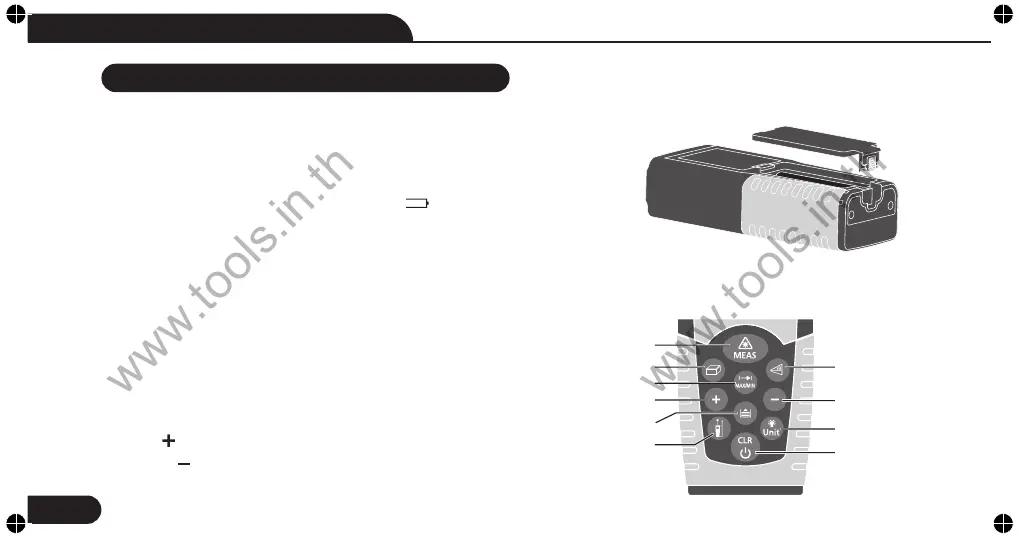1) Remove battery compartment lid.
2) Insert batteries, observing correct polarity.
3) Close the battery compartment again.
Replace the batteries when the symbol “ “ flashes permanently
in the display.
• Use alkaline batteries only.
• Remove the batteries before any long period of non-use to avoid
the danger of corrosion
1- button
2- button
3- button
4- button
5- ( ) button
6- ( ) button
7- button
•
ON/MEAS
Area/Volume
Indirect measurement
Single/Continous Distance measurement
Plus
Minus
Storage
2 Start-Up.
•
Inserting/Replacing Batteries
Keypad
(
(See “Figure B”)
See “Figure A”)
Figure A
8- button
9- button
10- button
Reference
Illuminating/UNITS
Clear/Off
Figure B
1
2
4
5
7
8
3
6
9
10
Laser Distance Meter User Manual
6