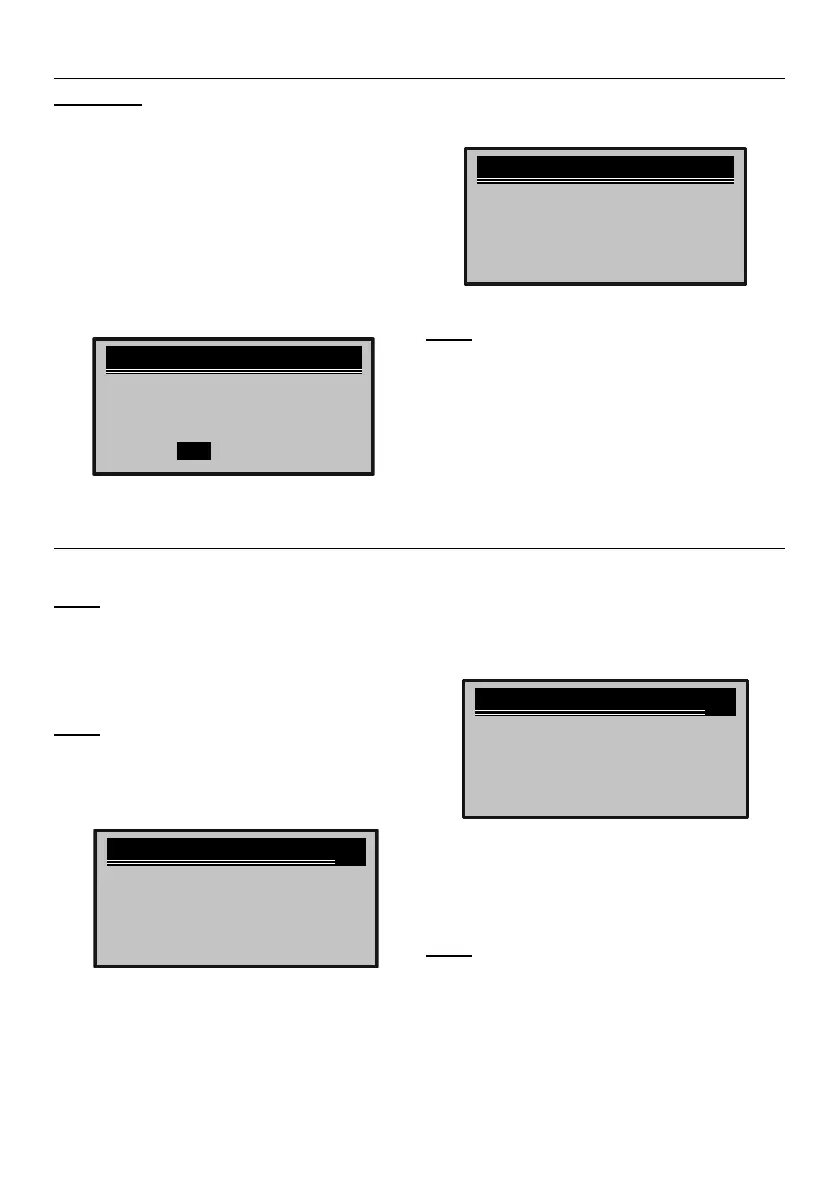Page 12 For technical questions, please call 1-888-866-5797. Item 62142
2) Erase Codes
CAUTION: Do not clear any DTCs before
the vehicle has been repaired and the
system has been checked completely by
a qualified technician.
As long as there is a fault
condition, the DTCs will continue
to set and turn on the MIL.
1. From Diagnostic Menu, select
Erase Codes, then press ENTER.
2. Choose whether or not to erase codes.
Erase Codes
Erase trouble codes!
Are you sure?
NO
YES
Figure N
3. When DTCs have been erased, the
following message will appear.
Erase Codes
Erase done!
Figure O
Note: Erasing codes will reset the
Monitors to incomplete status. A
Drive Cycle will need to be completed
before performing an I/M Readiness test.
Clearing the error code will not
repair the car. Repair the car,
then clear the error code.
3) View Freeze Frame Data
View the vehicle’s operating conditions when a DTC is stored.
Note: Not all vehicles return the same data, results
may vary from the examples given herein.
1. From Diagnostic Menu,
select
View Freeze Frame,
then press ENTER.
Note; If more than one Control
Module is detected, each Module
must be viewed separately.
2. Select a Module, then press ENTER.
Control Module
1/4
►$7E8
$7EB
$7EA
Exit
Figure P
3. View data.
View Freeze Frame
1/4
DTCRFRZF P2270
FUELSYS1 OL
FUELSYS2 N/A
LOAD_PCT (%) 0.0
Figure Q
4. Repeat for other Module(s).
5. When finished, select Exit,
then press ENTER.
Note: If necessary, have a qualified
technician Interpret the data.
Brought to You by www.snapwhole.comBrought to You by www.snapwhole.com
