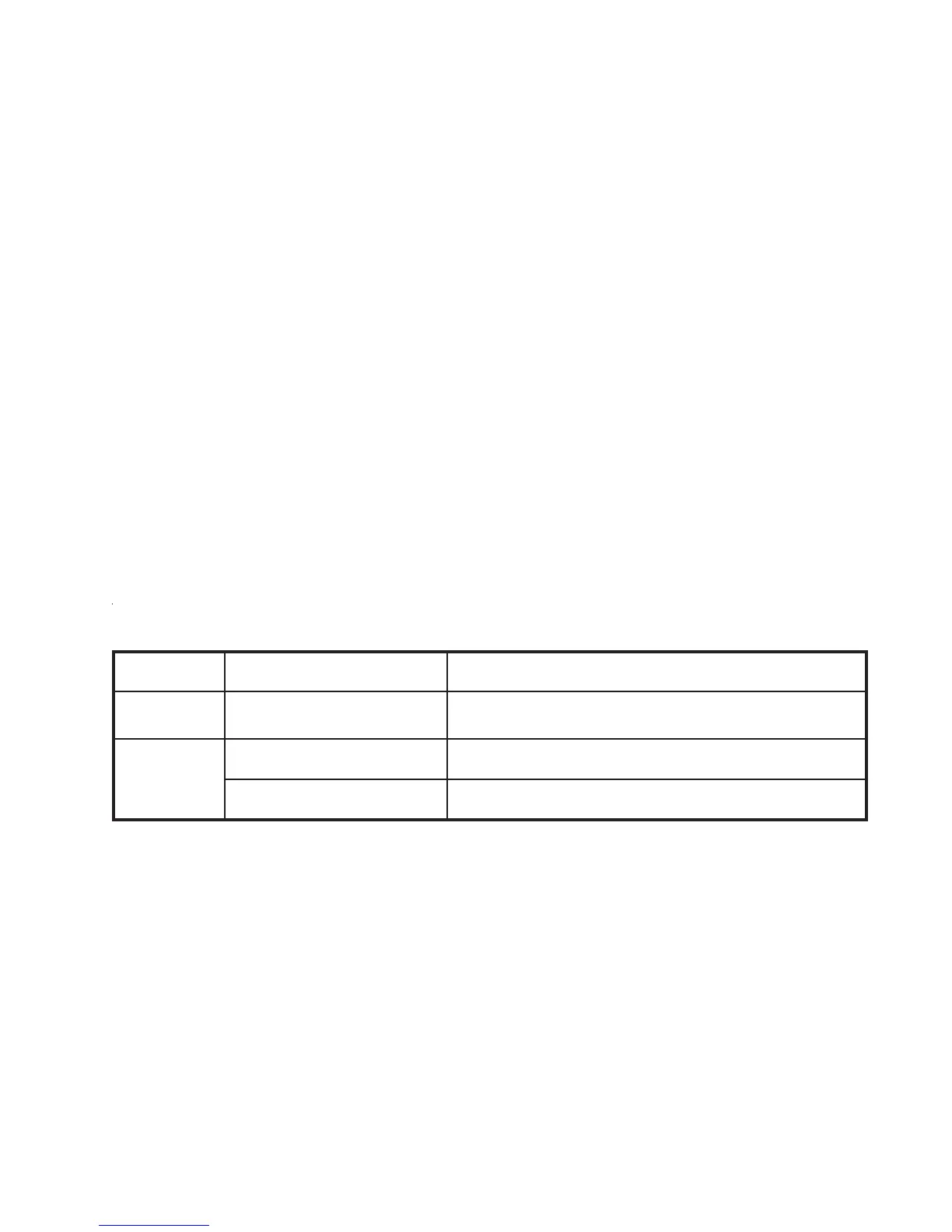Page 7SKU 92903 For technical questions, please call 1-800-444-3353
Maintenance
1. Keep the Clamps clean and clear of dirt, grease, or debris.
2. Store and use in a dry environment away from any heat sources.
STARTER MOTOR TEST
If starting your vehicle is difficult, you may have unnecessary starter motor draw, which
dramatically shortens battery life. This test identifies starter motor performance.
1. Make sure your engine is running at normal operating temperature.
2. Connect the Red Clamp (+) to the positive (+) terminal post on the battery. Connect the
Black Clamp (-) to the negative (-) terminal post on the battery.
3. Disable the engine to make sure the car will not start. Refer to your vehicle’s service /
technical manual.
4. While watching the LED window, crank the engine briefly to determine the voltage
reading during cranking.
A display reading of 9 volts or less indicates excessive current draw. This may be
caused by a bad connection of a failing starter motor, or, the battery is too small for the
vehicle’s requirements. Consult an authorized service technician.
5. When starter motor test is complete, remove Black Clamp (-) from battery first; then
remove Red (+) clamp.
SEDOCYALPSID
edoCnoitautiSsesuaC/sgninaeMelbissoP
tsetdaoL
aevahdnaesueunitnocsiD.evitcefedyaler/retseT
.ecivresnaicinh
cetdeifilauq
tsetfotratS.stlov21nahtsselegatlovyrettaB
tsetdaolgniruD.evitcefedyrettab,stlov7nahtsselegat
lovyrettaB
-L-
EF1
REV 10/05
