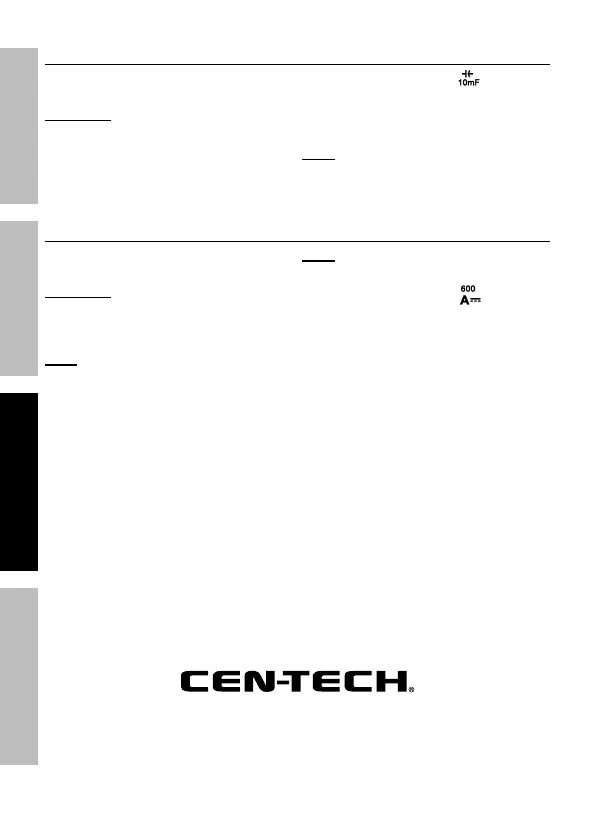Page 12 For technical questions, please call 1-888-866-5797. Item 59410
SAFETY OPERATION MAINTENANCESETUP
Capacitance Measurement
Measure capacitors to indicate the
amount of energy they can store.
WARNING! TO PREVENT SERIOUS
INJURY: To prevent electric shock, turn off
all power and fully discharge capacitors on
the circuit under test before measuring.
1. Plug black test lead into COM Jack.
Plug red test lead into VΩmA Jack.
2. Turn Rotary Dial to the
(capacitance) position.
3. Read the measured capacitance
value on the Display.
Note: 10mF capacitors can take up to
10 seconds for the reading to appear on
the display. The smaller the capacitor,
the faster the reading will display.
DC Current Measurement
Measure DC conductors
carrying up to 10 amperes.
WARNING! TO PREVENT SERIOUS
INJURY: To avoid electric shock,
use only one hand to hold Meter
when measuring current.
Note: Amperage is always tested
in series with circuit under test.
1. Plug black test lead into COM Jack.
Plug red test lead into VΩmA Jack
if current is under 600mA, or
10A Jack if current is over 600mA.
Note: If unsure of the current,
start with the 10A Jack.
2. Turn Rotary Dial to the
m
(DC Current) position. Start with
highest range if amperage is unknown.
3. Read measured current on the Display.
Dial to lower ranges, as necessary,
to get the most accurate reading.
4. When testing is complete, turn
Rotary Dial to OFF, and store Meter.
