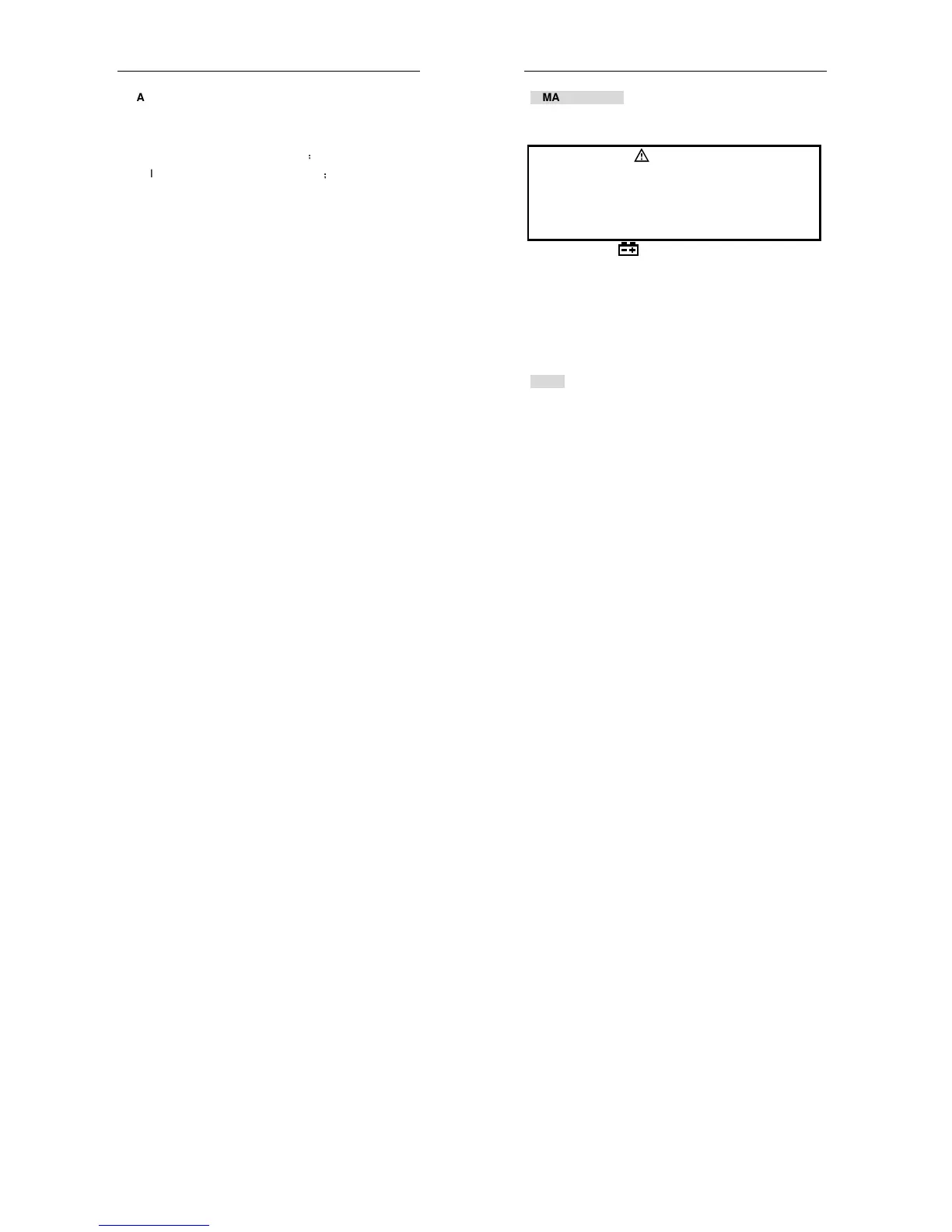Appendix:
Conversion between luminance and light intensity:
E = I / r
2
where E --- luminance, unit: Lux
;
I --- intensity of light source, unit: cd
;
r --- distance between illuminant surface of light source
and light detector, unit: m.
When making measurement, the shortest distance
between the illuminant surface of the light source and the
light detector should be larger than 15 times of the
maximum size of the illuminant surface of the light source
(or the light sensor).
- 44 -
DIGITAL MULTIMETER
5. MAINTENANCE
5.1 REPLACING THE BATTERIES
WARNING
To avoid electric shock, make sure that the test
leads have been clearly move away from the circuit
under measurement before opening the battery
cover of the meter.
5.1.1 If the sign “ ” appears, it means that the batteries
should be replaced.
5.1.2 Loosen the fixing screw of the battery cover and
remove it.
5.1.3 Replace the exhausted batteries with new ones.
5.1.4 Put the battery cover back and fix it again to its origin
form.
NOTE:
Do not reverse the poles of the batteries.
5.2 REPLACING FUSE
5.2.1 Fuses rarely need replacement. Almost all blows are
the result of operation errors.
5.2.2 Loosen the fixing screw of the battery cover and
remove it.
5.2.3 Replace the blown fuse with one at the specified
rating.
- 45 -
