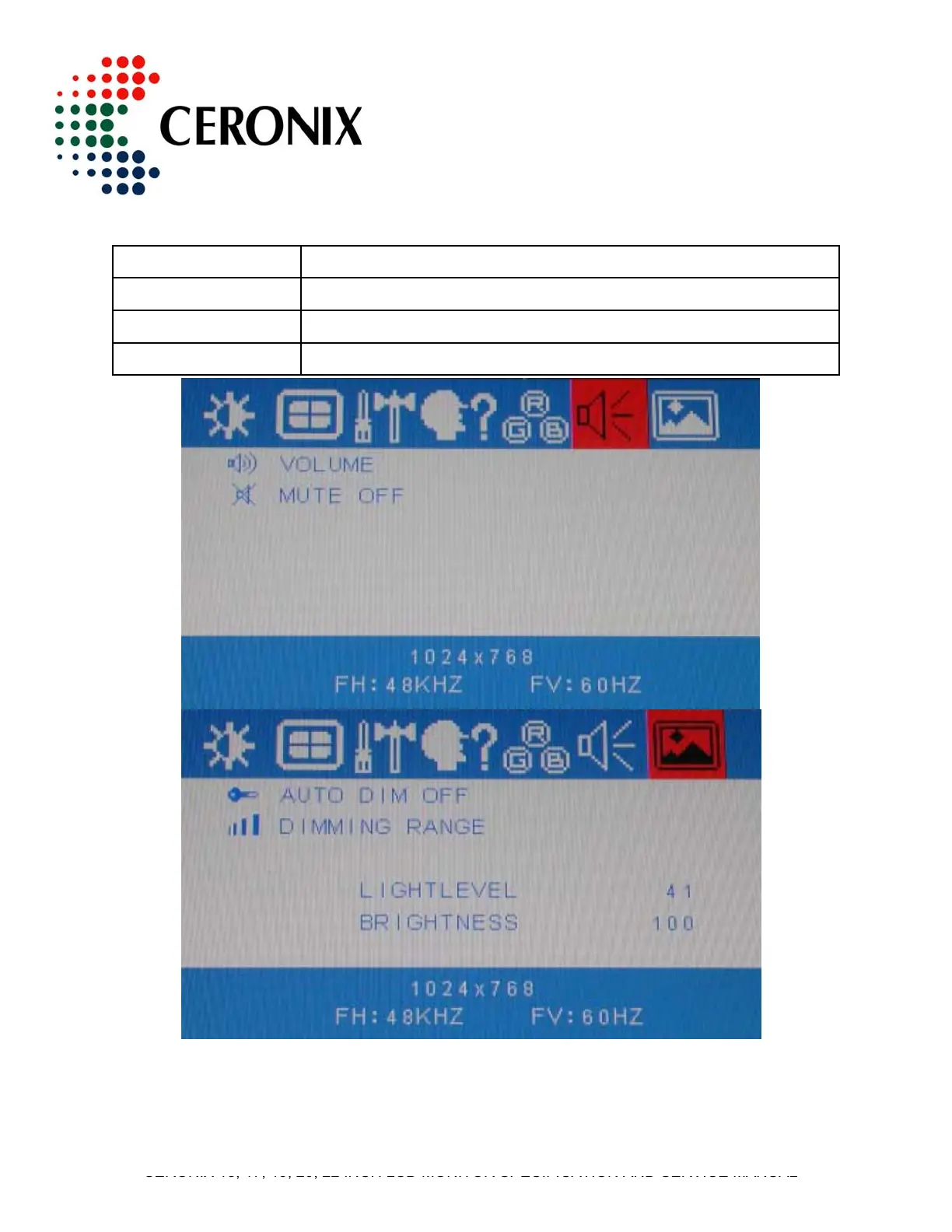CERONIX 15, 17, 19, 20, 22 INCH LCD MONITOR SPECIFICATION AND SERVICE MANUAL 20
10. OSD Navigation
VOLUME ADJUSTMENT NOT AVAILABLE ON THIS MODEL
MUTE OFF ADJUSTMENT NOT AVAILABLE ON THIS MODEL
AUTO DIM OFF ADJUSTMENT NOT AVAILABLE ON THIS MODEL
DIMMING RANGE ADJUSTMENT NOT AVAILABLE ON THIS MODEL
11. Burn-In Mode
When no signal is input to the display unit, it is possible to use on-board image
generator to display alternating full color windows. This is accomplished by
pressing the “MENU” button and “POWER” button at the same time. It is
possible to escape from this mode by reapplying a valid input signal.
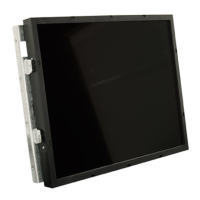