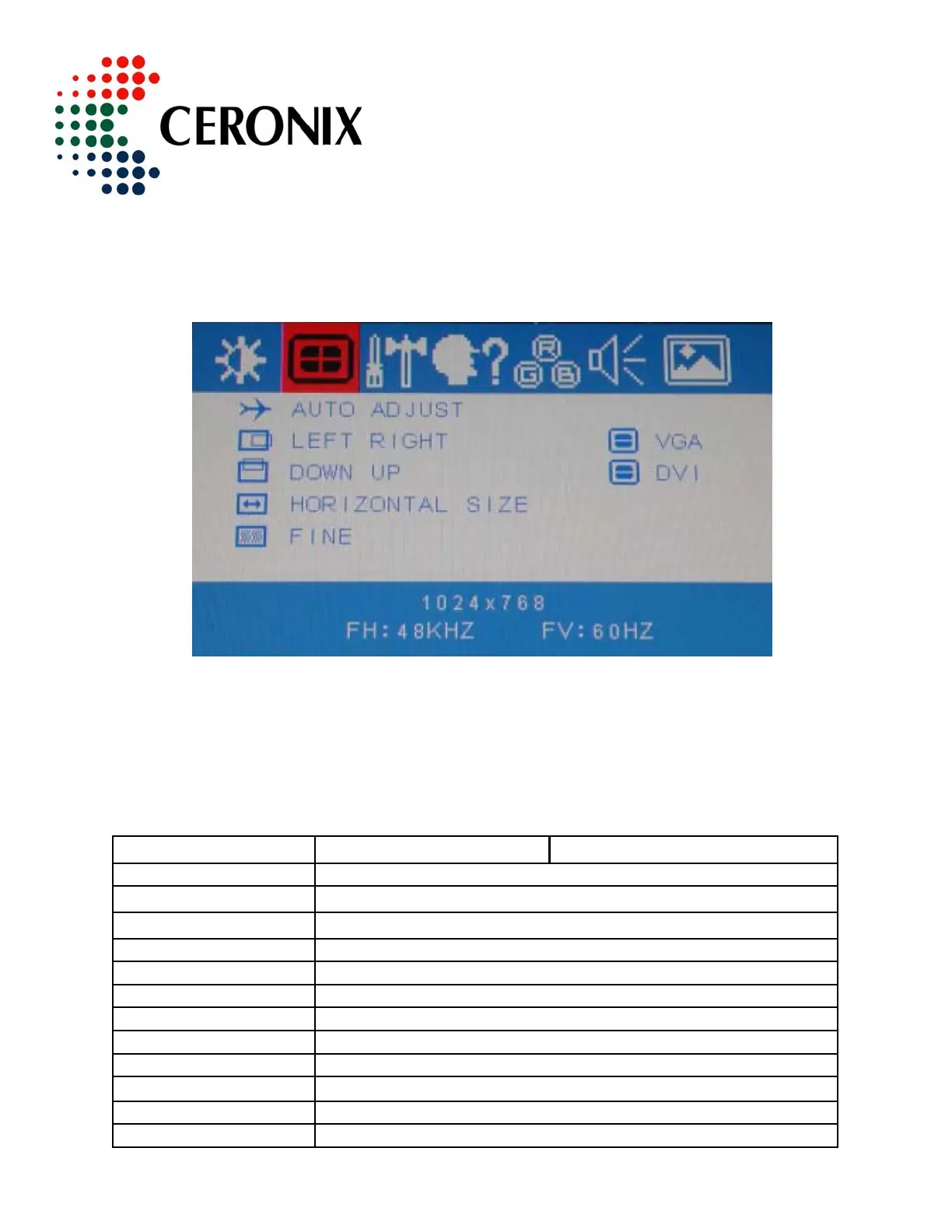CERONIX 15, 17, 19, 20, 22 INCH LCD MONITOR SPECIFICATION AND SERVICE MANUAL 8
7. Application Timing
VIDEO SOURCE (CHECK ONE) VIDEO CARD GAMING MACHINE
MANUFACTURER
MODEL NUMBER
DATE OF MANUFACTURE
NAME OF GAME
RESOLUTION
HORIZONTAL FREQUENCY
H-SYNC PULSE WIDTH
H-SYNC PULSE DELAY
VERTICAL FREQUENCY
V-SYNC PULSE WIDTH
V-SYNC PULSE DELAY
If the image is shifted or does not fill the screen after cycling the power, please
try the following. Using the OSD buttons, navigate to the image adjustment
window (see below)
Using the “LEFT RIGHT”, “DOWN UP”, and “HORIZONTAL SIZE” functions,
adjust the display so that the image is centered and fills the screen. Press the
“MENU” button the suppress the OSD. Cycle power to the display. If the
image appears centered and fills the screen then the monitor has stored the
new settings properly.
If the image is shifted or does not fill the screen after cycling the power, please
contact Ceronix and provide the following information.
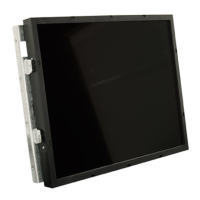