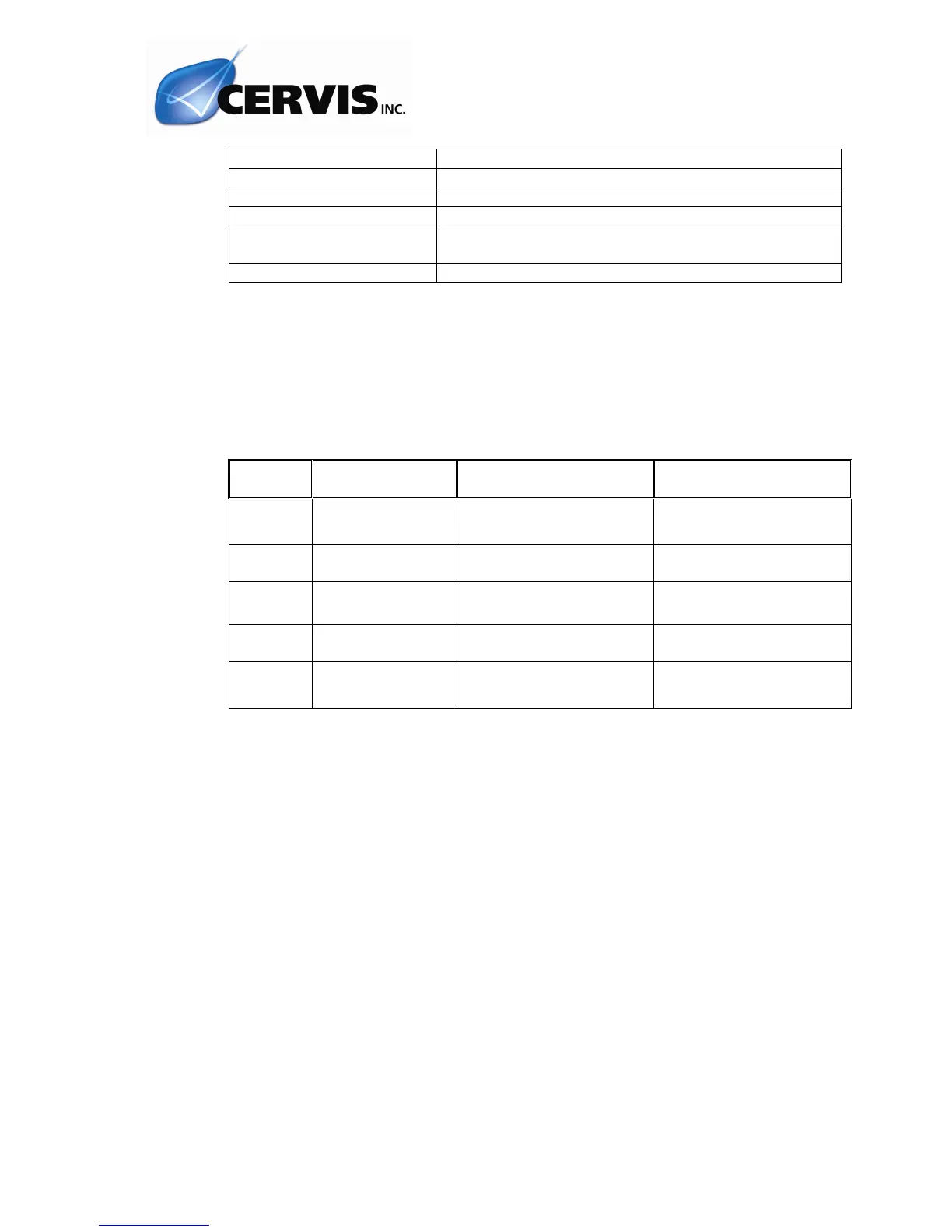RECEIVER
In OPERATION mode the 5 LED’s must be lit as has been previously described in
section 4.3 Starting. If this is condition exists, press the transmitter motion buttons and
observe the response of the output relays. If the response is normal, the problem is not
related to the remote control equipment and the installation must be evaluated. If any
of the relays are not activated, the problem is associated with the remote control
equipment. If this happens, observe the status of the LED’s:
(1): DATA and ID LED’s show a weak flashing when data and the ID code are received
correctly but the Start command has not yet been received. Once Start button is
pushed ON the DATA and ID LED’s will show the standard strong flashing.