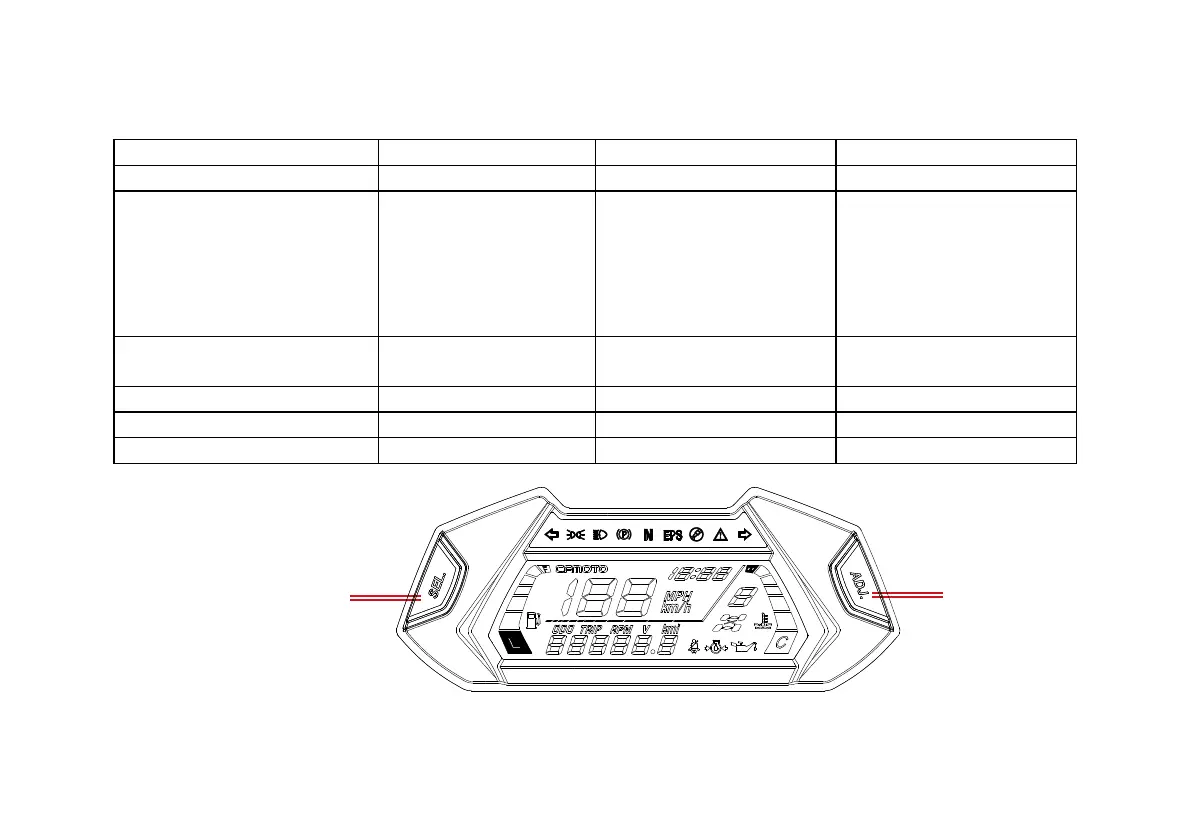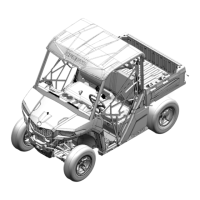74
FEATURES AND CONTROLS
Dashboard Navigation / Settings / Adjustments
Item Display SEL / ADJ Button Result
Metric / Standard Toggle Speed/Distance Long Press ‘SEL’ Metric ↔Standard Values
Distance/RPM/Item Toggle
Vehicle Odometer
Trip Distance
Engine RPM
Engine Hour
Battery Voltage
Brightness Setting
Short Press ‘SEL’
ODO→TRIP→RPM→H→
V→L-I-g-H--5→ODO
Trip Distance Reset Trip Distance
Long Press ‘ADJ’ in
Odometer mode
Distance reset to zero
Clock - Hours Adjustment Time Short Press ‘ADJ’ Incremental 1-12
Clock - Minutes Adjustment Time Long Press ‘ADJ’ Incremental 00-59
Dashboard Brightness L-I-g-H--5 Short Press ‘ADJ’ 5 levels of brightness
SEL Button
ADJ Button
