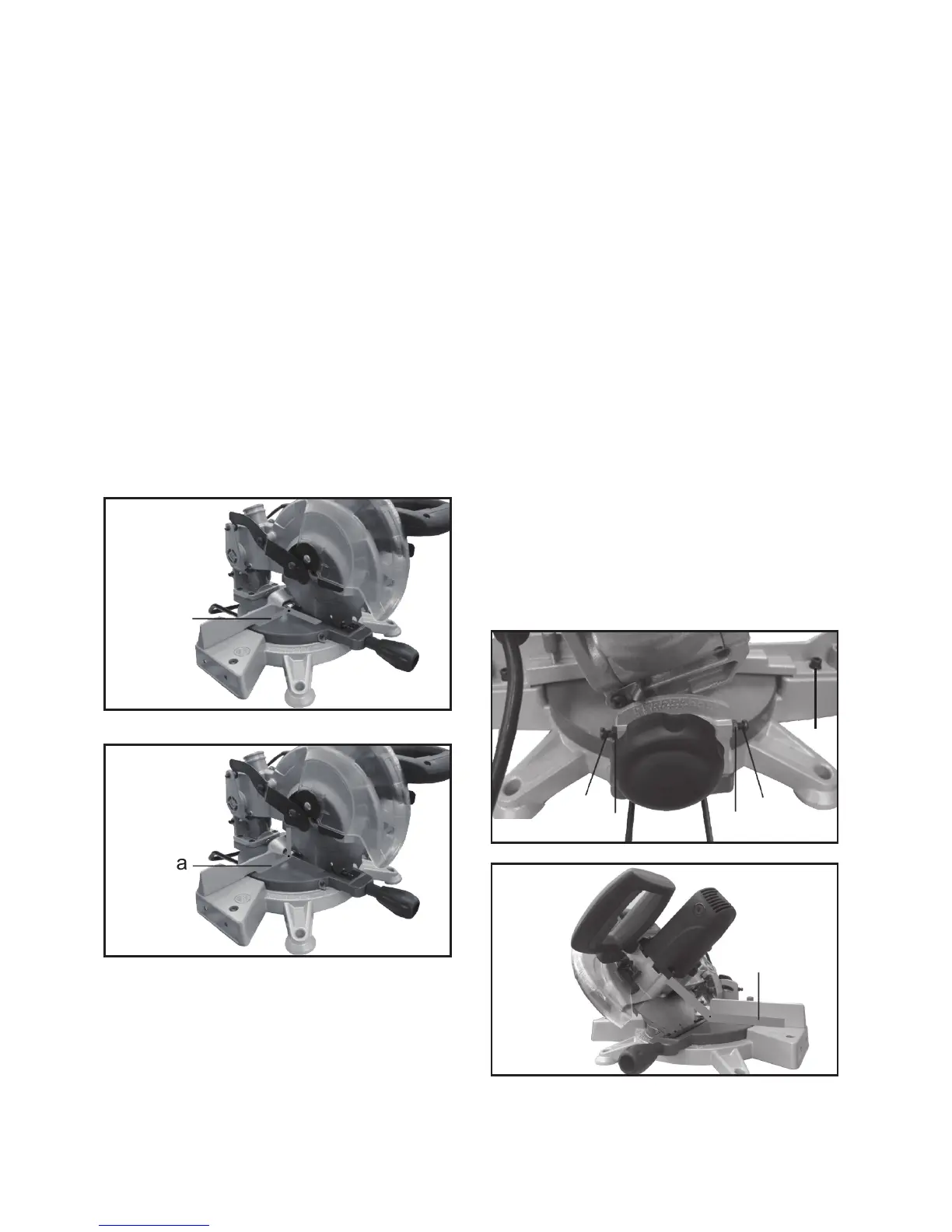other ttings are securely tightened.
There are no user serviceable parts in your
power tool. Never use water or chemical
cleaners to clean your power tool. Wipe
clean with a dry cloth. Always store your
power tool in a dry place. Keep the motor
ventilation slots clean. Keep all working
controls free of dust. Occasionally you may
see sparks through the ventilation slots.
This is normal and will not damage your
power tool.
If the supply cord of this power tool is
damaged, it must be replaced by a specially
prepared cord available through the service
organization.
1. PRECISION SETTING OF ANGLES
(SEE I-L)
Fig. I
a
a
Fig. J
While the machine has been factory set, it
is advisable that the 0º setting of the rotary
table and the 90º perpendicular setting
of the tilt be checked, as these positions
may have moved in transit. (Ensure
power is disconnected while making these
adjustments).
To conrm the 0º rotary table setting, set the
rotary table at 0º and tighten the rotary table
locking knob. Check that the angle between
the straight guide and the blade is 90º using
a try square (a, not supplied) as shown
in Fig.I. If the angle requires adjustment,
loosen the locking screws for straight guide
(21), and align the fence against the try
square.
Re-tighten the locking screws for straight
guide.
Similarly, check that the angle of the blade
to the face of the rotary table is 90º. If
necessary, adjust the tilt angle of the saw
head at the 90º position by loosening the set
screw (b) for 90º (See J, K)
When the 90º position is correct, tighten the
locknut (c) on the set screw for 90º.
The 45º bevel tilt should also be adjusted
use a 45º set square or miter gauge (a, not
supplied), to check the 45º angle, adjust the
set screw (d) for 45º to set the correct stop
position, then tighten the locknut (e) on the
set screw for 45º. (See K, L)
b
c
d
e
21
Fig. K
Fig. L
a
