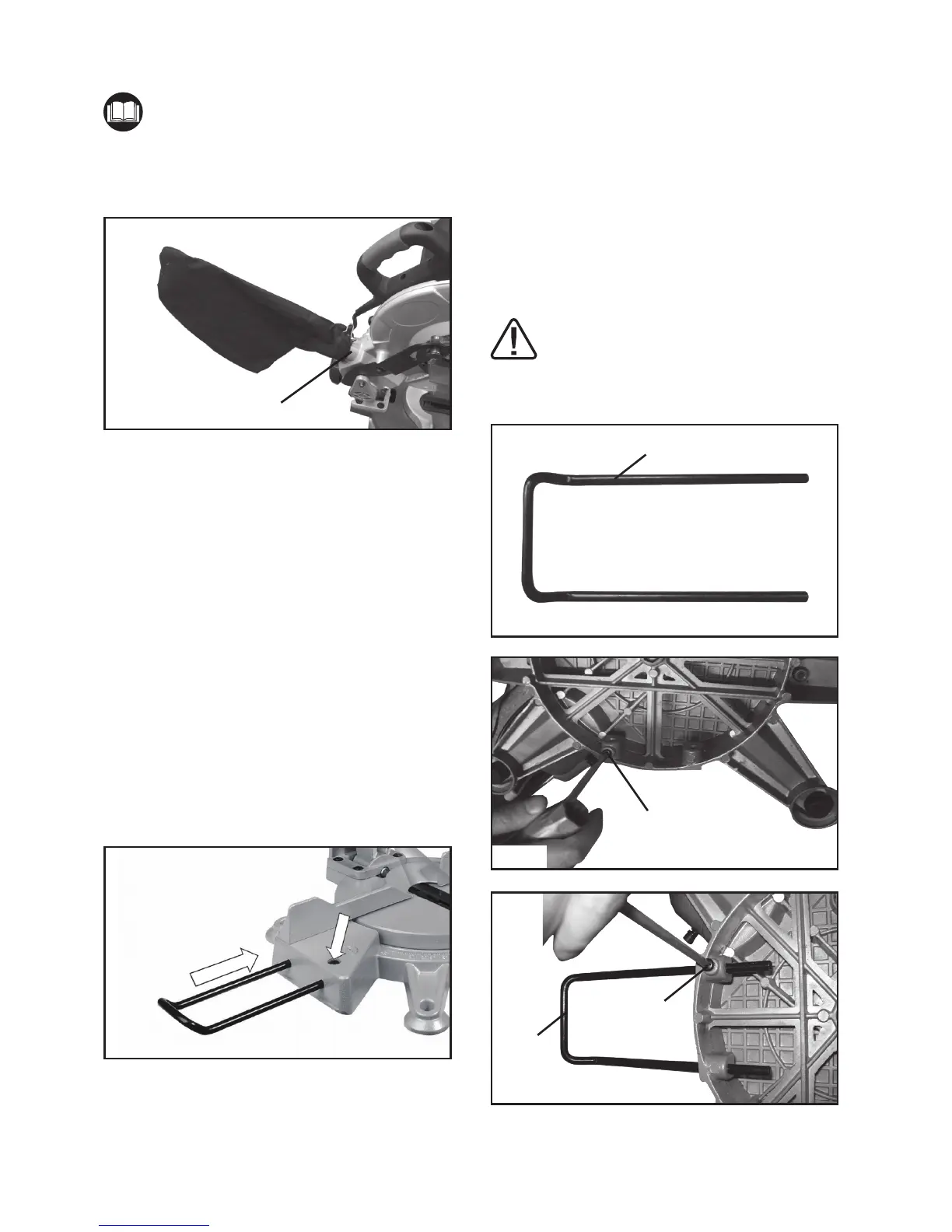OPERATING INSTRUCTIONS
NOTE: Before using the tool, read the
instruction book carefully.
ASSEMBLY
1. DUST EXTRACTION PORT (SEE A)
Fig. A
23
To reduce build up of saw dust and maintain
top efciency of cutting, the saw dust
collection can be achieved by clipping a
dust bag on the dust extraction port.
A dust bag is provided for use on your miter
saw. To install it simply t the dust bag over
the exhaust port on the upper blade guard.
To empty the dust bag, remove it from the
dust extraction port, open the dust bag by
unzipping the slide fastener.
Note:
To ensure optimal dust collecting, empty
the dust bag when it becomes lled to
approximately 2/3 of its capacity.
2. TABLE EXTENSION RAIL (SEE B)
Fig. B
To install table extension rail, simply insert
ends of extensions into the holes in either
or both sides of the base. Secure them in
place by tightening clamp screw on the
base.
The table extension rail is used for
supporting the long pieces.
3. THE SUPPORT STAND (SEE B1-B3)
Loose the screw (a) from the base. Insert
ends of support stand (26) into the holes
in the back of the base plate and tighten
the screw on the base as shown in Fig.
B1&B2&B3.
WARNING:
Always assemble the support stand
when using the product.
Fig. B1
26
Fig. B2
a
a
26
Fig. B3
