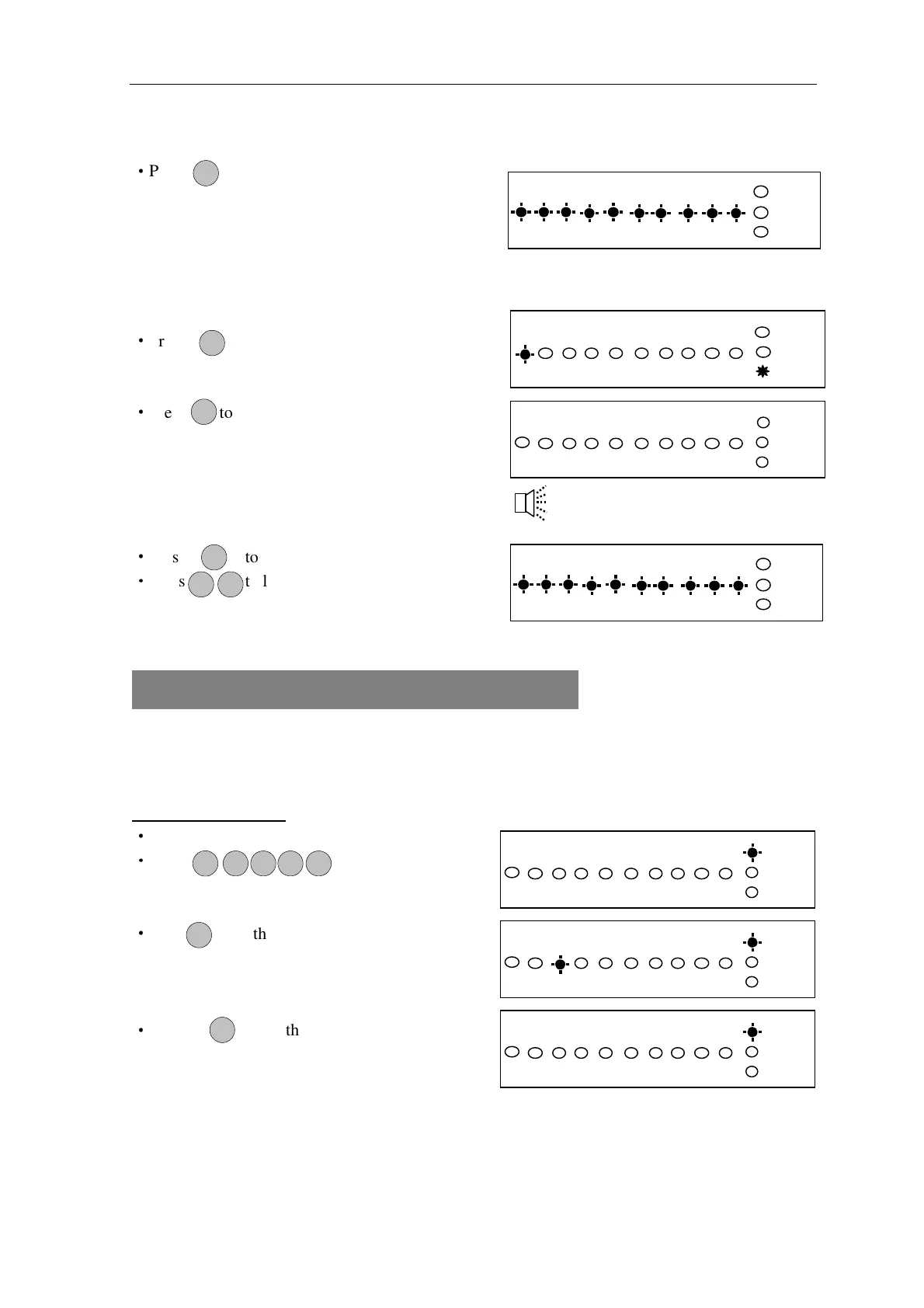AP11LCD / AP11LED Manager Guide
AP11LED/LCD-Manager- Rev 02
·
Press to leave view alarm log menu.
How to clear all alarm events?
Under Manager Menu.
·
Press key to select view alarm event.
·
Press to clear all alarm events.
System all LEDs would be dark and emit
a confirm sound to indicate clear all alarm event.
·
Press to leave view alarm log menu.
·
Press to leave manager menu.
3 = How to Authorize engineer access
For the engineer to have access to the system the Manager will need to authorize Engineer access
to the control panel.
LED Remote Keypad:
·
Enter Manager program mode.
·
Press
·
Press to authorize Engineer access.
Then Engineer can access program mode
within 3hr hour.
·
Press to leave the current menu.
10
10
10
P OR G
0 1 2 3
3
R ES TE
10
PA
10
10
PA
10
Acknowledge
R ES TE
R ES TE
9
2
R ES TE R ES TE