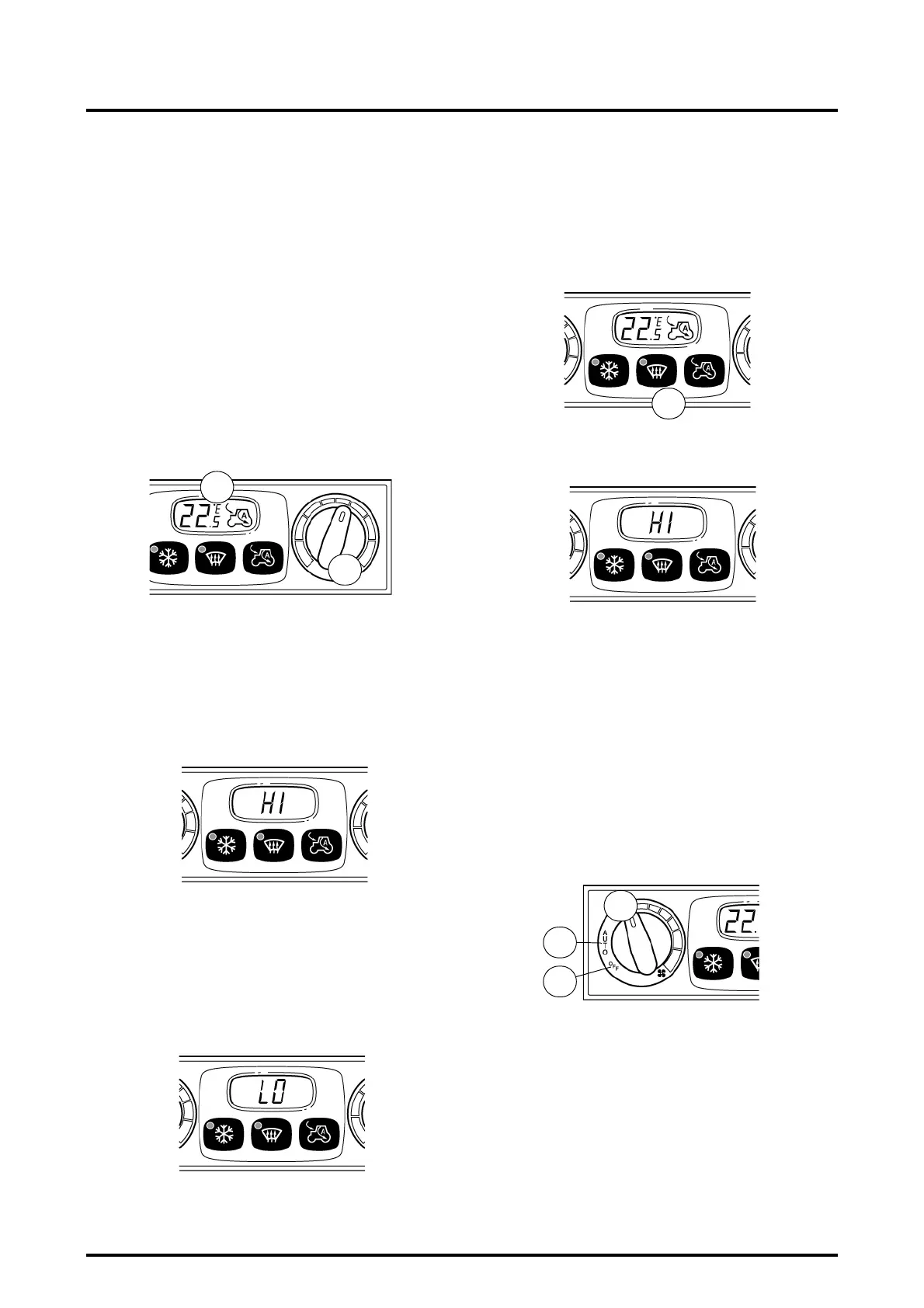3 . INSTRUMENTS AND CONTROLS
3.18
Challenger MT500B EU
3.10.3.4 - Pre-selecting the cab temperature
Preselect the required temperature with knob 6. The prese-
lected value is displayed on the LCD screen (2).
To change the display from Celsius to Fahrenheit:
• Switch off the ignition key
• Move the fan switch 1 to OFF position
• Move temperature knob 6 to maximum heat position
(red)
• Switch on ignition key and within 5 seconds press the
defrosting button 4 and air recycling button 5 simultane-
ously.
• The temperature symbol (°C ou °F) will appear on the
LCD screen.
When there is a problem or error, an "E" is displayed to
warn the user (contact your dealer to determine the cause
of the problem).
3.10.3.5 - Maximum temperature
To reach maximum temperature, adjust the cab tempera-
ture gauge to over 28°C.
Air conditioning is ON (A/C LED is lit)
- HI is displayed on the LCD screen.
3.10.3.6 - Minimum temperature
To reach minimum temperature, adjust the cab tempera-
ture gauge to under 18°C.
Activating the compressor (A/C LED is lit)
- LO is displayed on the LCD screen.
3.10.3.7 - Defrosting function
This function is activated by pressing button 4 (approxi-
mate time: 3 minutes).
The relevant indicator light comes on.
To switch off the defrost option and return to the previous
condition, press the defrost switch again (the LED 4 is
switched off), or once the 3 minutes have passed.
The compressor is activated (A/C LED is lit)
- HI is displayed on the LCD screen.
3.10.3.8 - Air flow adjustment
When fan control knob 1 is in auto position (A), air flow is
selected automatically. Air flow change is gradual.
It is possible to manually select an air flow different to the
air flow selected automatically. When the knob position is
changed, air flow change is instantaneous.
Depending on the level of solar radiation, the air flow ad-
justs automatically if the required temperature is lower
than the outside temperature, and the LCD temperature
display flashes.
Air flow can be adjusted to maintain the temperature inside
the cab at pre-selected levels.
Stopping the automatic function
Move the fan button 1 to the OFF position (B).
6
2
Z2-429-05-03
Z2-430-05-03
Z2-431-05-03
4
Z2-432-05-03
Z2-433-05-03
1
B
A
Z2-434-05-03
