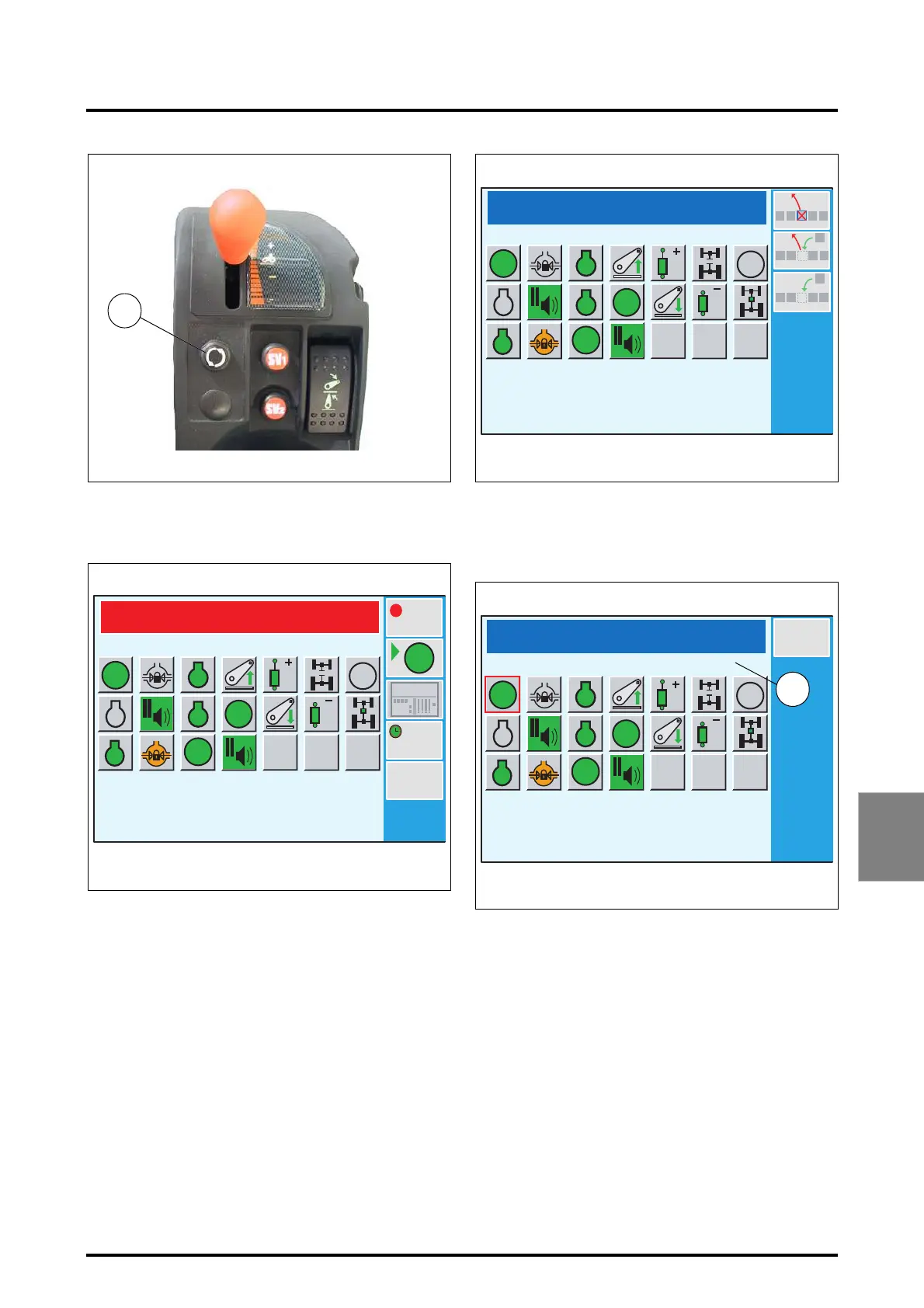7 . ACCESSORIES AND OPTIONS
7.57
Challenger MT500B EU
7
• Press the key «
6
(Stop) to terminate the sequence. A
pause is automatically inserted and a new window is
displayed (Fig. 115).
To read a sequence, see paragraph 7.5.4. (Reading a se-
quence).
7.11.3 - Modifying a recorded sequence
When the window (Fig. 115) is open, the sequence is not
active. An action can be deleted, modified or inserted. For
this purpose:
• Press the key
«
5
, (the EDIT window Fig. 116 opens).
Deleting an action:
• Press the key «
1
in the window (Fig. 116). An instruc-
tion message is displayed (13) and the first icon is out-
lined in red (Fig. 117).
• Select the action you wish to delete by rotating the
encoder.
• Validate either by pressing the encoder, or by pressing
key
«
1.
The window (Fig. 118) is displayed with the icon
deleted.
Fig. 114
Z3A-749-07-08
12
REC
1920
42.0
1.2
EDIT
GO
SV1
A
SV
.....
A
SV1
B
SV2
Z3A-828-08-04-B
Fig. 115
OFF
GO
SV1
A
SV
.....
A
SV1
B
SV2
Z3A-861-08-04-B
Fig. 116
EDIT
OK
SV1
A
SV
.....
A
SV1
B
SV2
Z3A-862-08-04-B
Fig. 117
13
TURN THE ENCODER AND PRESS OK
EDIT - DELETE