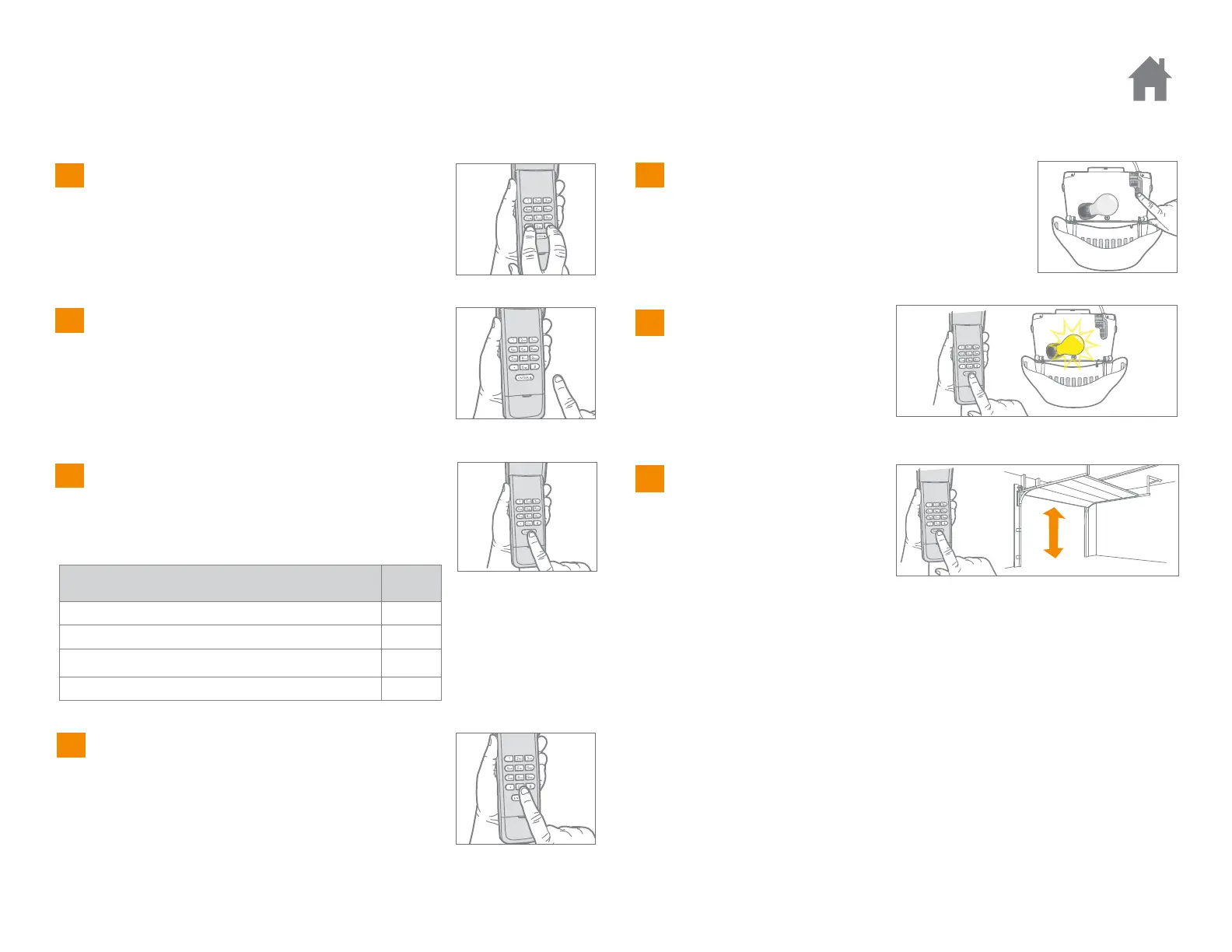3
PROGRAME EL PIN
Para programar la Entrada sin llave para más de un abre-puertas de
garaje, repita los pasos anteriores usando un nuevo PIN para cada
abre-puertas de garaje adicional.
Mantener oprimidas las teclas * y # hasta
que las luces del teclado dejen de parpadear.
TIPO DE ABRE-PUERTAS N
O
. DE
VECES
Botón “Learn” amarillo (315 y 390 MHz Security+ 2.0
®
) 1
Botón “Learn” Púrpura (315 MHz Security+
®
) 2
Botón “Learn” rojo o anaranjado (390 MHz Security+
®
) 3
Botón “Learn” verde (390 MHz Billion Code) 4
Ingrese un número de identificación
personal (PIN) de 4 dígitos en el teclado y
luego pulse el botón ENTER.
Pulsar y soltar el botón ENTER en el teclado
digital la cantidad de veces que corresponda
al tipo de abre-puerta de garaje:
Pulse y suelte el botón 0.
Oprima y suelte el botón “LEARN”.
El DEL se encenderá.
Espere 30 segundos...
Pulse el PIN de 4 dígitos y
luego pulse y suelte el
botón ENTER hasta las
luces del abre-puerta
parpadeen o se escuche
dos sonidos.
Click
Click
Para probar la
programación pulse el PIN
y luego pulse el botón
ENTER. El abre-puertas de
garaje se activará.
1
Programación
2
3
4
5
6
7